How do I add an additional site (Addon Domain) to my hosting?
In this guide, we'll walk you through adding additional sites (Addon Domains) to your hosting account.
Heads up! If you've already added a domain as an Addon domain, you will first need to remove it in order to update or change the settings.
1. Log into your cPanel
Begin by logging into your cPanel. When you signed up, your cPanel username and password was sent to you in your New Account Info email.
Can't find your New Account Info email? Let us know and we'll be happy to re-send it to you.
2. Click on Domains
Click on the Domains section to add another website to your hosting account.
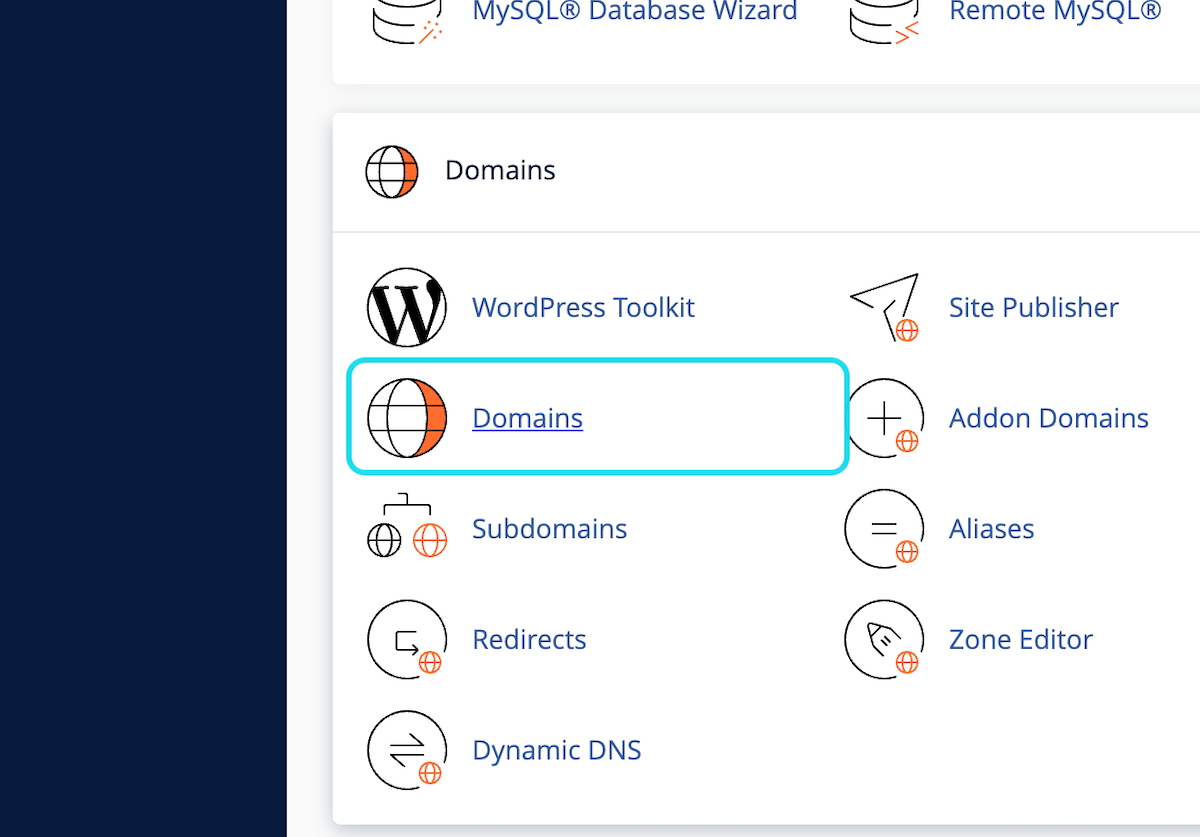
3. Click on Create A New Domain
Next, click on Create a New Domain. The domain must already be registered or purchased at Chillidog Hosting or any other domain registrar.
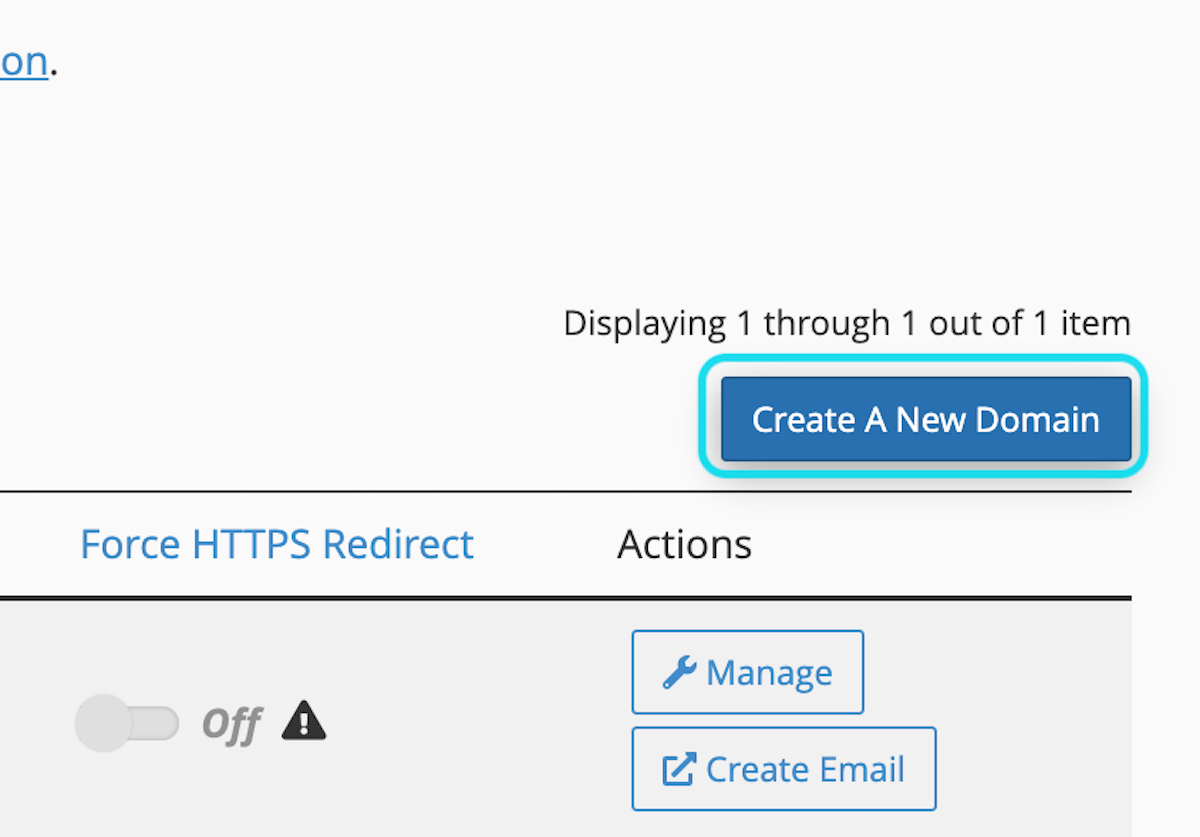
4. Enter your domain name
Enter the domain name you'd like to add. In this example, we used example.net as our domain name.
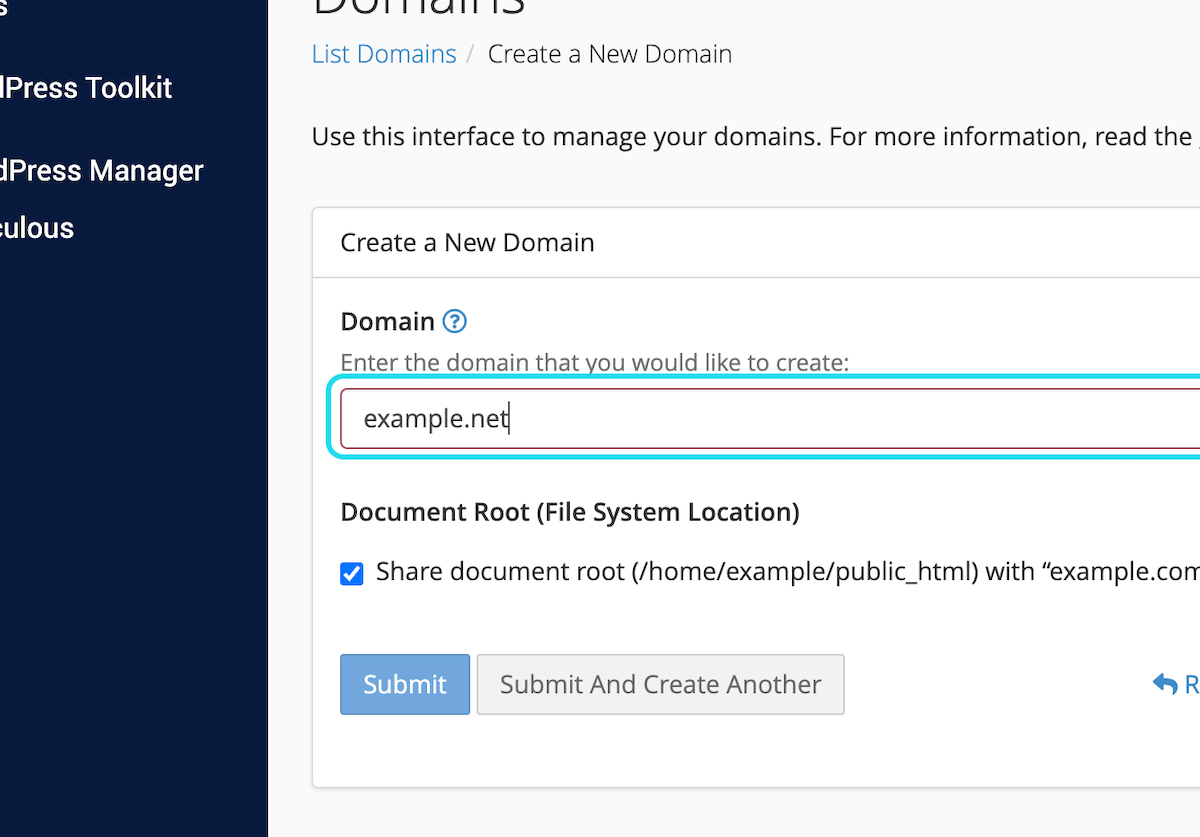
5. Uncheck Share document root
Uncheck Share document root so each site can be published independently with unique content. Leaving this option checked will mean that your new site will share the same content with your existing site..
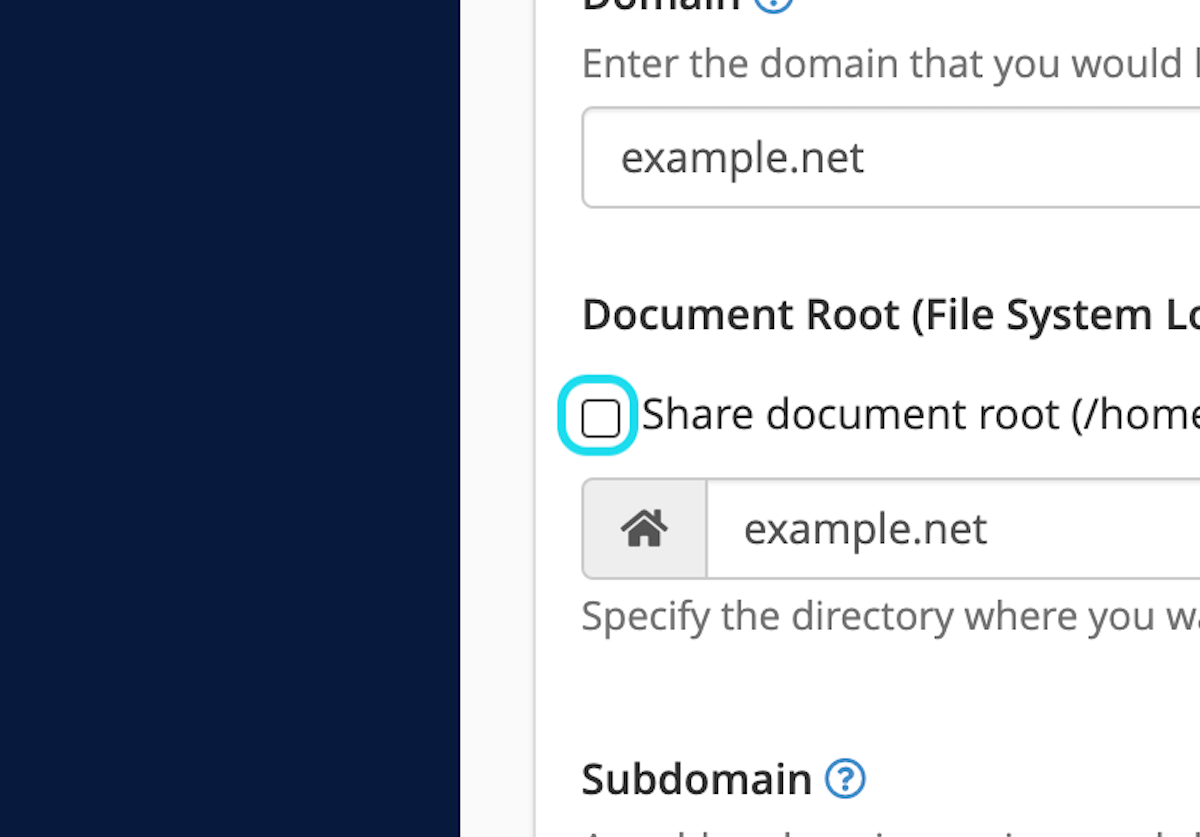
6. Click on Submit
That's it!
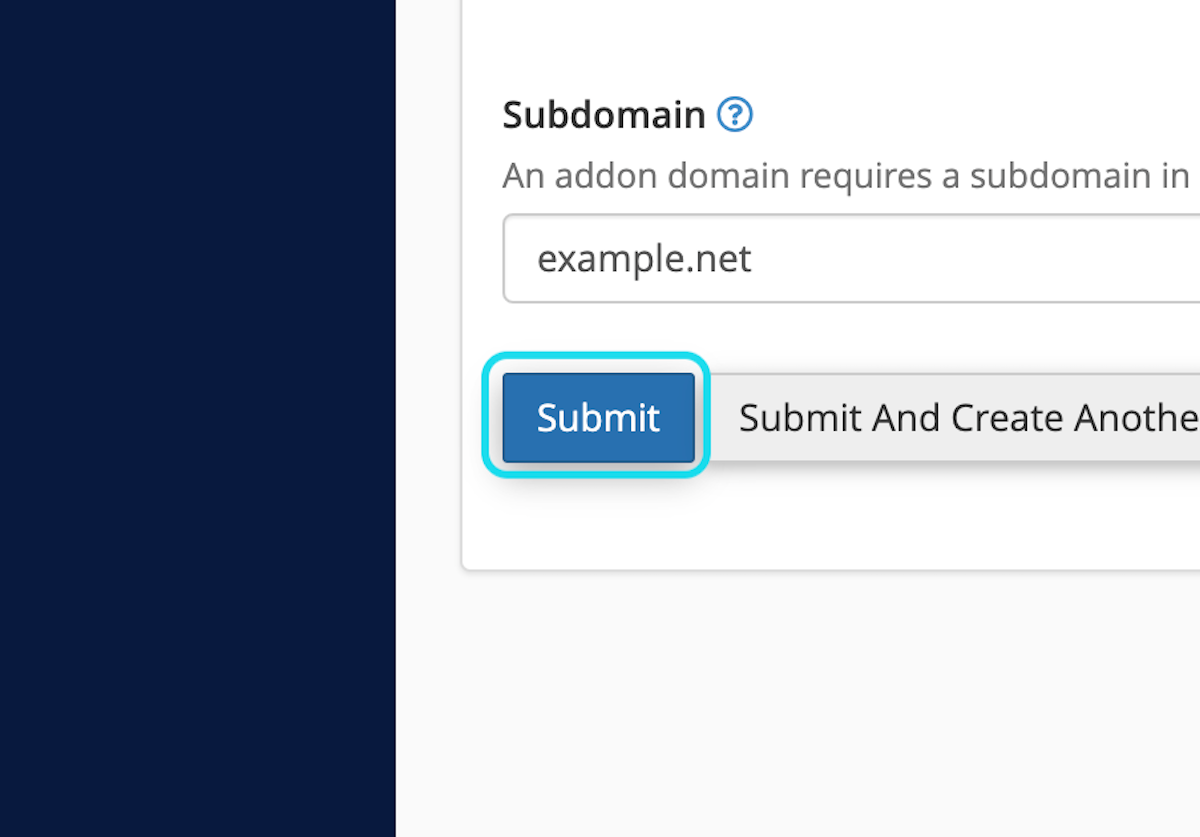
Related articles
Tech Concierge Service
We don't want users to feel overwhelmed or left out in the cold. We're happy...
Read MoreHow do I merge my hosting accounts?
Sometimes you want to consolidate existing hosting accounts into one larger one. For instance, if...
Read MoreCan I revert back to a Legacy plan?
Once upgraded to one of our current plans, you can not revert back to a...
Read More© 2012 – 2025.
Chillidog Software. All rights reserved. RapidWeaver® is a Trademark of Realmac Software.
Please pick a region
All regions are packed with the same great features making either choice a great choice
Don't see a region you're looking for? Let us know