How to empty the Trash bin in cPanel's File Manager
When deleting files and folders from cPanel's File Manager, they are not permanently deleted but rather moved to the Trash bin. This is a safety feature of cPanel's File Manager to ensure users don't permanently delete necessary files/folders by mistake.
While files/folders are located in the Trash bin they take up disk space on your Chillidog hosting account. As disk space is limited on our shared hosting accounts, it's a good idea to periodically empty the trash of files/folders that are no longer needed.
In the below guide we will go through the steps on how to empty the Trash bin.
1. Log into your cPanel account.
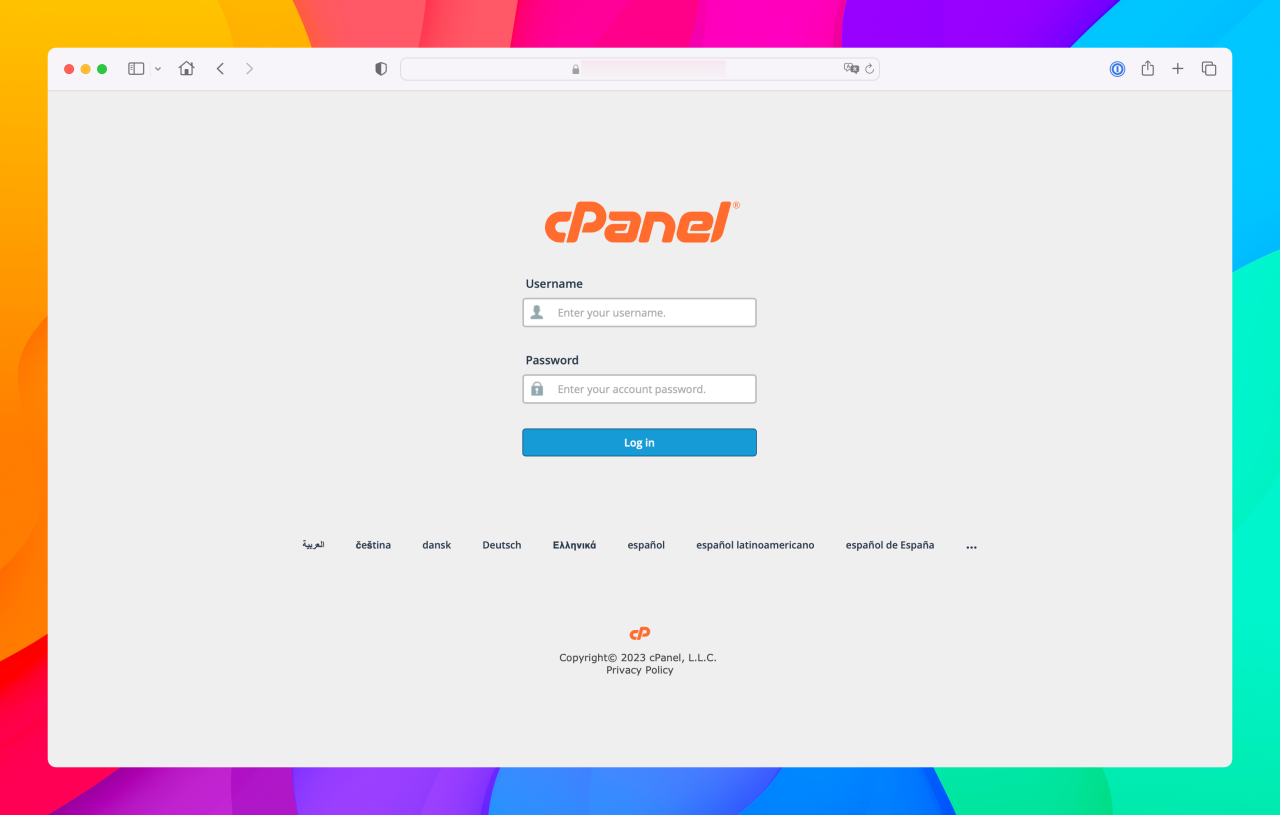
2. Click on File Manager from cPanel's Tools page.
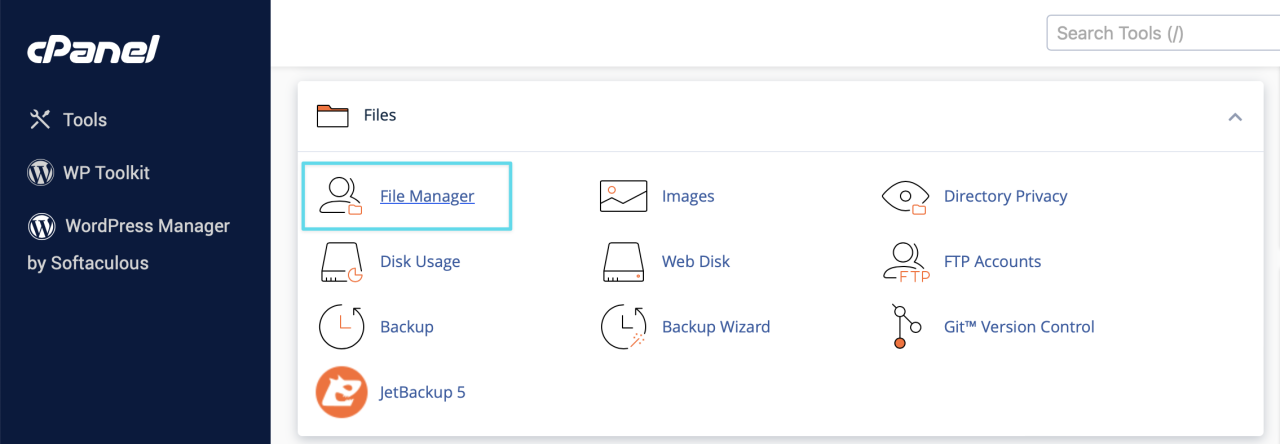
3. Click on the View Trash menu option.
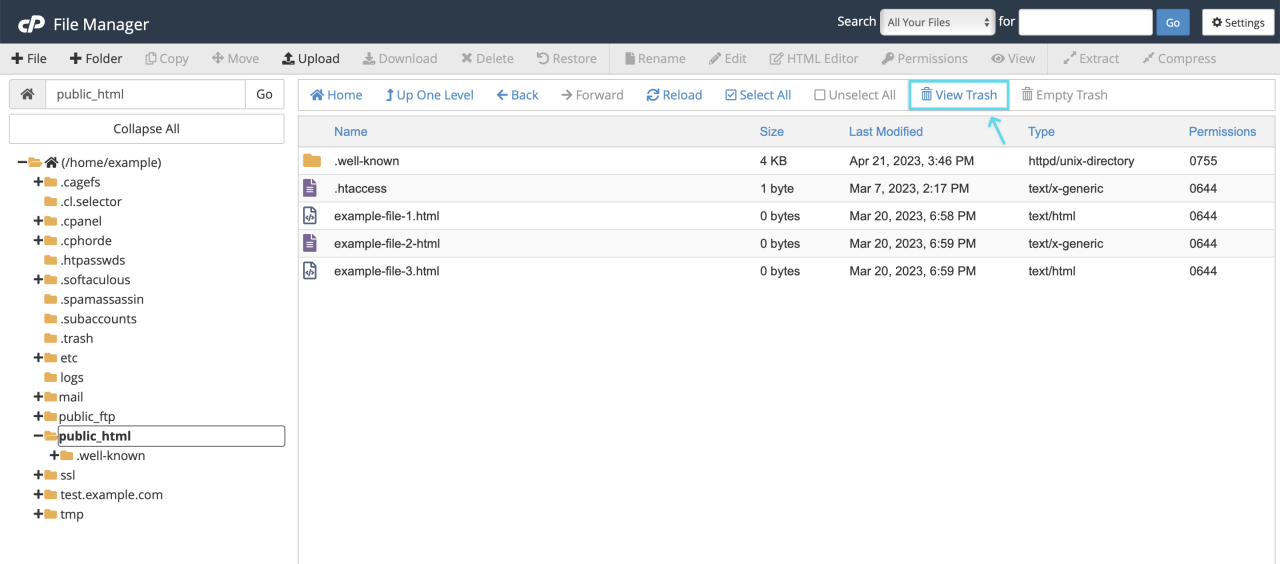
4. Select the files you would like to permanently delete from the Trash bin, then click on the Delete menu option.
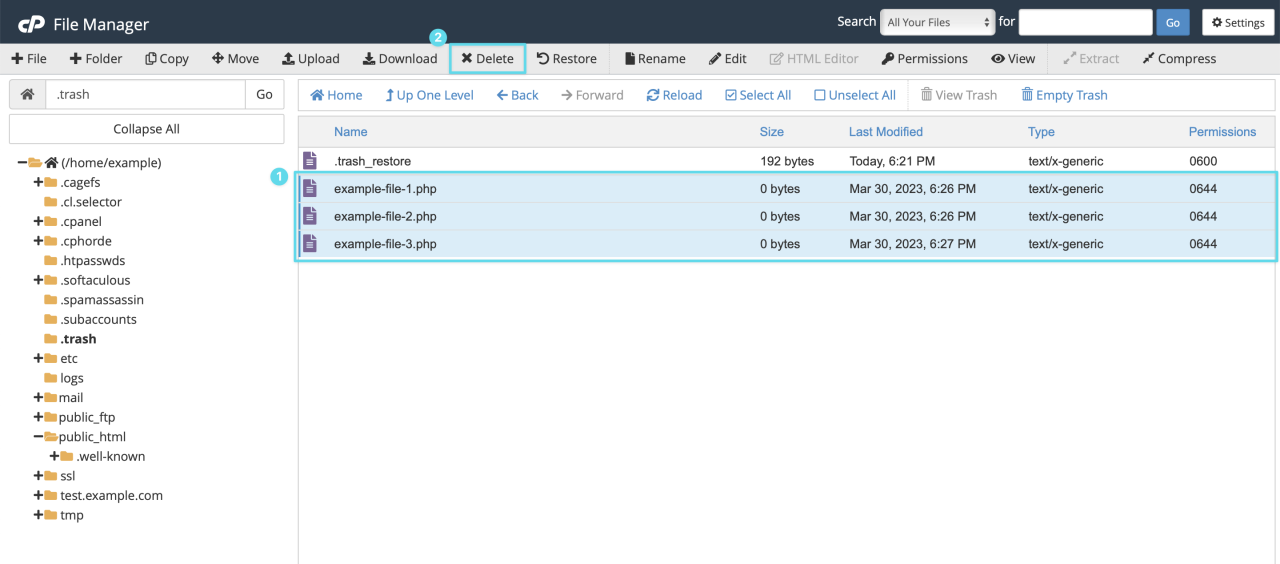
5. Review the files to be deleted and click on the Delete Files button when ready.
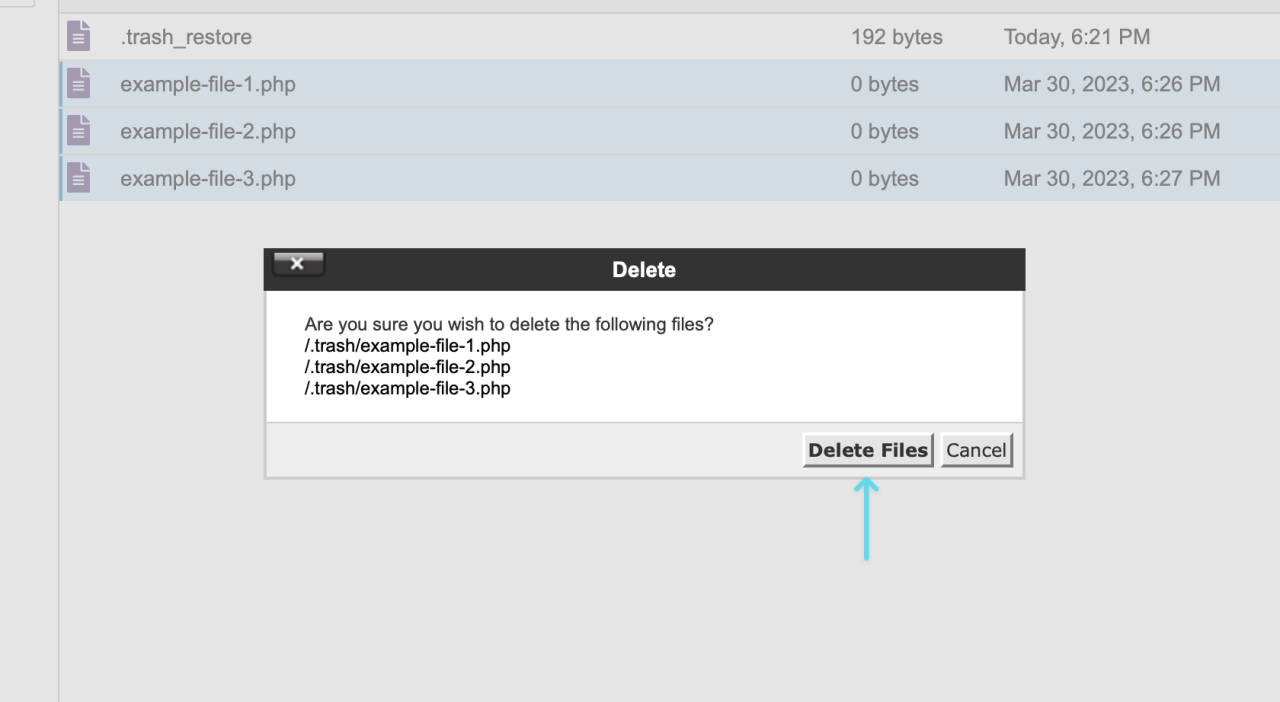
Congratulations! Your files have now been permanently deleted from the Trash bin.
Alternative Method - Permanently delete all files from the Trash bin at once
1. Click on the View Trash menu option.
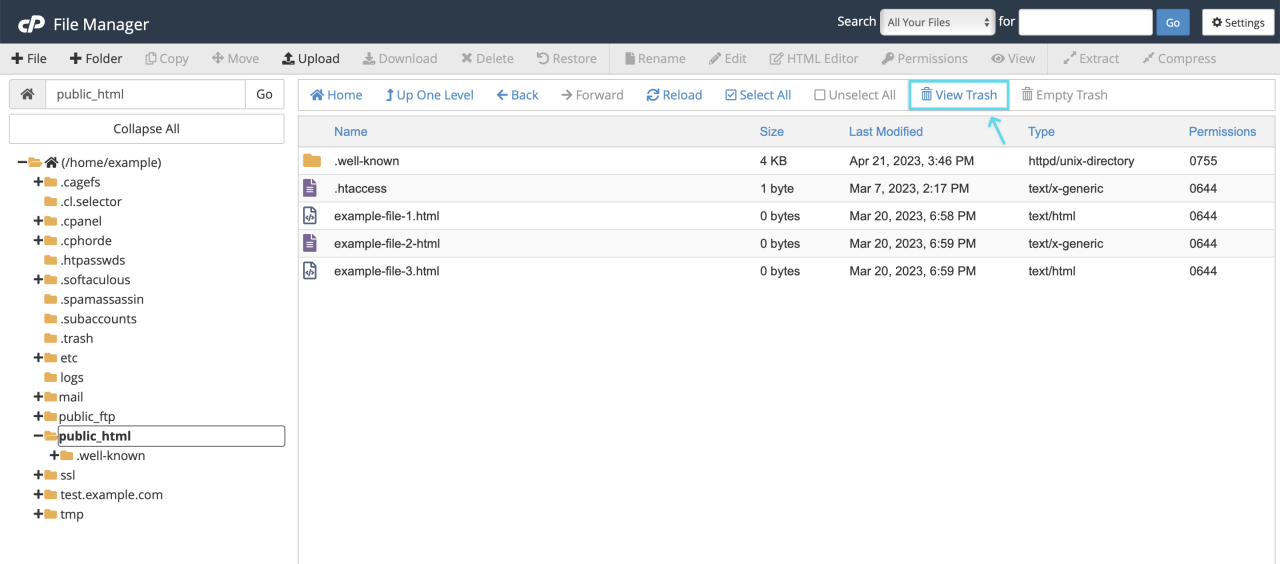
2. Click on the Empty Trash menu option.
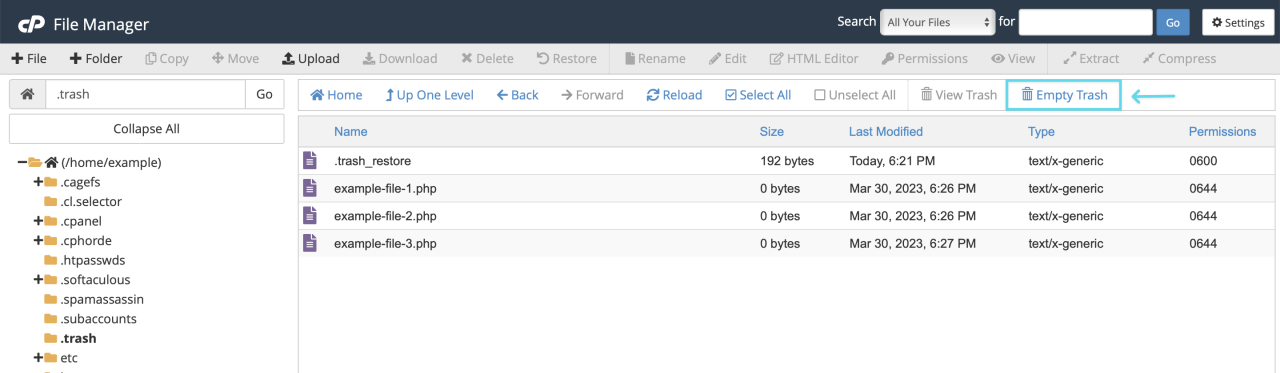
3. Click on the Empty Trash button to confirm the deletion of all files from the Trash bin.
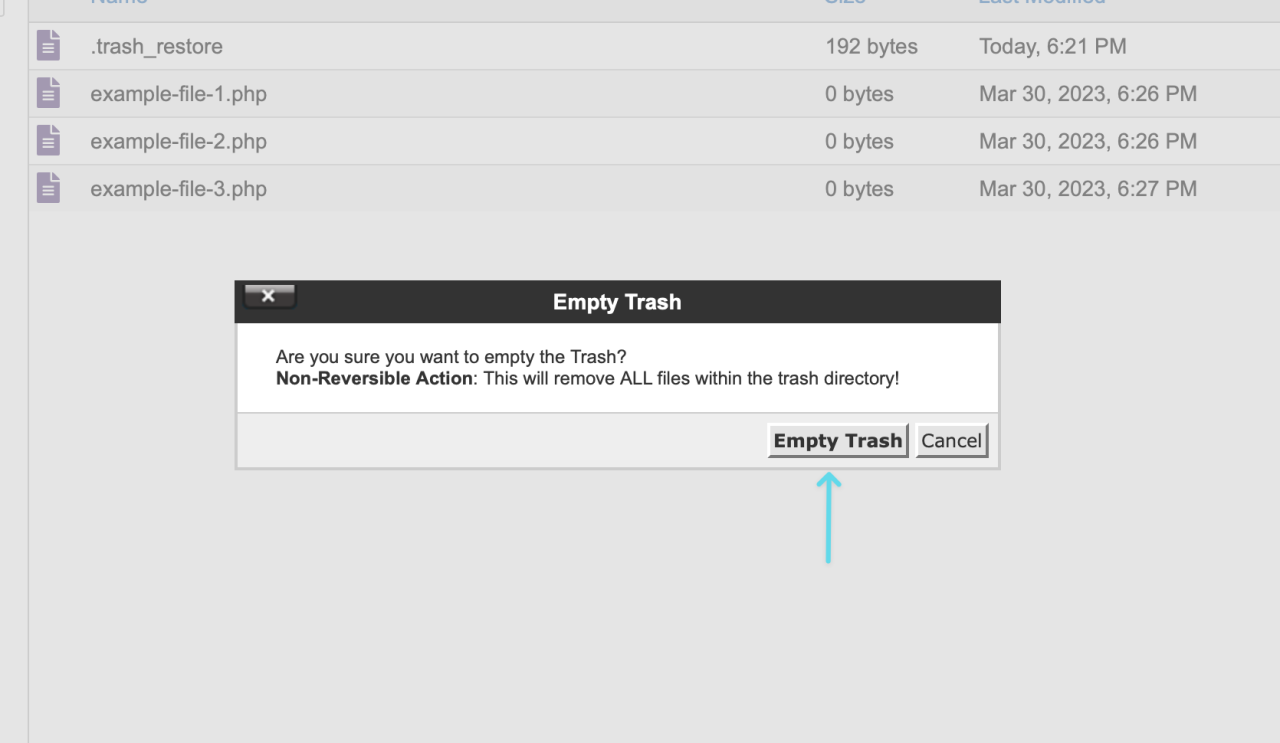
Congratulations, you've now emptied the Trash bin of all files with just a few clicks!
Related articles
How to delete files via cPanel's File Manager
Congratulations! You've successfully deleted the files.
Read MoreHow to empty the Trash bin in cPanel's File Manager
When deleting files and folders from cPanel's File Manager, they are not permanently deleted but...
Read More© 2012 – 2025.
Chillidog Software. All rights reserved. RapidWeaver® is a Trademark of Realmac Software.
Please pick a region
All regions are packed with the same great features making either choice a great choice
Don't see a region you're looking for? Let us know