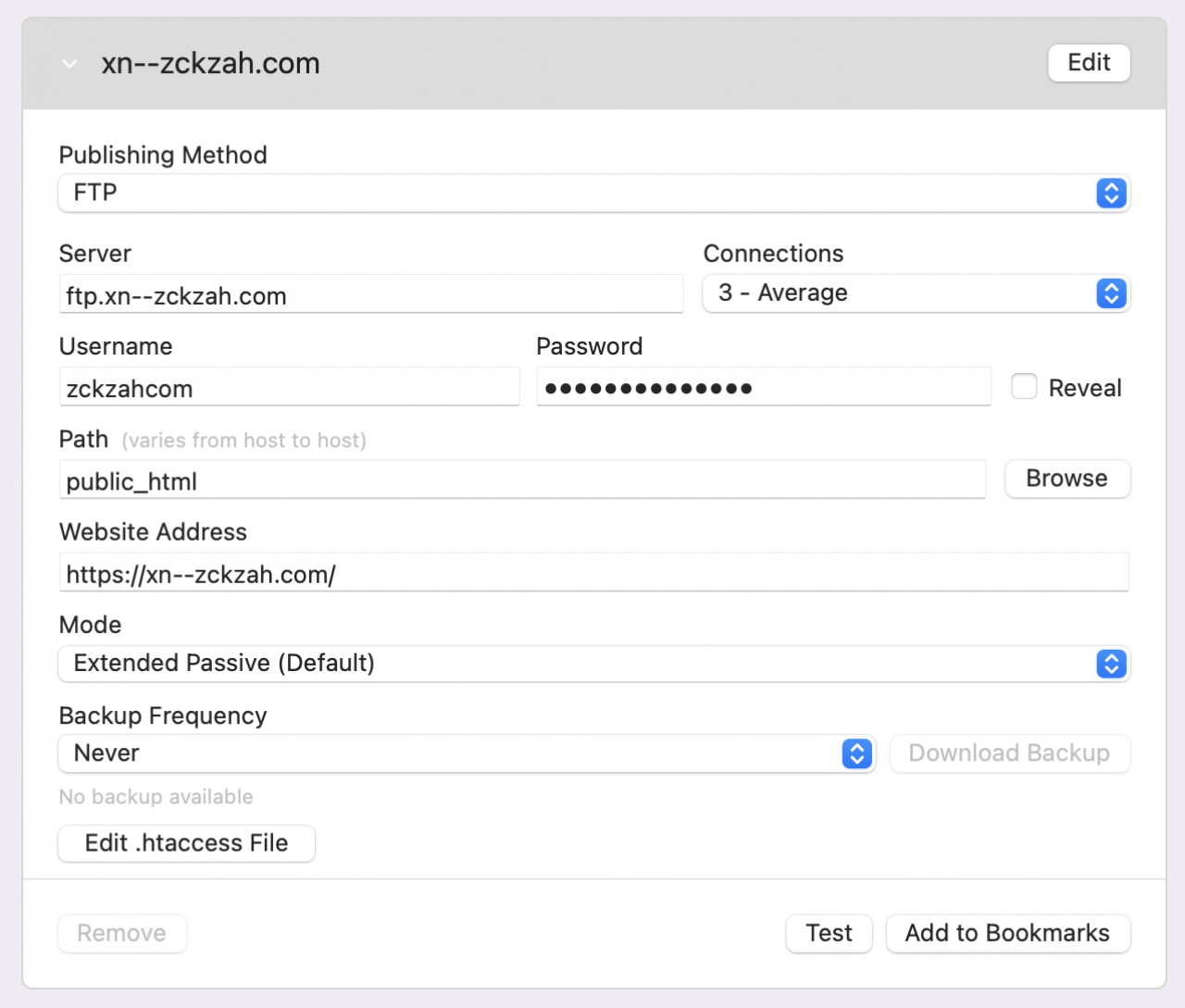How do I use an IDN domain name in RapidWeaver?
To publish an internal domain name (IDN) in RapidWeaver, you must use the "ASCII-Compatible Encoding" of the domain. Don't worry, 1) there's a handy tool provided by Verisign to convert International characters into the "ASCII-Compatible Encoding" equivalent 2) when the user types the international characters, they'll see your site as you'd expect (it's internet magic!).
Heads up! You can register International Domains at Chillidog Hosting! Simply specify the "ASCII-Compatible Encoding" generated by Verisign when registering your domain.
Let's say for instance, you'd like to register the Japanese domain, テスト.com. This domain, when converted into the "ASCII-Compatible Encoding" version is xn--zckzah.com. Therefore, in RapidWeaver, simply enter xn--zckzah.com as your "Website Address".
Related articles
Tech Concierge Service
We don't want users to feel overwhelmed or left out in the cold. We're happy...
Read MoreHow do I merge my hosting accounts?
Sometimes you want to consolidate existing hosting accounts into one larger one. For instance, if...
Read MoreCan I revert back to a Legacy plan?
Once upgraded to one of our current plans, you can not revert back to a...
Read More© 2012 – 2025.
Chillidog Software. All rights reserved. RapidWeaver® is a Trademark of Realmac Software.
Please pick a region
All regions are packed with the same great features making either choice a great choice
Don't see a region you're looking for? Let us know