How do I create a MySQL Database?
Chillidog Hosting supports the user of one of the most popular databases on the planet, MySQL. This is great for data-driven websites including Wordpress.
1. Log into your cPanel
To begin, log into your cPanel. When you signed up, your cPanel username and password was sent to you in your New Account Info email.
Can't find your New Account Info email? Let us know and we'll be happy to re-send it to you.
2. Click on MySQL® Database Wizard
We recommend using the MySQL Database Wizard which will guide you through the entire set up process.
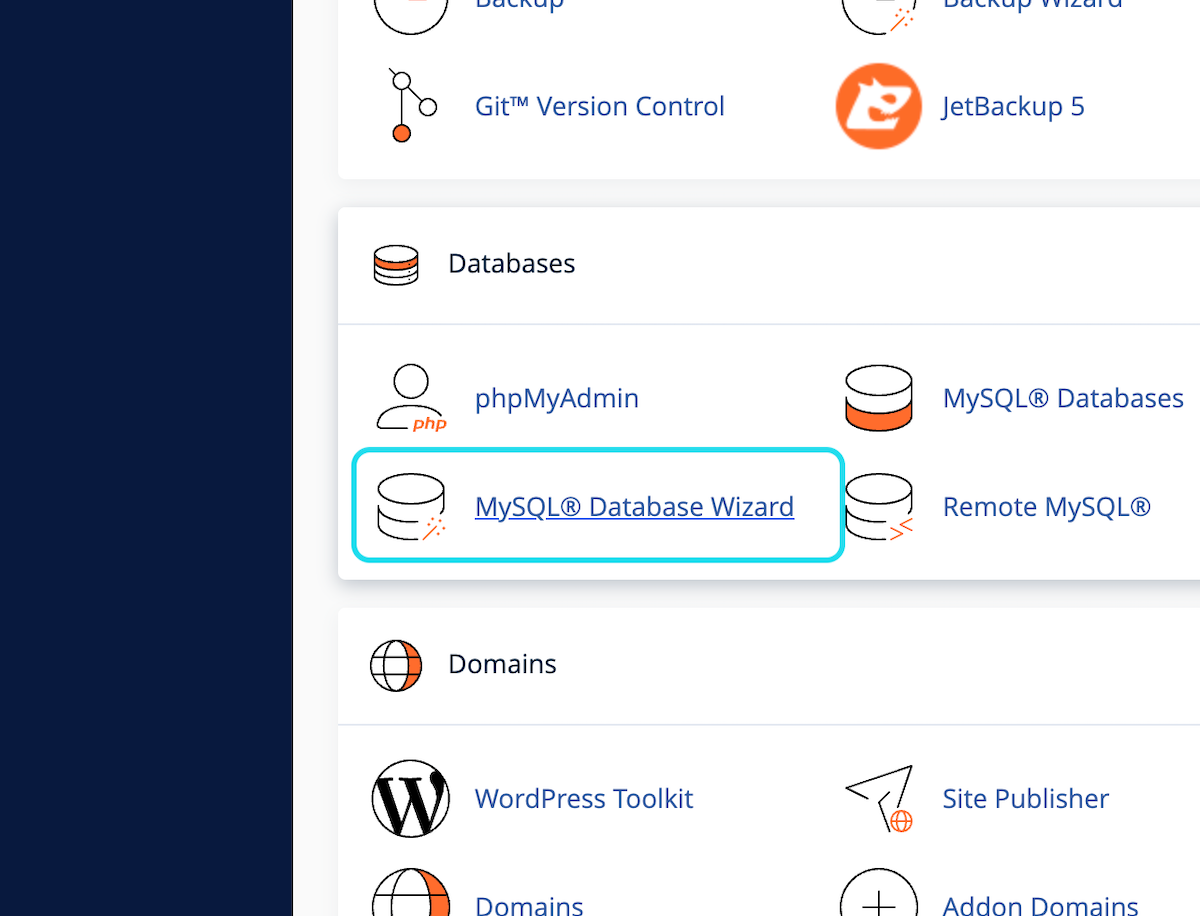
3. Name your Database
Type a name for your database. This can be anything. It will be used to identify the content of the database. It will also be used in any application (or Stack) settings.
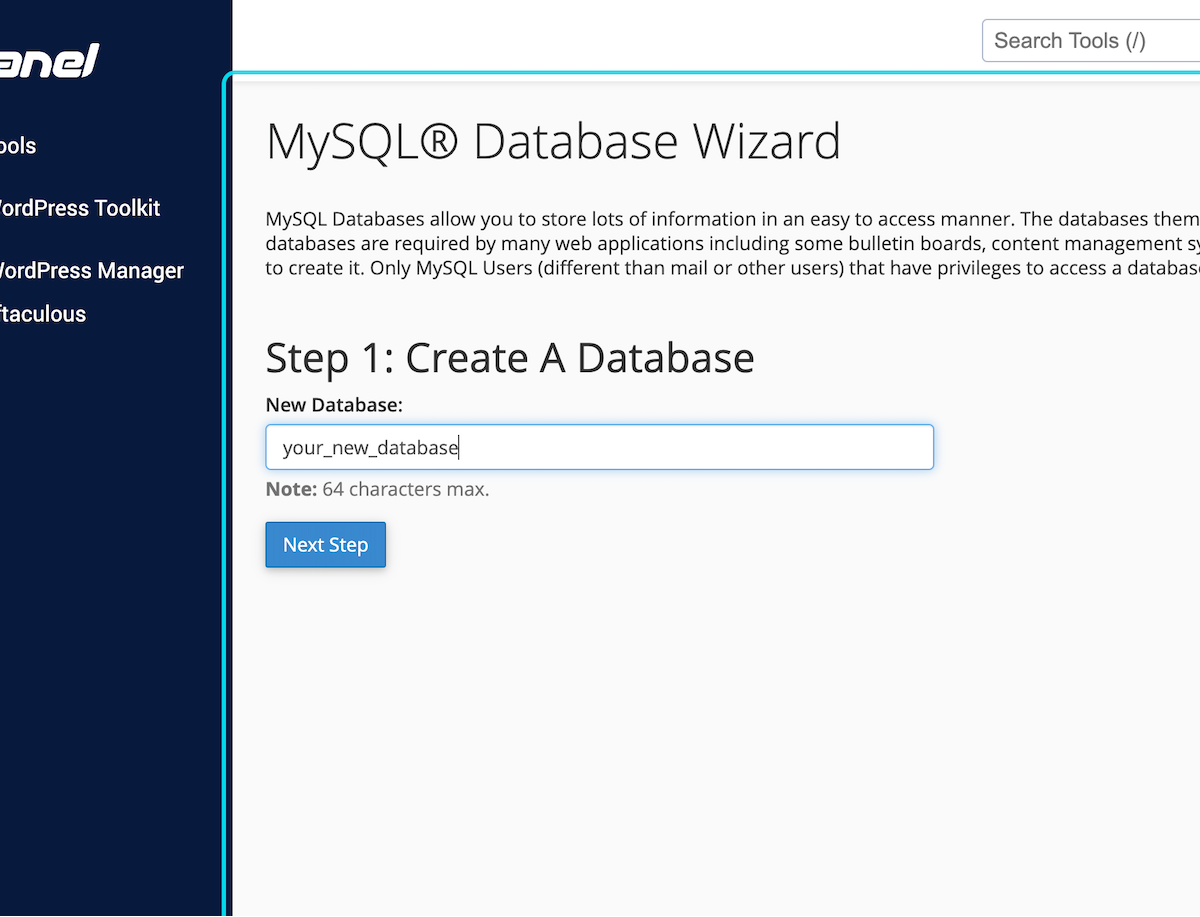
4. Click on Next Step
Click Next to create the new Database.
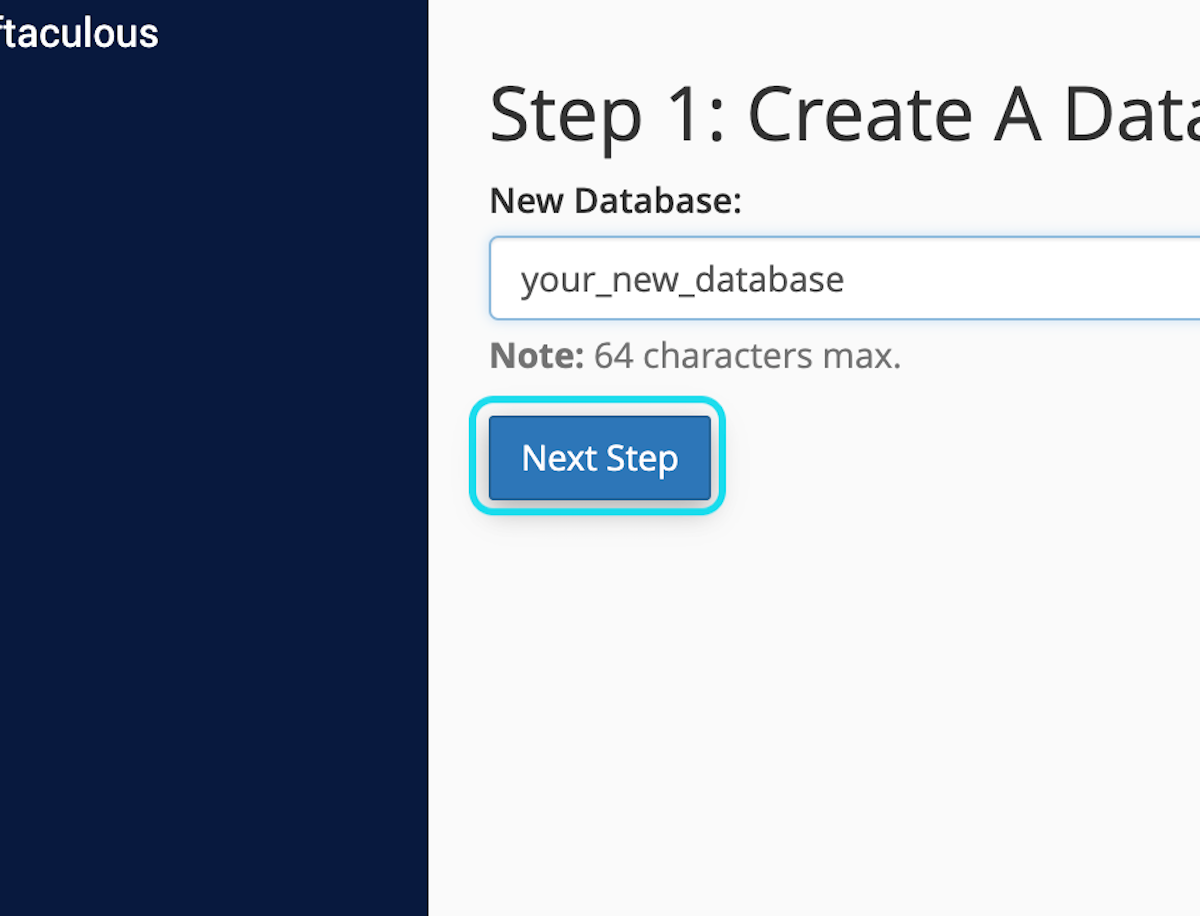
5. Create a User
Databases require database-specific Usernames and Passwords. We recommend that you generate a random and unique Username and Password. This User will only be used to access data within the database.
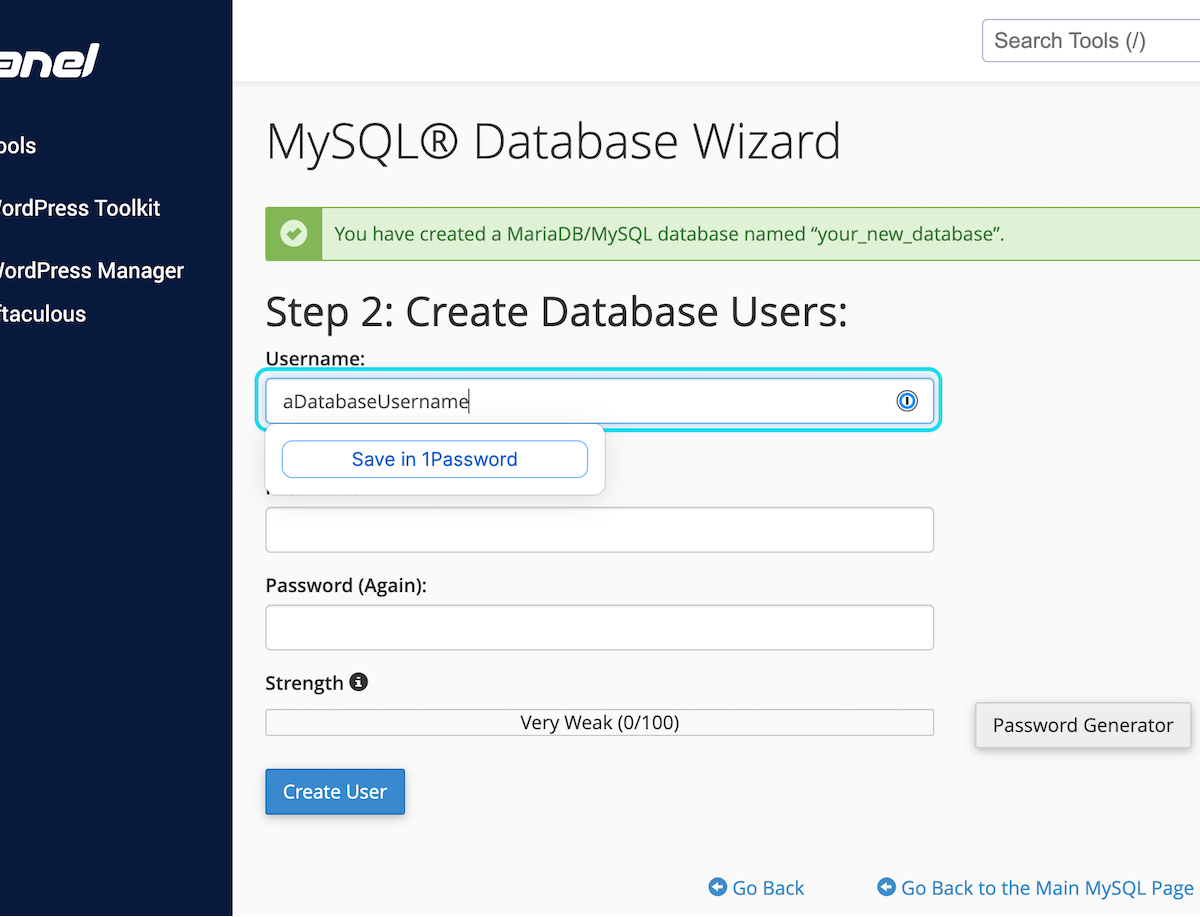
6. Click on Password Generator
Generate a strong, unique password for this user. We recommend using the supplied Password Generator. Be sure to keep this password safe!
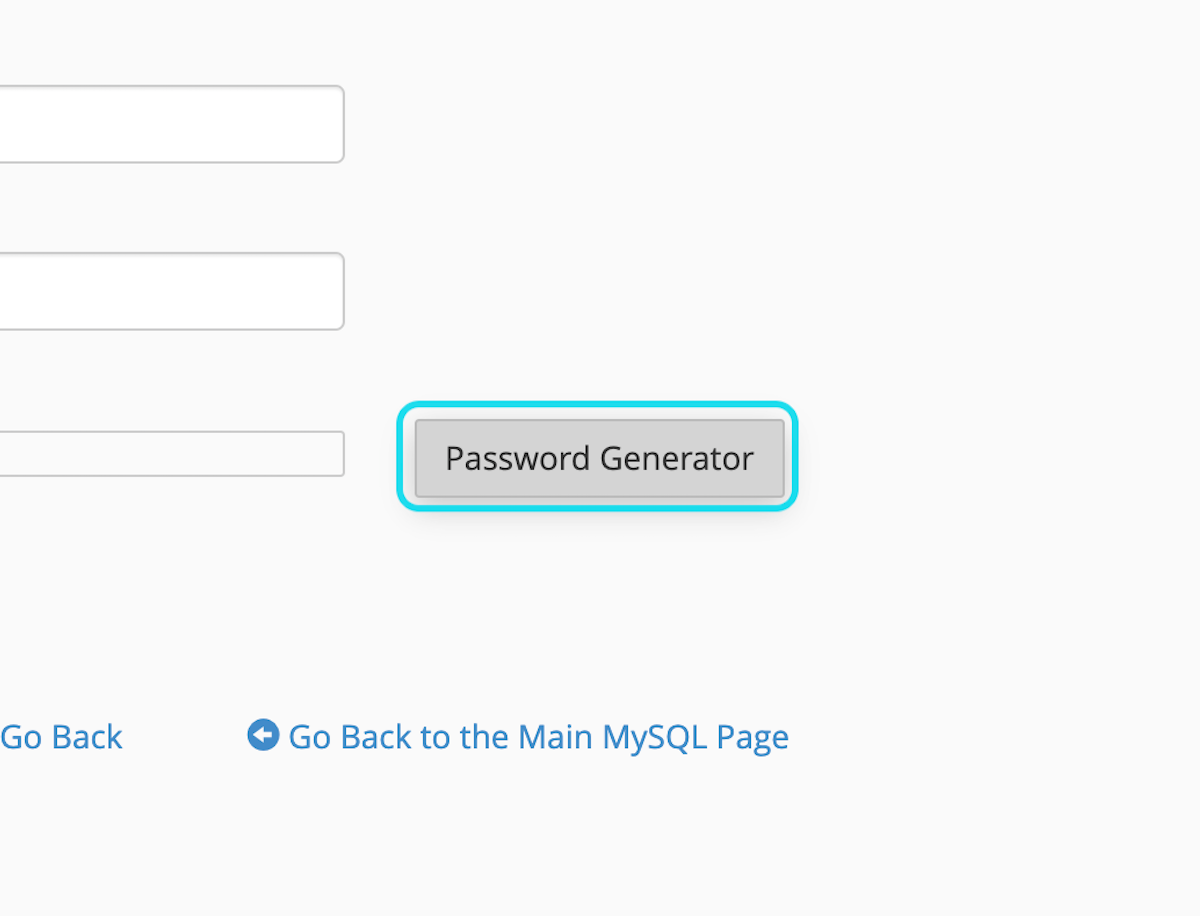
7. Check I have copied this password in a safe place.
Confirm that you've kept the password safe. We recommend using a password manager like 1Password, LastPass or iCloud Keychain.
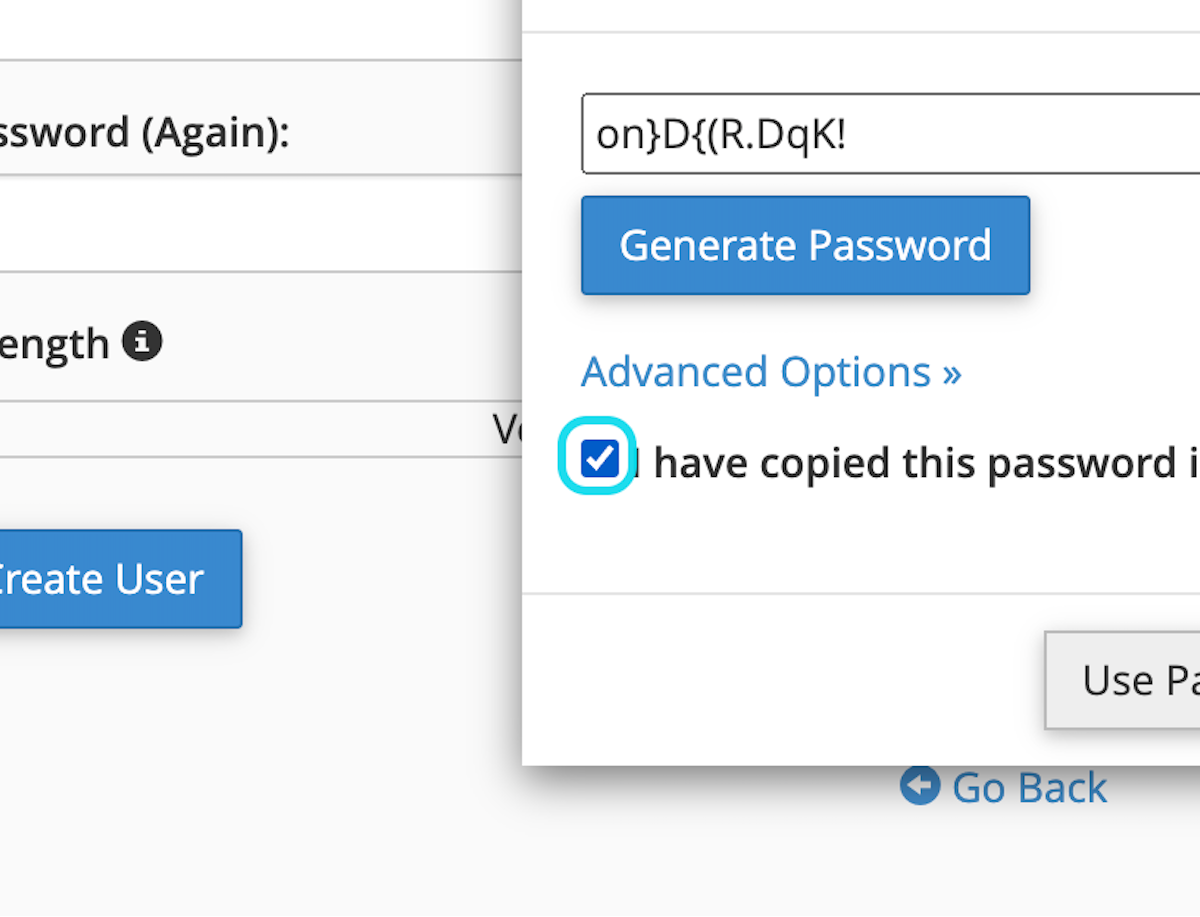
8. Click on Use Password
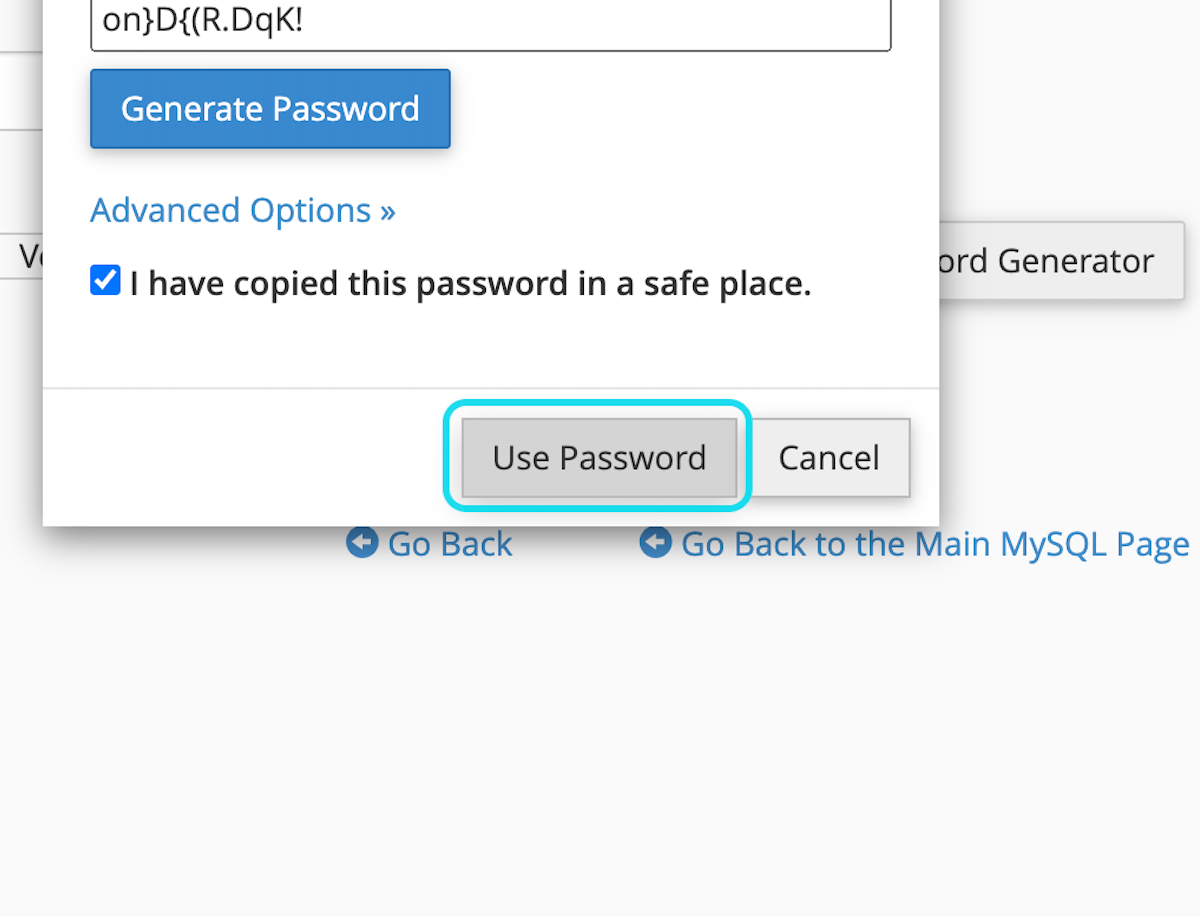
9. Click on Create User
Finally, create the User.
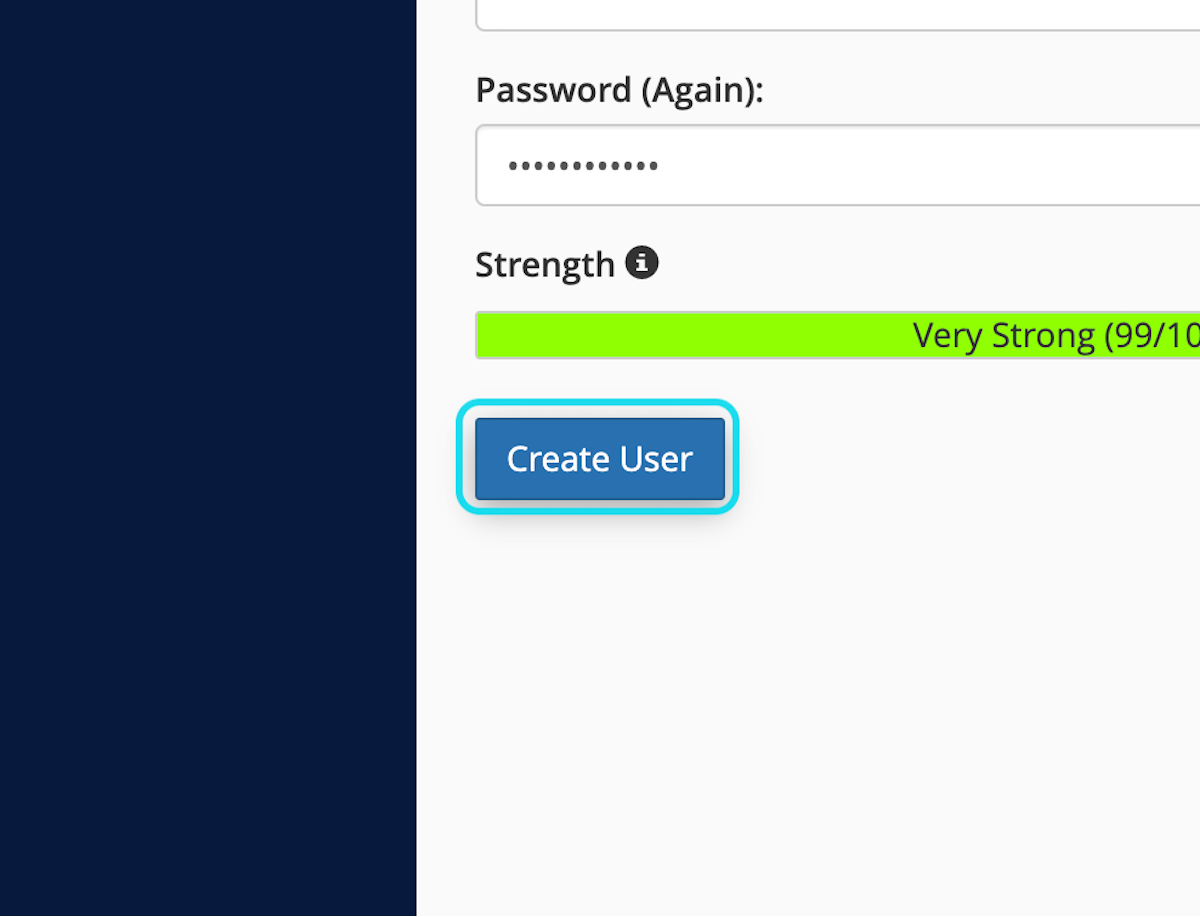
10. Check ALL PRIVILEGES
Users must be explicitly granted access to the database. By default, Users have NO ACCESS which means they can't view/query, update, add or delete data.
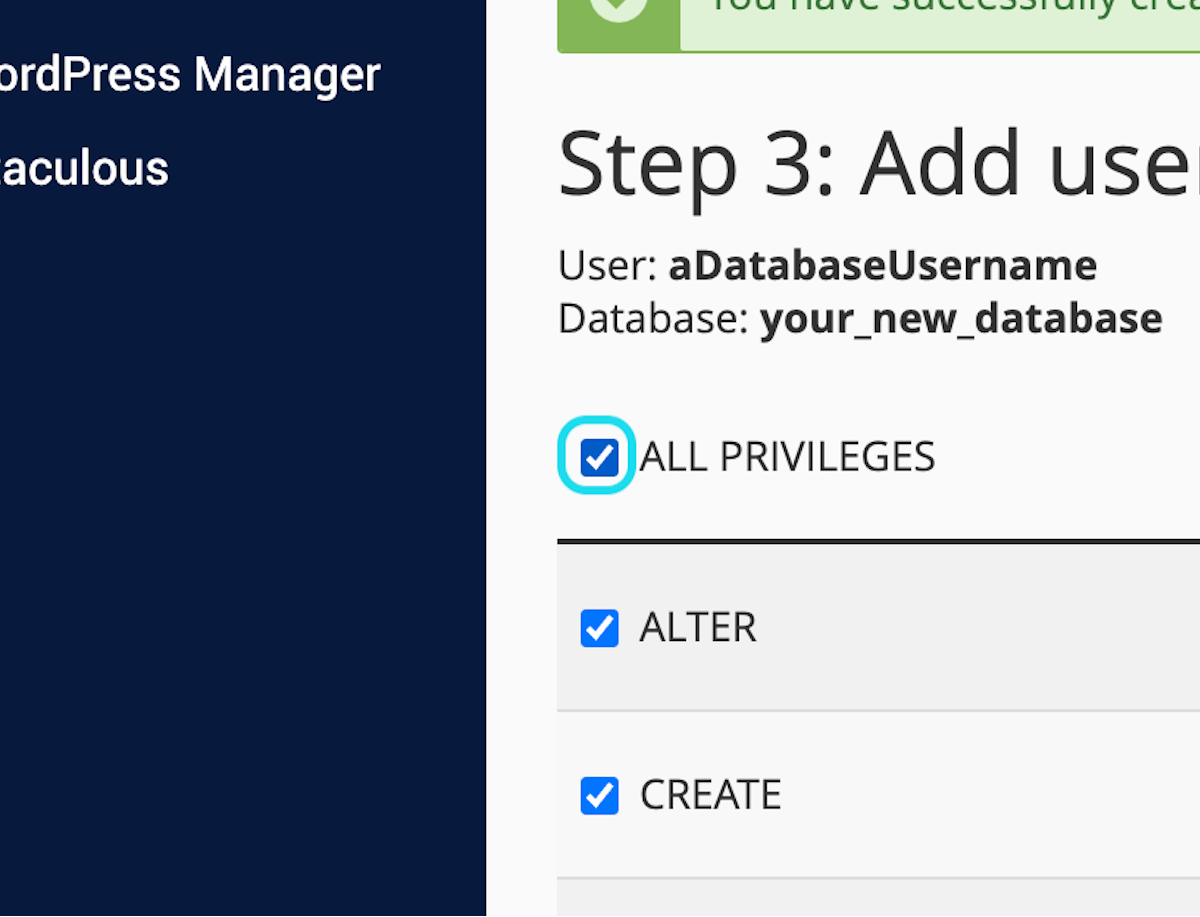
11. Click on Next Step
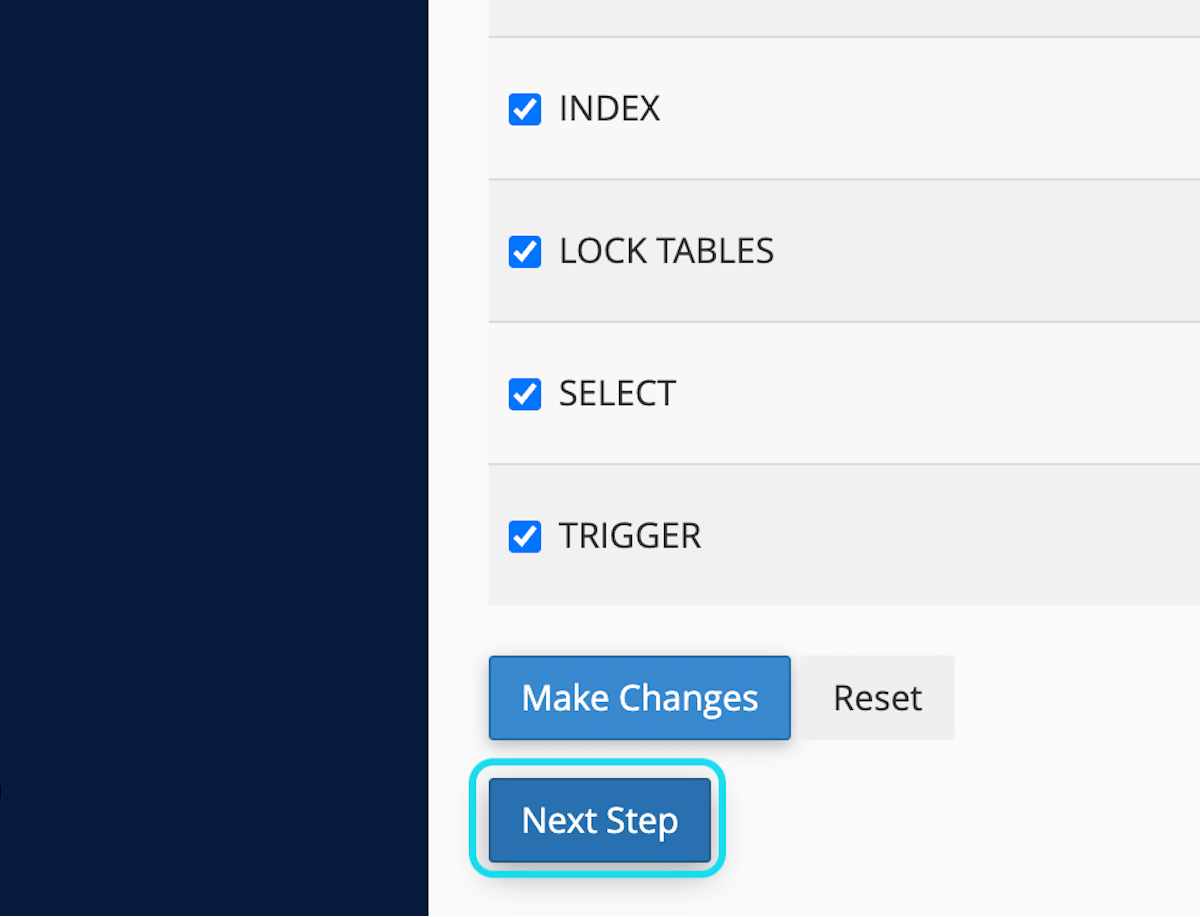
12. Click on Return to MySQL Databases.
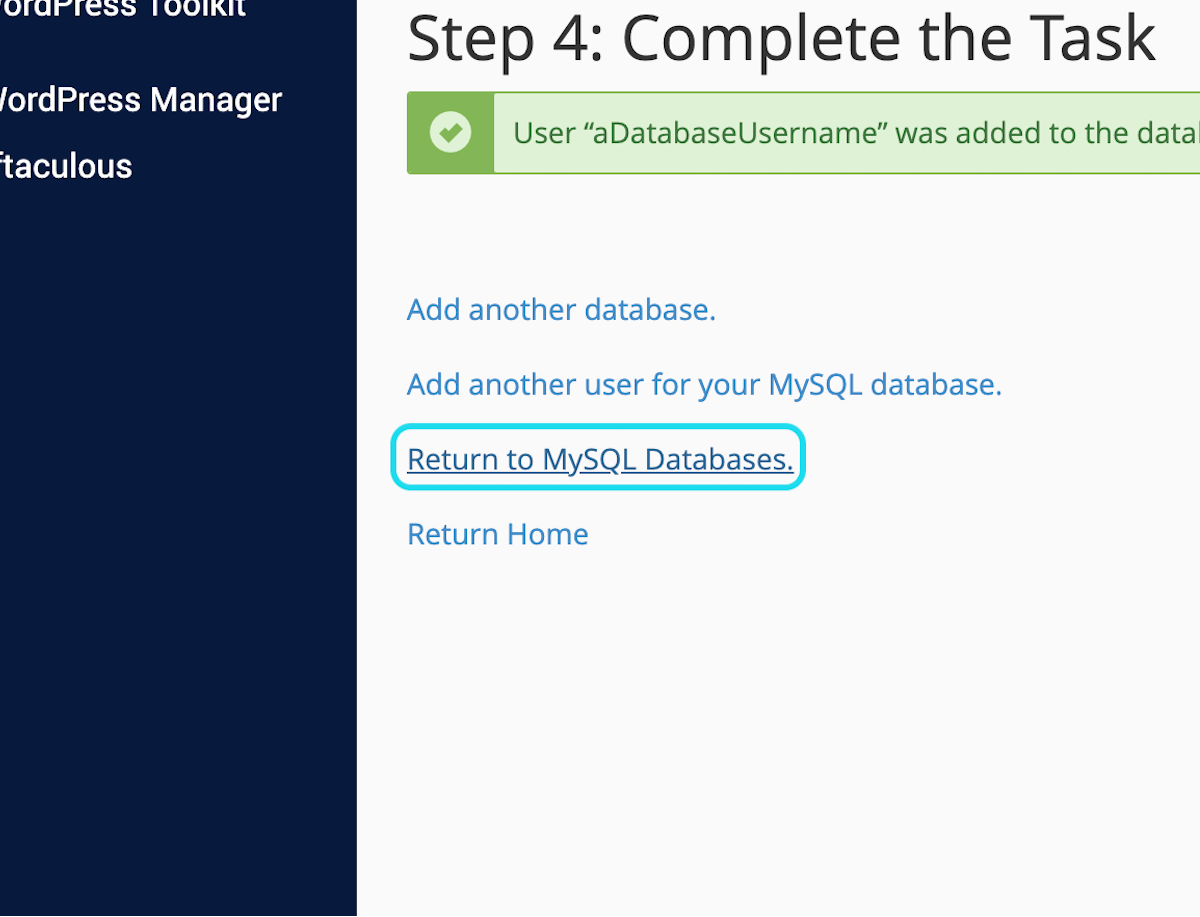
13. View your Database!
You did it! You created your Database. You can see the new database listed under Current Databases and the User you created listed as a Privileged User.
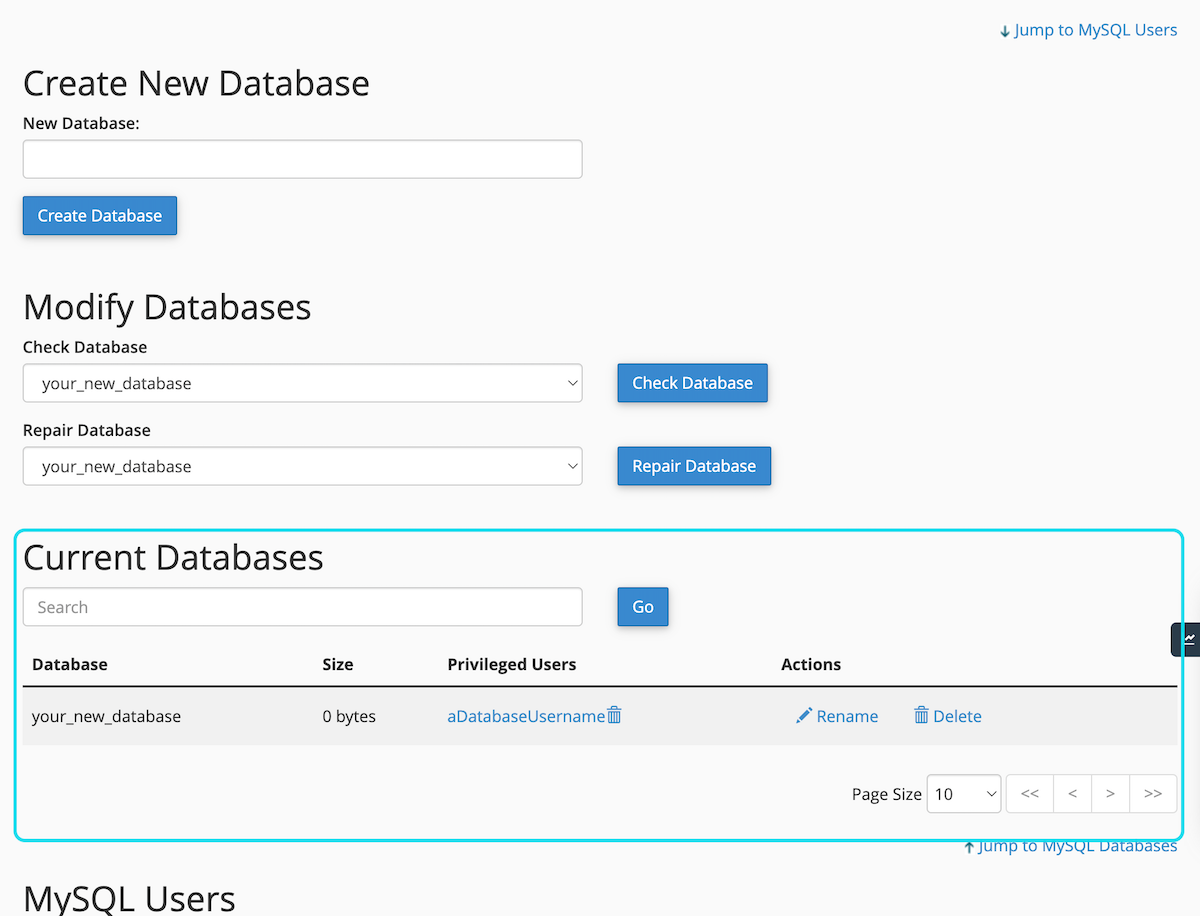
Related articles
Do you offer migration assistance?
We want to make it as easy as possible to migrate to Chillidog Hosting. That's...
Read MoreTech Concierge Service
We don't want users to feel overwhelmed or left out in the cold. We're happy...
Read MoreCan I use a database with my hosting?
Yes, we provide MySQL for users to host their WordPress or other database applications. You...
Read More© 2012 – 2025.
Chillidog Software. All rights reserved. RapidWeaver® is a Trademark of Realmac Software.
Please pick a region
All regions are packed with the same great features making either choice a great choice
Don't see a region you're looking for? Let us know