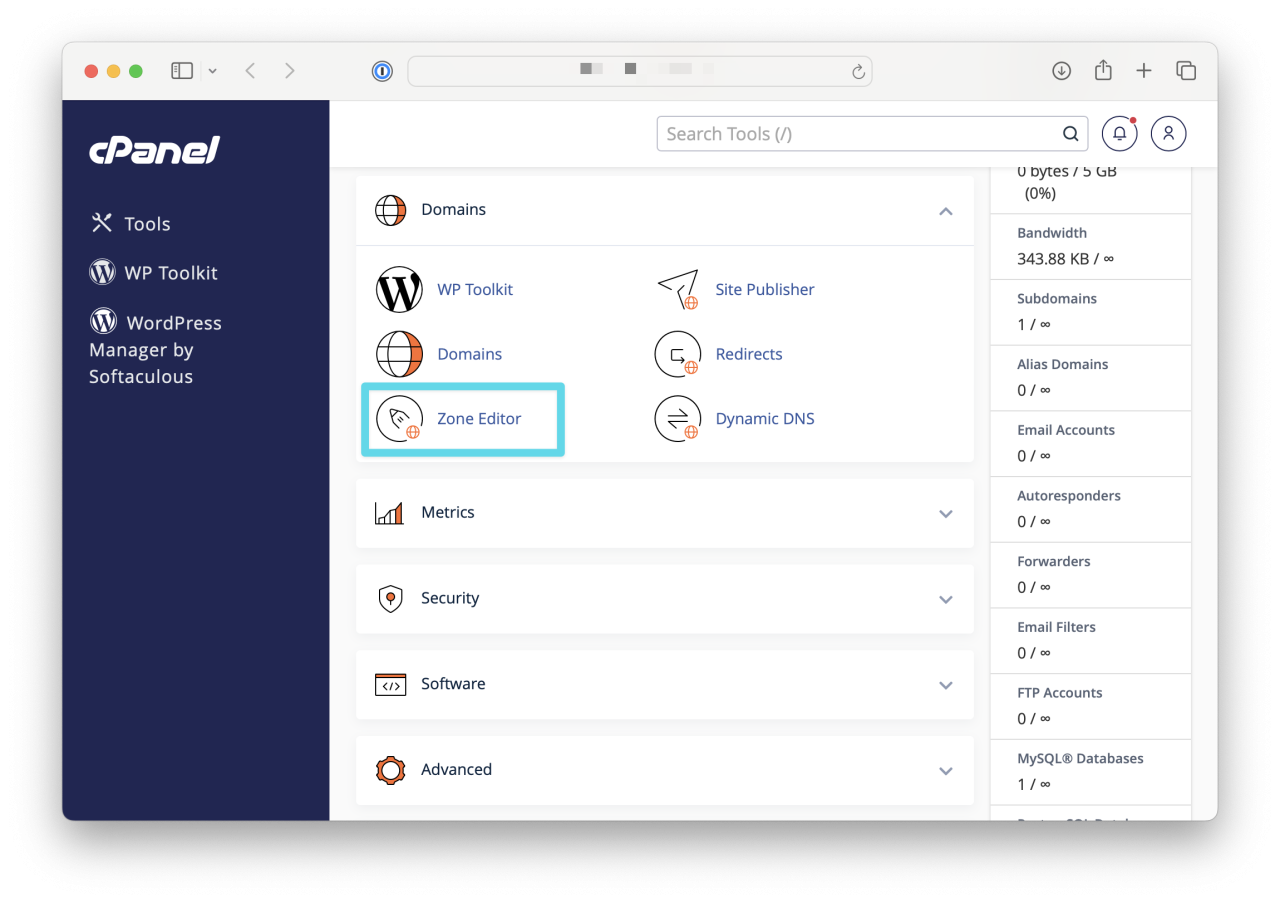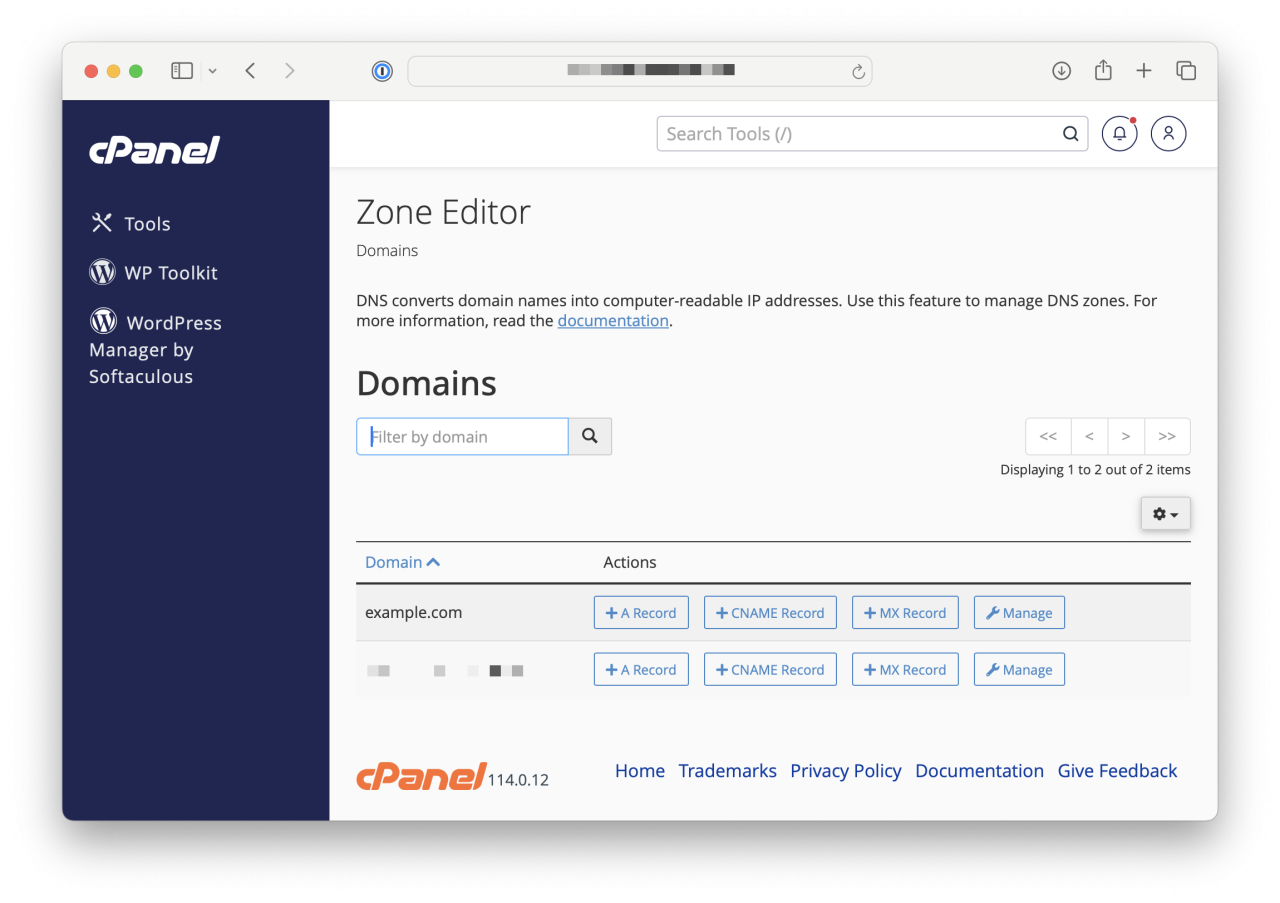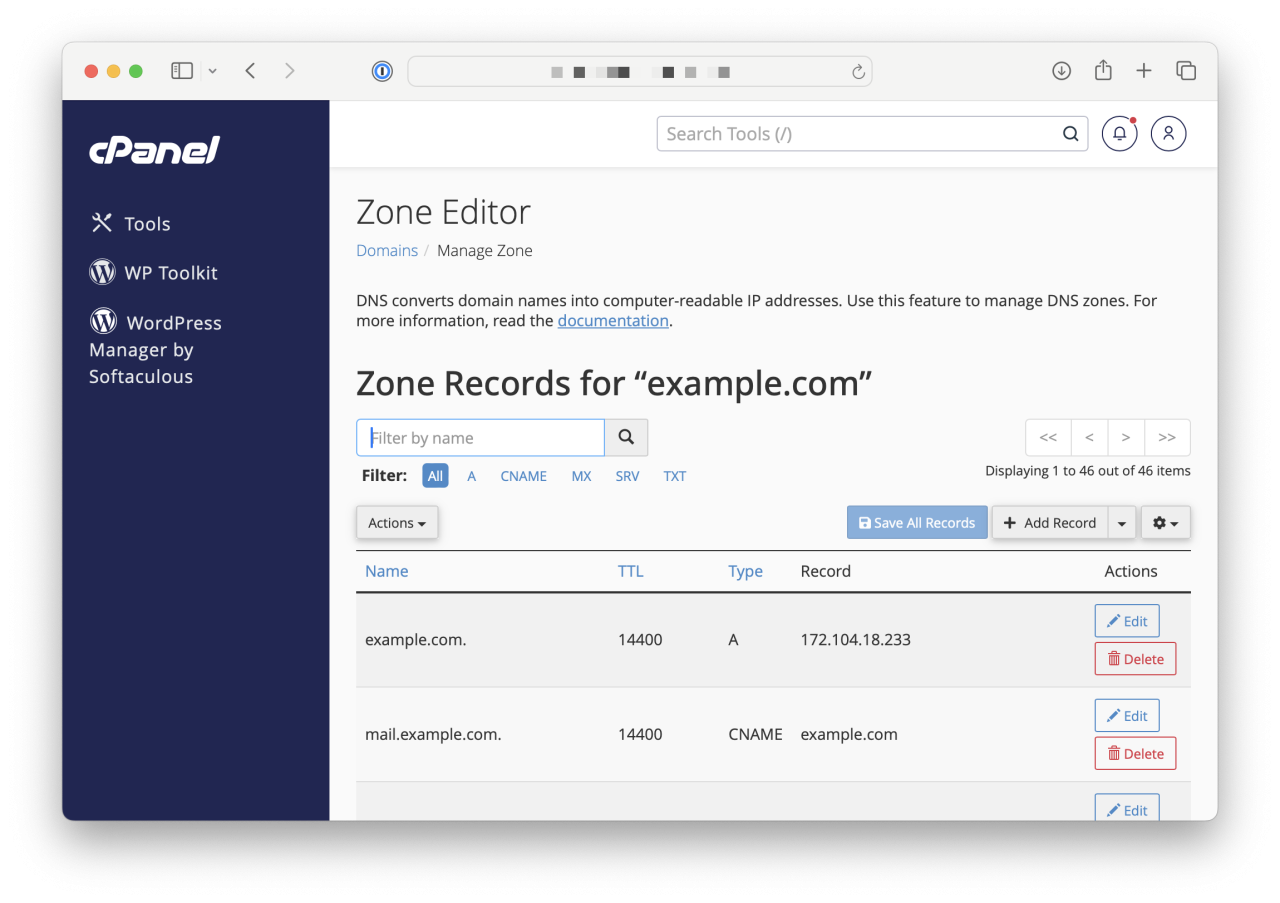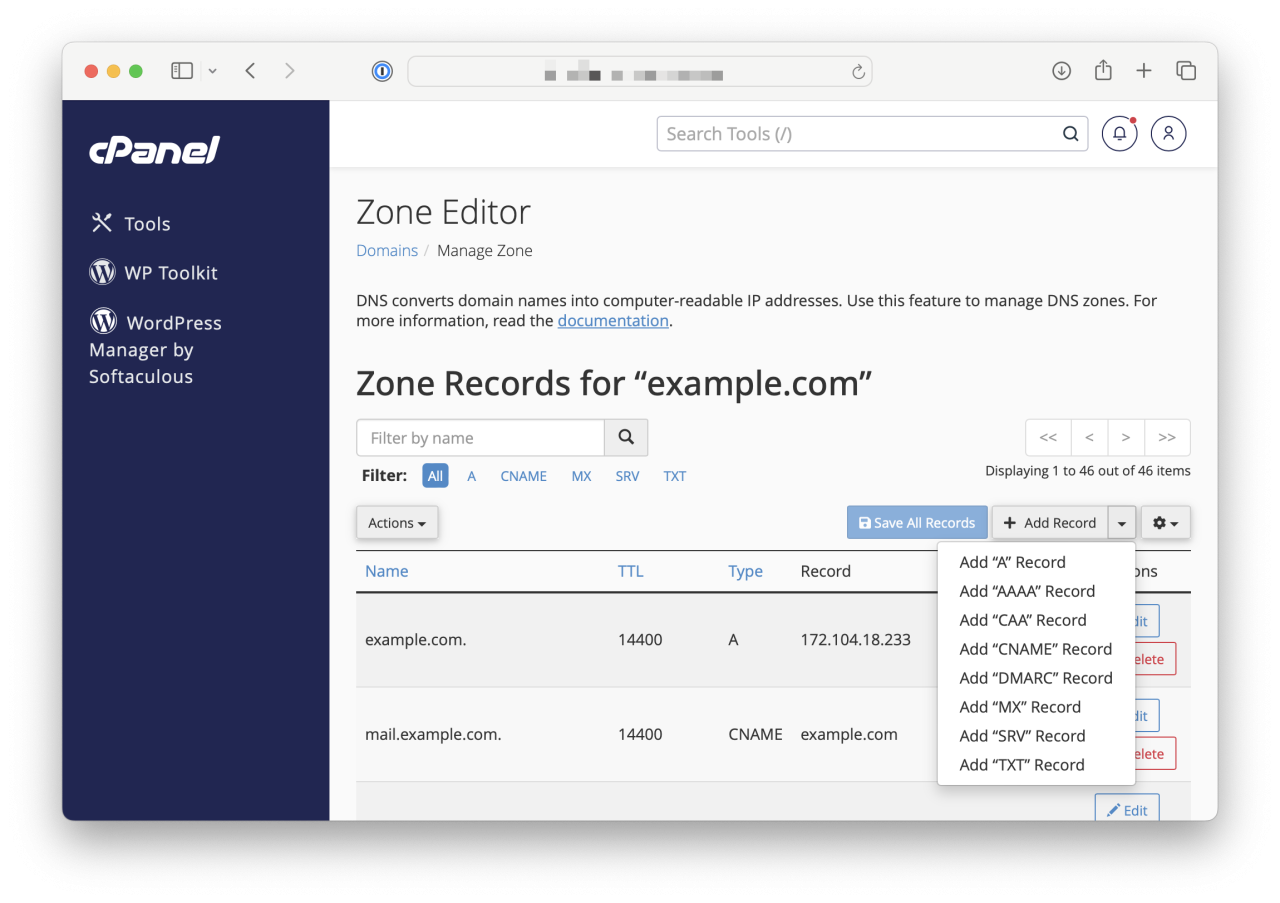How do I add CNAME, DKIM, TXT or other DNS records to my domain?
The following assumes your domain is using our premium, DDoS protected named servers. If you're unsure,
1. Log into your cPanel.
To begin, log into your cPanel. When you signed up, your cPanel username and password was sent to you in your New Account Info email.
Can't find your New Account Info email? Let us know and we'll be happy to re-send it to you.
2. DNS Zone Editor.
Find the DNS Zone Editor. The DNS Zone Editor allows you to manage the DNS records such as A, TXT and CNAME records.
If your domain does not show up in the DNS Zone Editor, you will need to add it as an Addon domain first!
3. Click Manage.
Find the Manage button next to the domain you'd like to manage.
4. Add DNS entries.
Click the drop down arrow to add additional DNS entries. A search is available to edit any existing DNS entries too.
Related articles
Does my hosting include email?
Yes, all hosting accounts include email for no additional cost via your cPanel. Email storage...
Read MoreWhat PHP versions do you support?
As of publishing this page, we cover PHP 5.6 to 8.2 and assuredly other versions...
Read MoreHow to create a subdomain?
In this guide we'll walk you through adding a subdomain to your hosting account.To create...
Read More© 2012 – 2025.
Chillidog Software. All rights reserved. RapidWeaver® is a Trademark of Realmac Software.
Please pick a region
All regions are packed with the same great features making either choice a great choice
Don't see a region you're looking for? Let us know