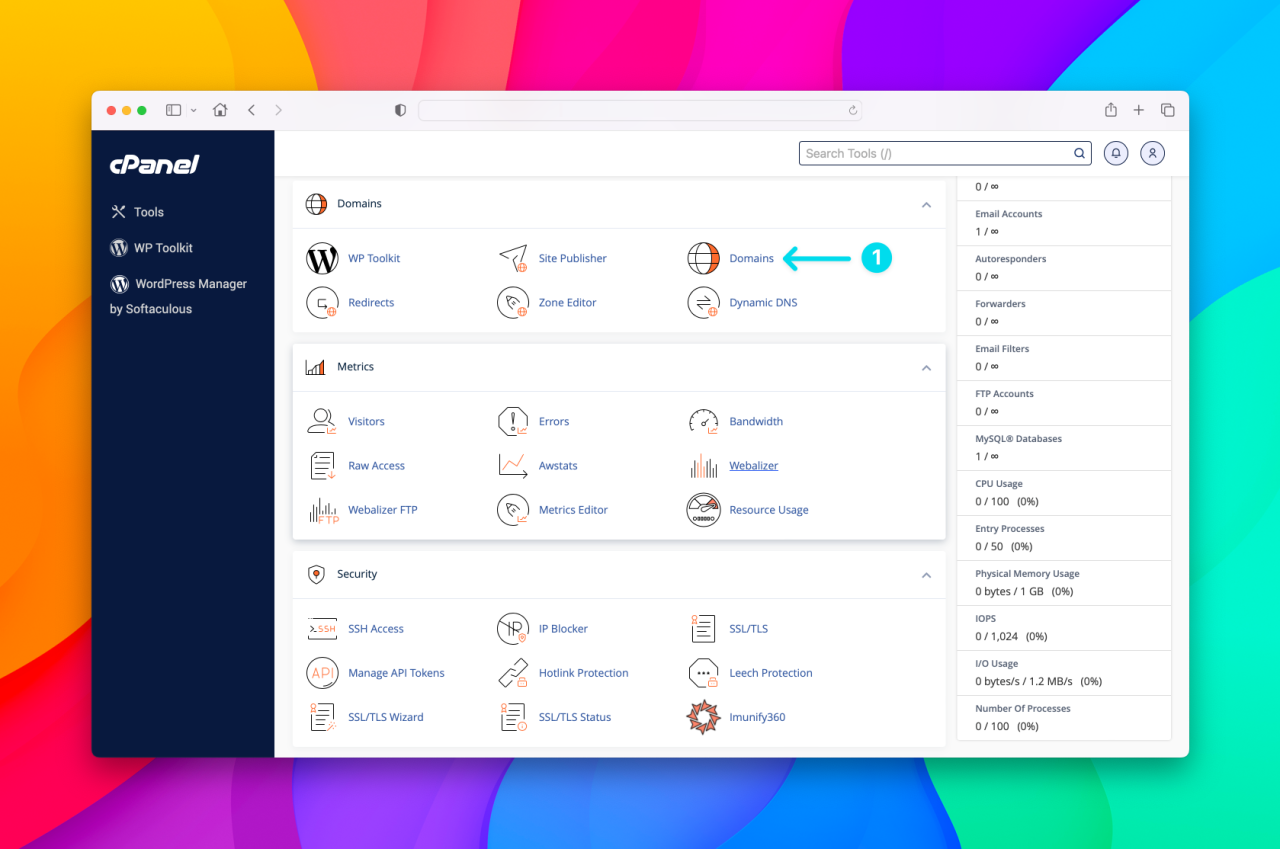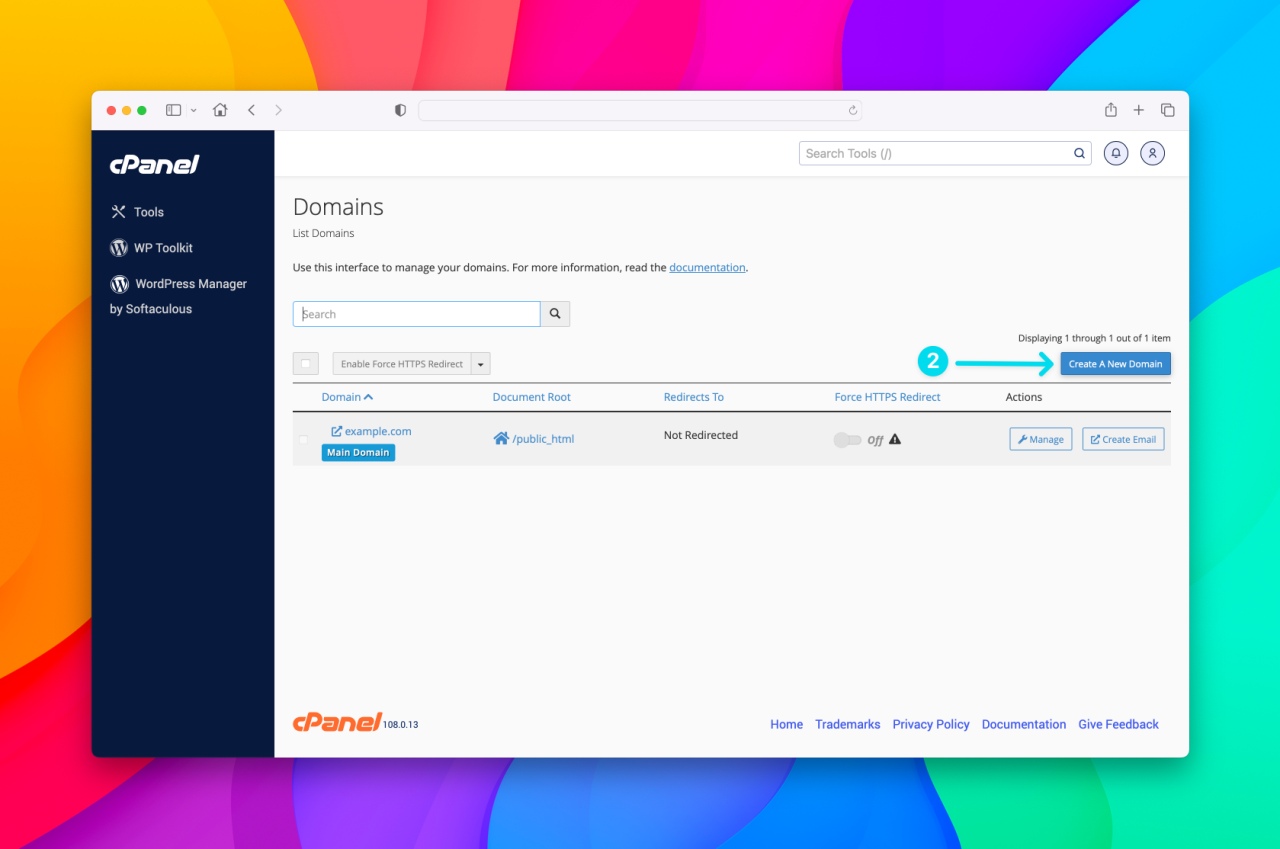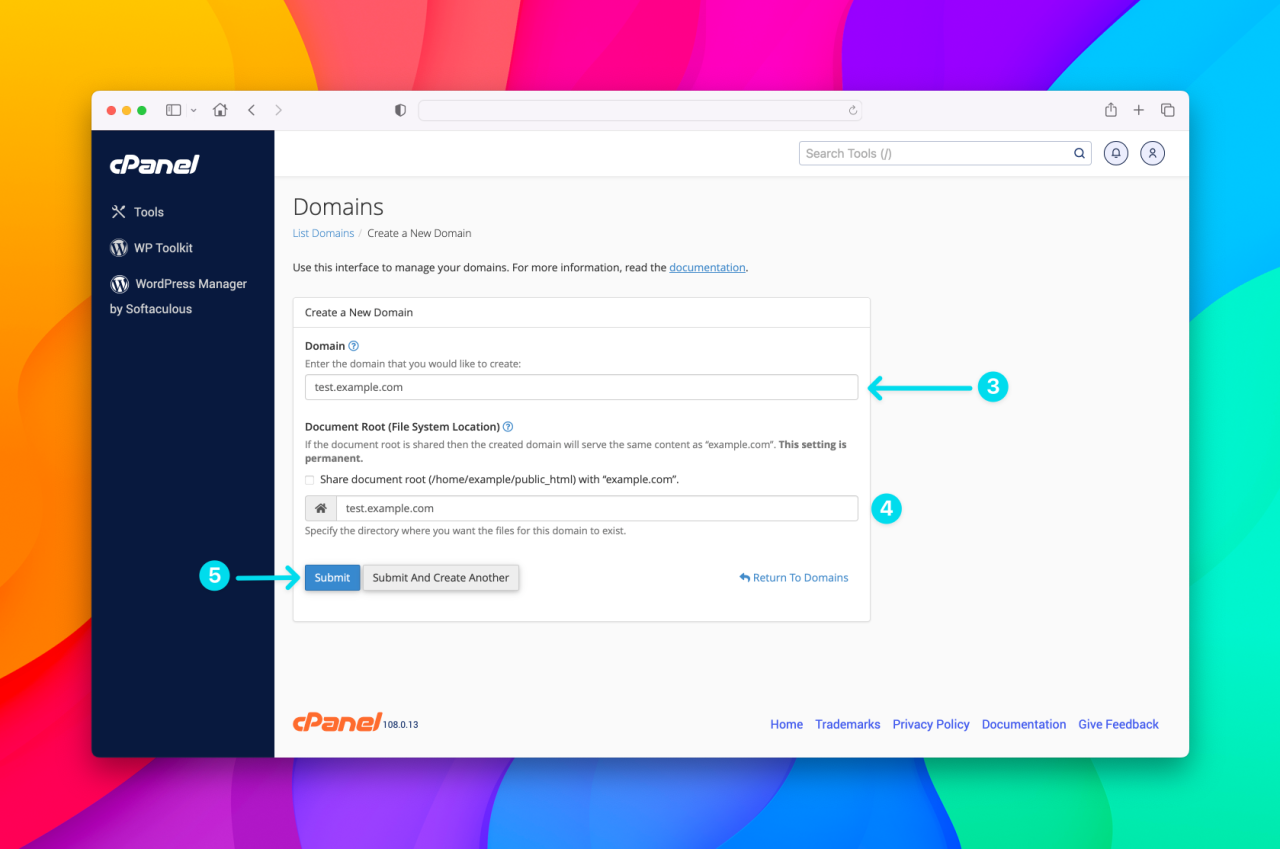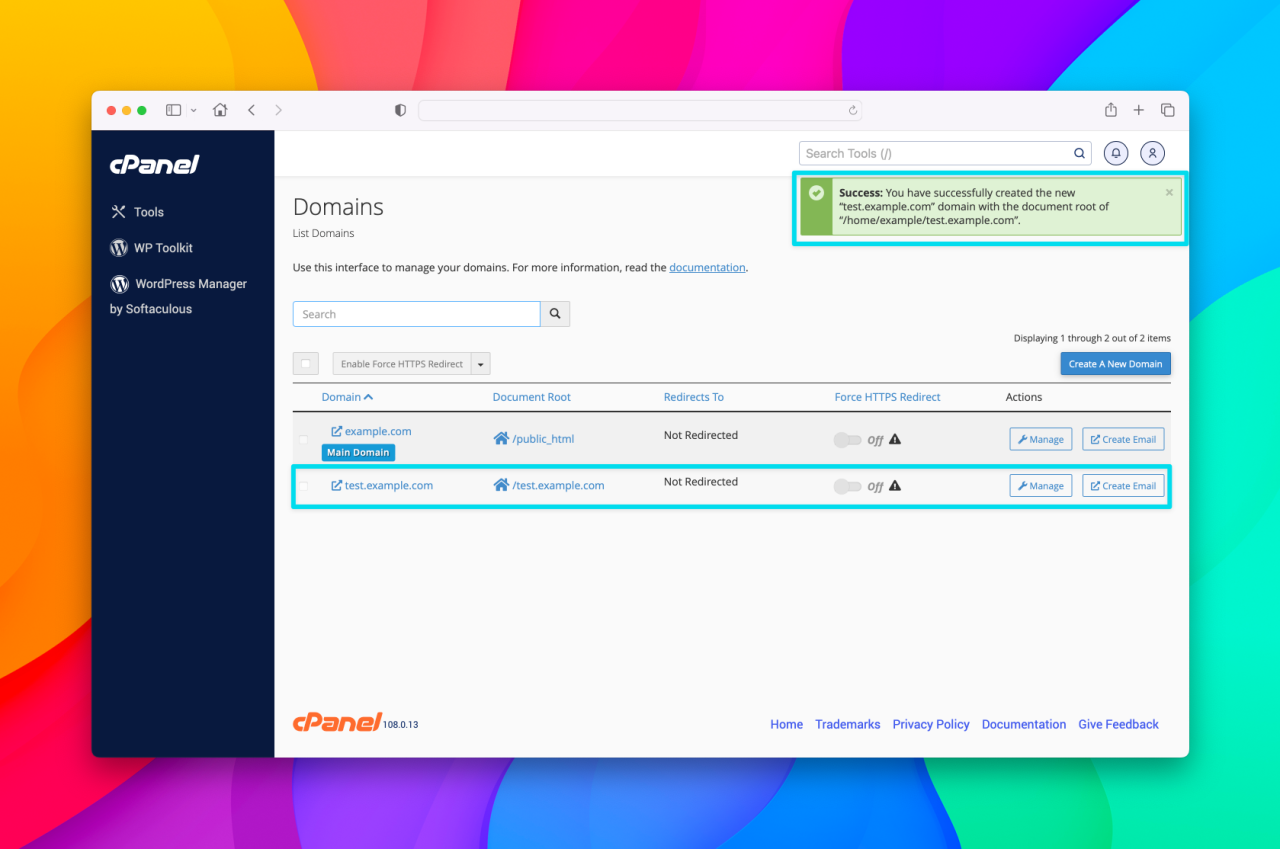How to create a subdomain?
In this guide we'll walk you through adding a subdomain to your hosting account.
To create a subdomain simply,
1. Visit the Domains section of your control panel (cPanel)
2. Click the Create A New Domain button
3. Enter the name of your desired subdomain (e.g., test.example.com)
4. The Document Root field will be automatically filled in for you (We recommend leaving it as the default)
5. Click the Submit button
Before clicking the Submit button, make sure the checkbox next to Share document root is not checked.
Congrats! Your new subdomain should now be listed on the Domains section of your control panel.
Related articles
How to create a subdomain?
In this guide we'll walk you through adding a subdomain to your hosting account.To create...
Read MoreWhat is a subdomain?
In this guide we will discuss what a subdomain is and provide some examples of...
Read More© 2012 – 2025.
Chillidog Software. All rights reserved. RapidWeaver® is a Trademark of Realmac Software.
Please pick a region
All regions are packed with the same great features making either choice a great choice
Don't see a region you're looking for? Let us know