Take a screenshot on my Mac
MacOS makes it really easy to take a screenshot. There are three screenshot options:
The entire screen
An entire window
A specific rectangle
To take a screenshot, simply click the following keys on your keyboard together.
The entire screen,
Command (⌘)+Shift+3An entire window
Command (⌘)+Shift+4then choose the window with your mouse and then hitSpacebarA specific rectangle
Command (⌘)+Shift+4, simply drag the crosshair to draw a rectangle to capture
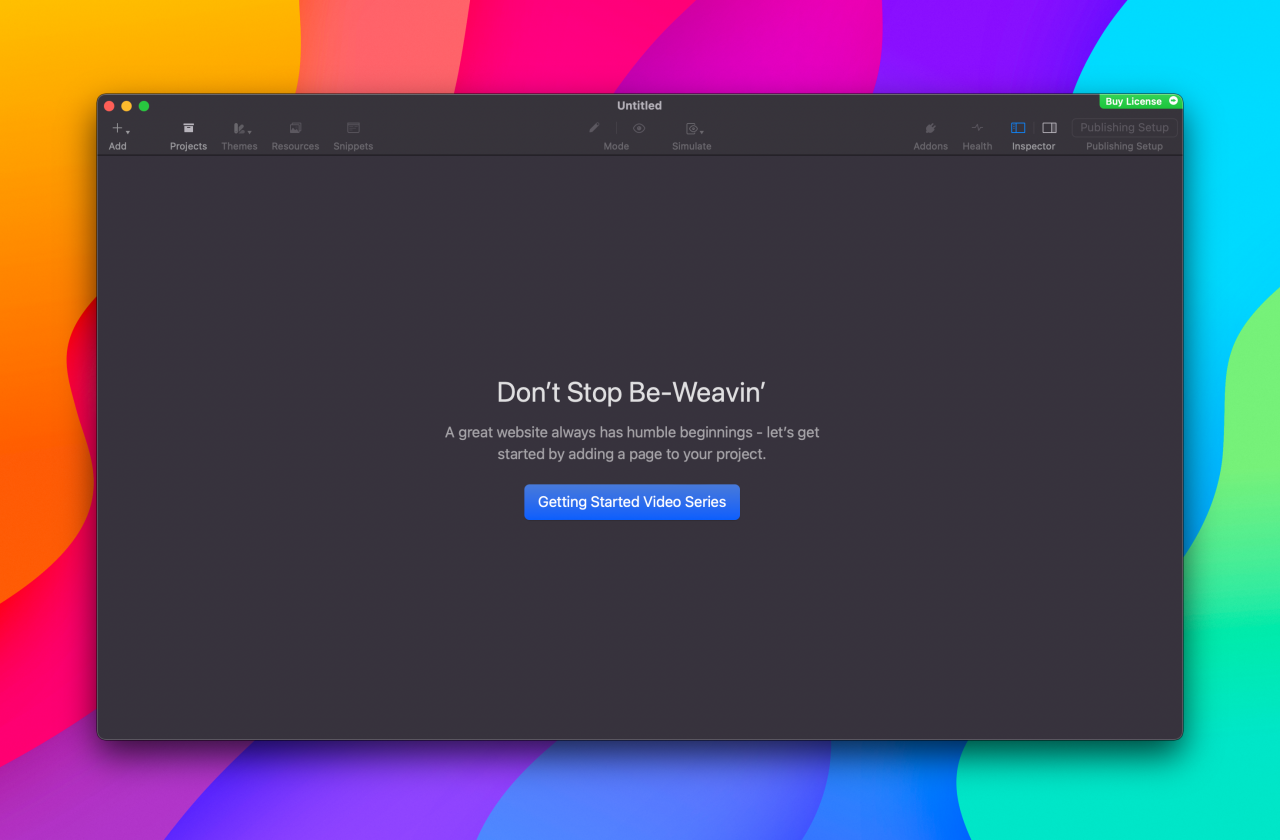
Related articles
Help! My website is down!
To start, please don't panic. We'll outline a few troubleshooting tips for your site.Please start...
Read MoreIs the server down?
We publish a publicly available status page which includes the up and responsive time of...
Read More© 2012 – 2025.
Chillidog Software. All rights reserved. RapidWeaver® is a Trademark of Realmac Software.
Please pick a region
All regions are packed with the same great features making either choice a great choice
Don't see a region you're looking for? Let us know