How to enable backups for my RapidWeaver built website
There are several ways to make a backup of your RapidWeaver built website. In this guide we will cover the easiest method.
If you are wanting to enable backups on an existing project file in RapidWeaver and have already setup your publishing method, skip to Step 2.
Step 1: Publishing Setup
If you are starting a new project in RapidWeaver, click on the Publishing Setup button in the upper right corner of RapidWeaver's menu. Then click on the Other Methods drop down menu and select Configure Manually.
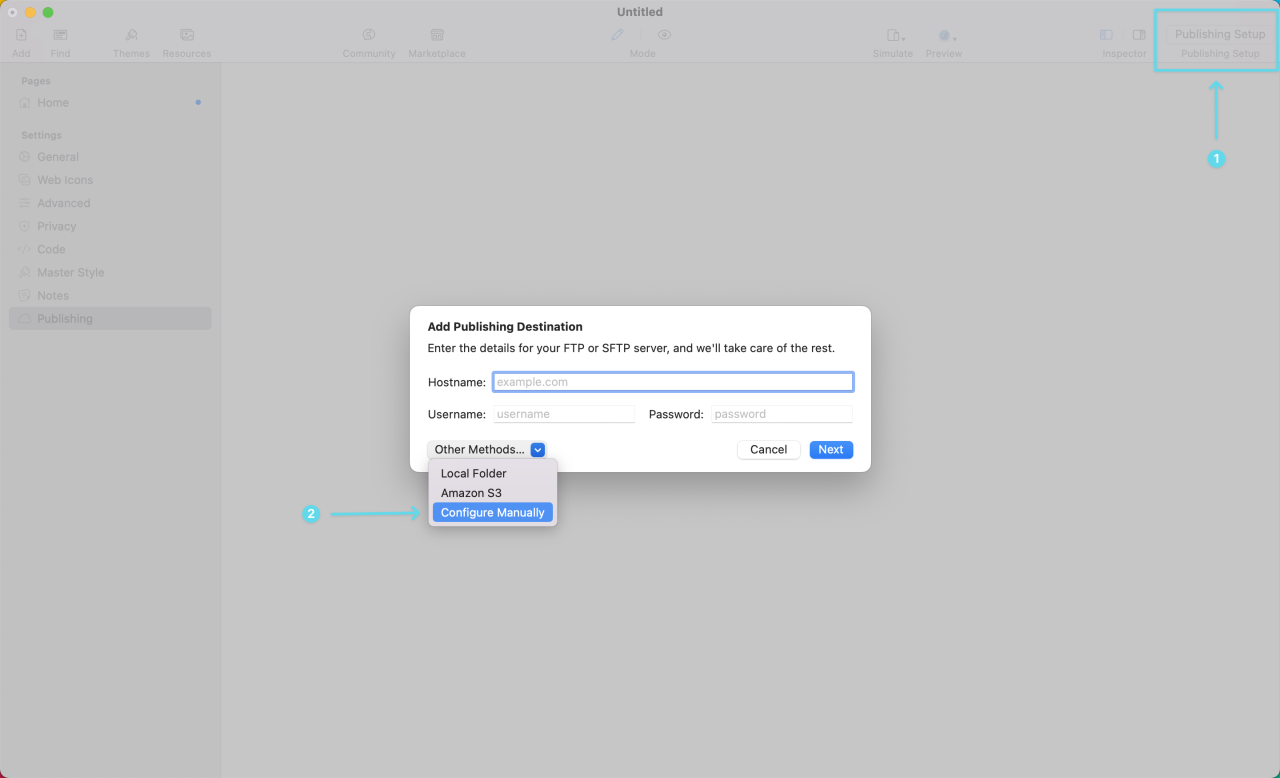
Step 2: Enable Backups
In RapidWeaver's Publishing settings, select the Backup Frequency drop down menu, and select one of the listed backup frequencies.
The option Never is selected by default. We do not recommend leaving this set as the backup option as this effectively disables RapidWeaver from backing up your website.
Every Time I Publish (recommended) - RapidWeaver will create a zipped copy of your website and upload it to a secret folder on your Chillidog Hosting account every time you publish your website. Each backup will replace the last one, so you don't have to worry about multiple backups eating up disk space on your web hosting account. You can download and open this backup directly in RapidWeaver by clicking on the Download Backup button in your publishing settings.
Once a Day - Same as above, but RapidWeaver will only make a backup if 24 hours have passed since your last one.
Once a week - Same as above, but RapidWeaver will only make a backup if 7 days have passed since your last one.
Please note RapidWeaver does not automatically make backups in the background. This means you must publish your site in order to start the backup process.
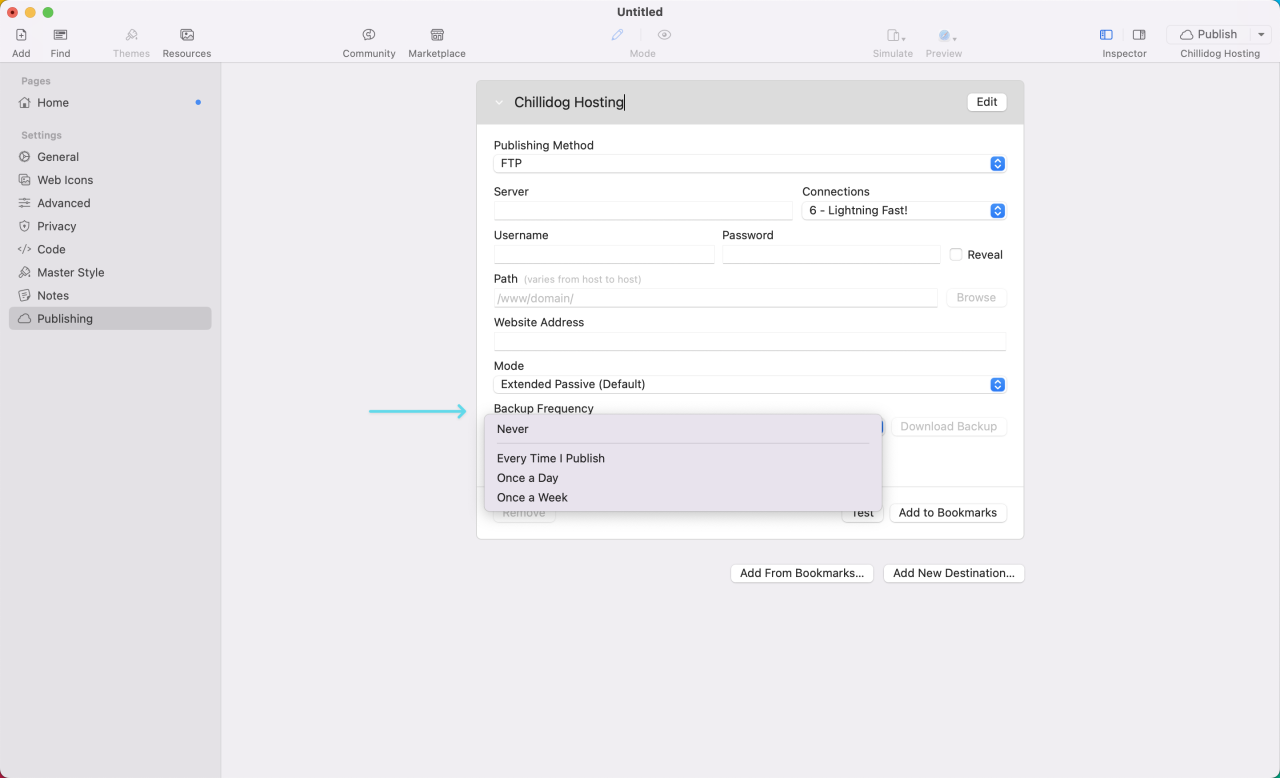
That's it! You have successfully enabled backups in RapidWeaver. Now your website will automatically be backed up and uploaded to your Chillidog Hosting account when your site is published per your selected backup frequency.
Tags:
Last Updated: May 2nd, 2023
Related articles
Force visitors to the secure SSL (HTTPS) version of my site in RapidWeaver
In order to force visitors to the secure version of your site, you'll need to...
Read MoreHow do I compress or archive my RapidWeaver project?
Sometimes while troubleshooting an issue it may be necessary to share your RapidWeaver project with...
Read MoreHow do I verify my site with Google in RapidWeaver using a HTML file?
Verifying your site with Google in RapidWeaver using a HTML file is quick and easy.
Read More© 2012 – 2025.
Chillidog Software. All rights reserved. RapidWeaver® is a Trademark of Realmac Software.
Please pick a region
All regions are packed with the same great features making either choice a great choice
Don't see a region you're looking for? Let us know