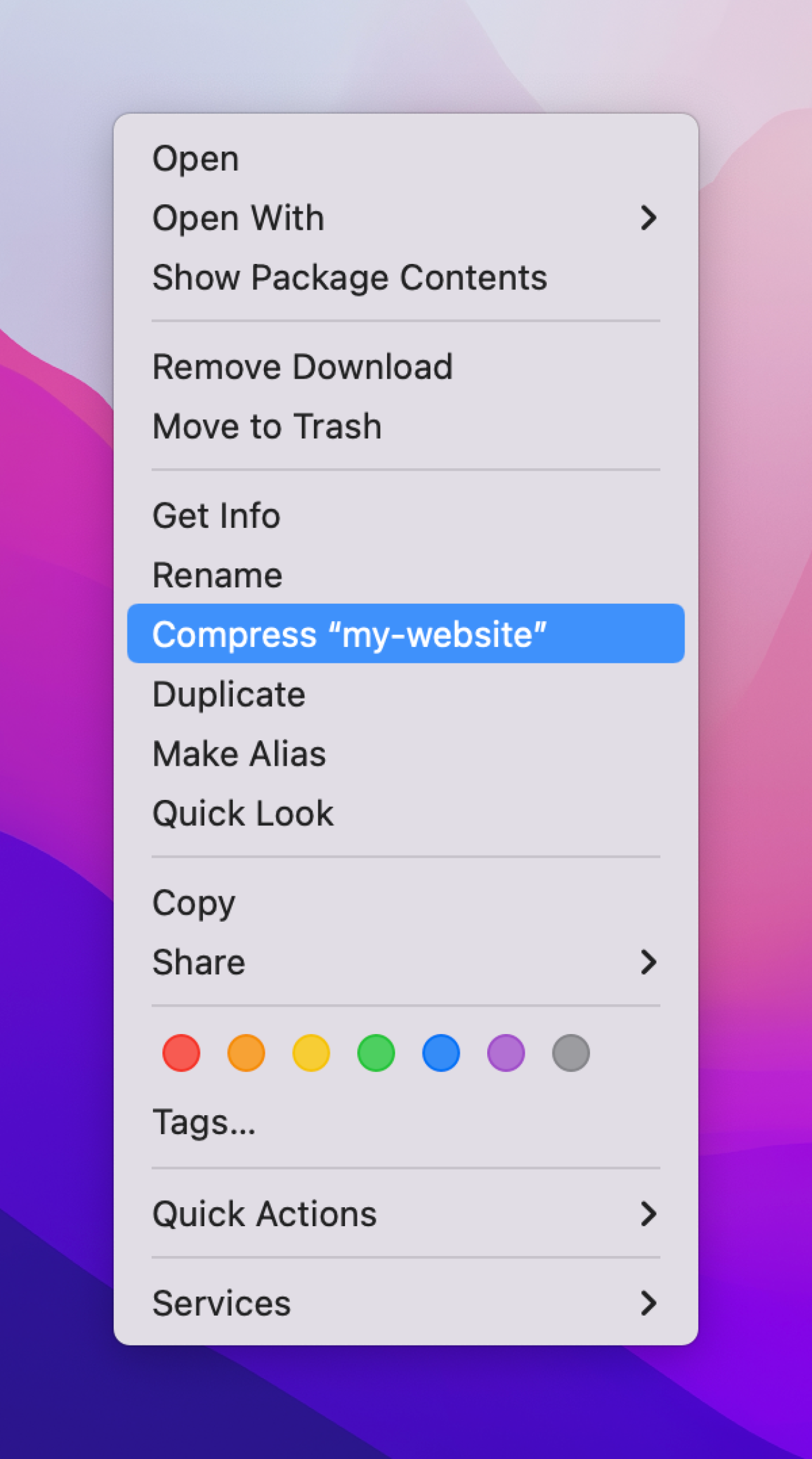How do I compress or archive my RapidWeaver project?
Sometimes while troubleshooting an issue it may be necessary to share your RapidWeaver project with us.
1. Copy your RapidWeaver project to your Desktop
Simply copy the project file from its present location to your desktop.
2. Right-click and click Compress
Right-click (or CTRL + click) on the project file icon. From the pop-up menu, select Compress from the dropdown menu.
3. Share (optional)
At this point a new file will be created on your desktop, ending in the .zip file extension. Not only does compression reduce the size of sandwich files, but it also makes them far easier to handle and transport as one single package. With .zip files, there is no danger of the file coming open during transit or becoming damaged.
Always get in the habit of compressing RapidWeaver sandwich files before forwarding them via email or uploading them to a file sharing service. It will help prevent many problems.
Automatic RapidWeaver backups
It's recommended that you regularly backup your RapidWeaver project files. Without your RapidWeaver project files, you will no longer be able to edit or update your websites. If a project file becomes lost or damaged, you will need to rebuild the entire website again. This could be a lot of hard work and very time consuming!
We do not recommend the use of Dropbox or iCloud for backing up your RapidWeaver projects! These services can corrupt your RapidWeaver project making it unusable.
Time Machine should definitely be enabled on your computer and set to backup your RapidWeaver project files. This does a great job of simple, local backups to a Time Capsule or another external hard drive. Other automatic backup software is available from a range of third-party vendors too.
It's also recommended that you keep offsite backups of RapidWeaver sandwich files, in another location. This will help safeguard against fire, theft, flood and other events that could seriously impact you.
Related articles
Force visitors to the secure SSL (HTTPS) version of my site in RapidWeaver
In order to force visitors to the secure version of your site, you'll need to...
Read MoreHow do I compress or archive my RapidWeaver project?
Sometimes while troubleshooting an issue it may be necessary to share your RapidWeaver project with...
Read MoreHow do I verify my site with Google in RapidWeaver using a HTML file?
Verifying your site with Google in RapidWeaver using a HTML file is quick and easy.
Read More© 2012 – 2025.
Chillidog Software. All rights reserved. RapidWeaver® is a Trademark of Realmac Software.
Please pick a region
All regions are packed with the same great features making either choice a great choice
Don't see a region you're looking for? Let us know