Using the Backup Wizard
The Backup Wizard allows you to download a compressed copy of all or part of your website. The system will include the following items in the backup file:
Making a cPanel backup will consume disk space. Make sure you have enough free disk space in your account before performing a backup!
The home directory
Databases.
Email forwarder configurations.
Email filter configurations.
1. Log into your cPanel
Begin by logging into your cPanel which is found by using your domain url followed by /cp (for instance: https://mydomain.com/cp). Your cPanel username and password was sent to you in your New Account Info email.
2. Navigate to the Backup Wizard panel
It's located in the Files section in cPanel.
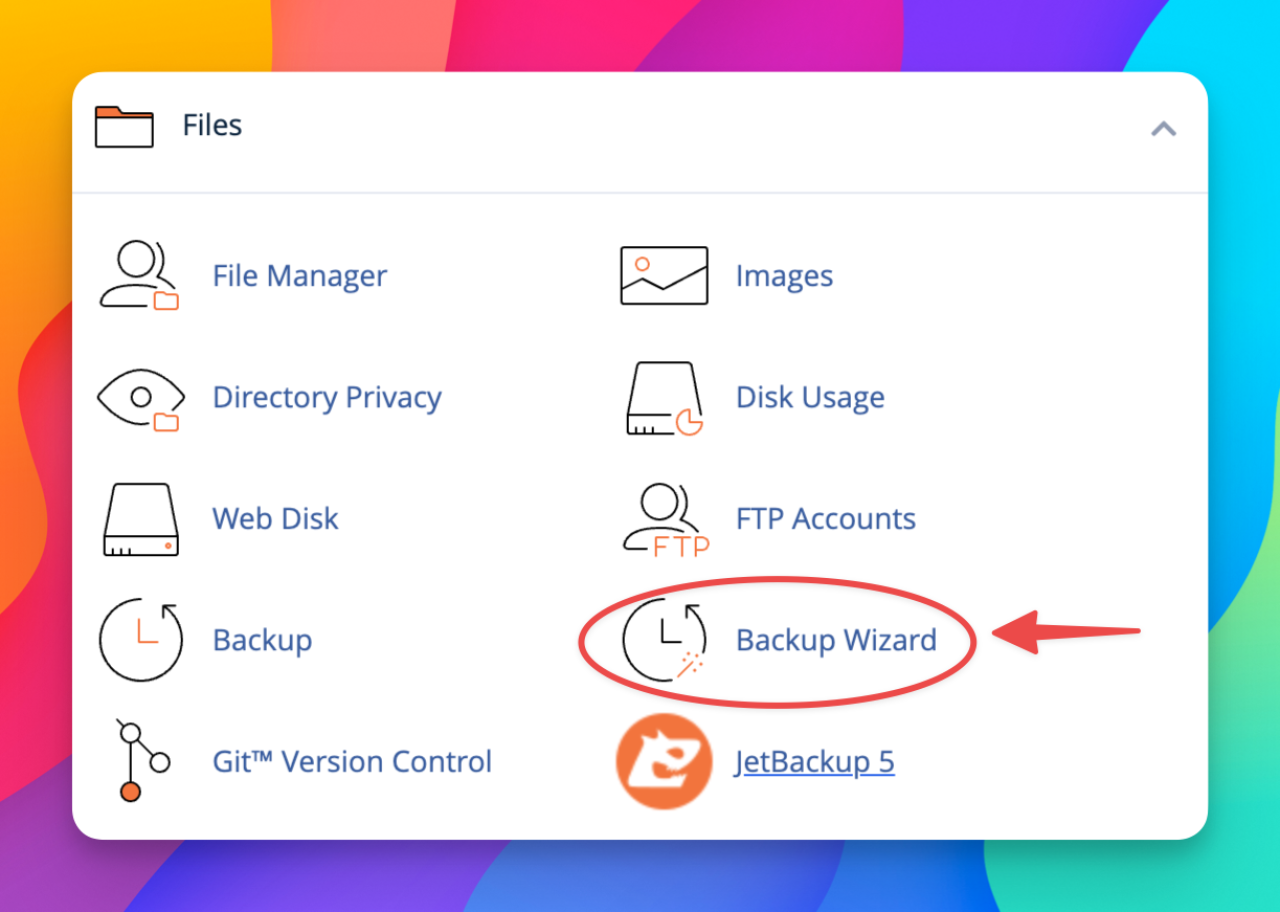
3. Click Backup
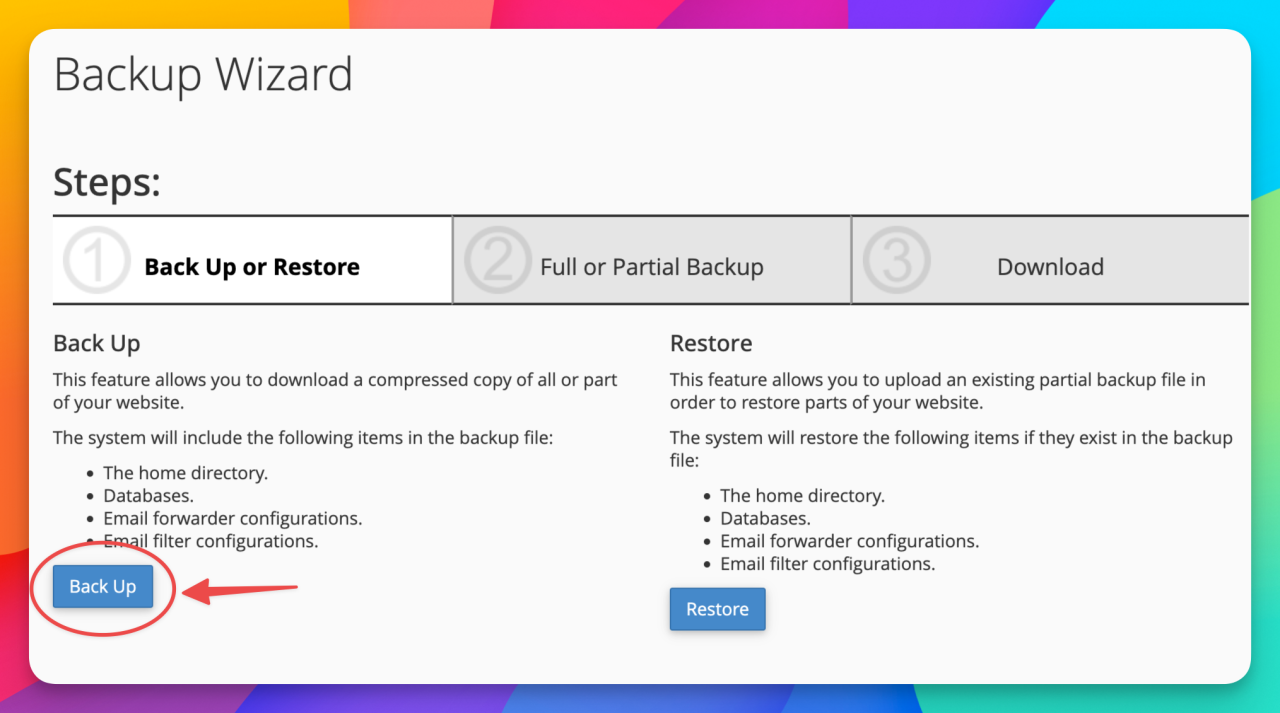
4. Choose Full Backup or Partial Backup
Full Backup will download your entire website.
Note: You can only use the FULL BACKUP option to move your account to another server or to download a copy of your account. You cannot restore Full Backups through your cPanel interface.
If you're going to want to restore to this server, (like databases or emails, etc.) choose Partial Backup, these can be used in cPanel’s restore interface.
5. Choose your backup destination and email address
The “Backup destination tab” allows you choose where you want your backup to be stored on your server once created. Your email is automatically added so you'll be notified of when your back up is complete as well as receive a download link to locally store it. If you'd rather not receive the notification, just click the Do not send email notification of backup completion button.
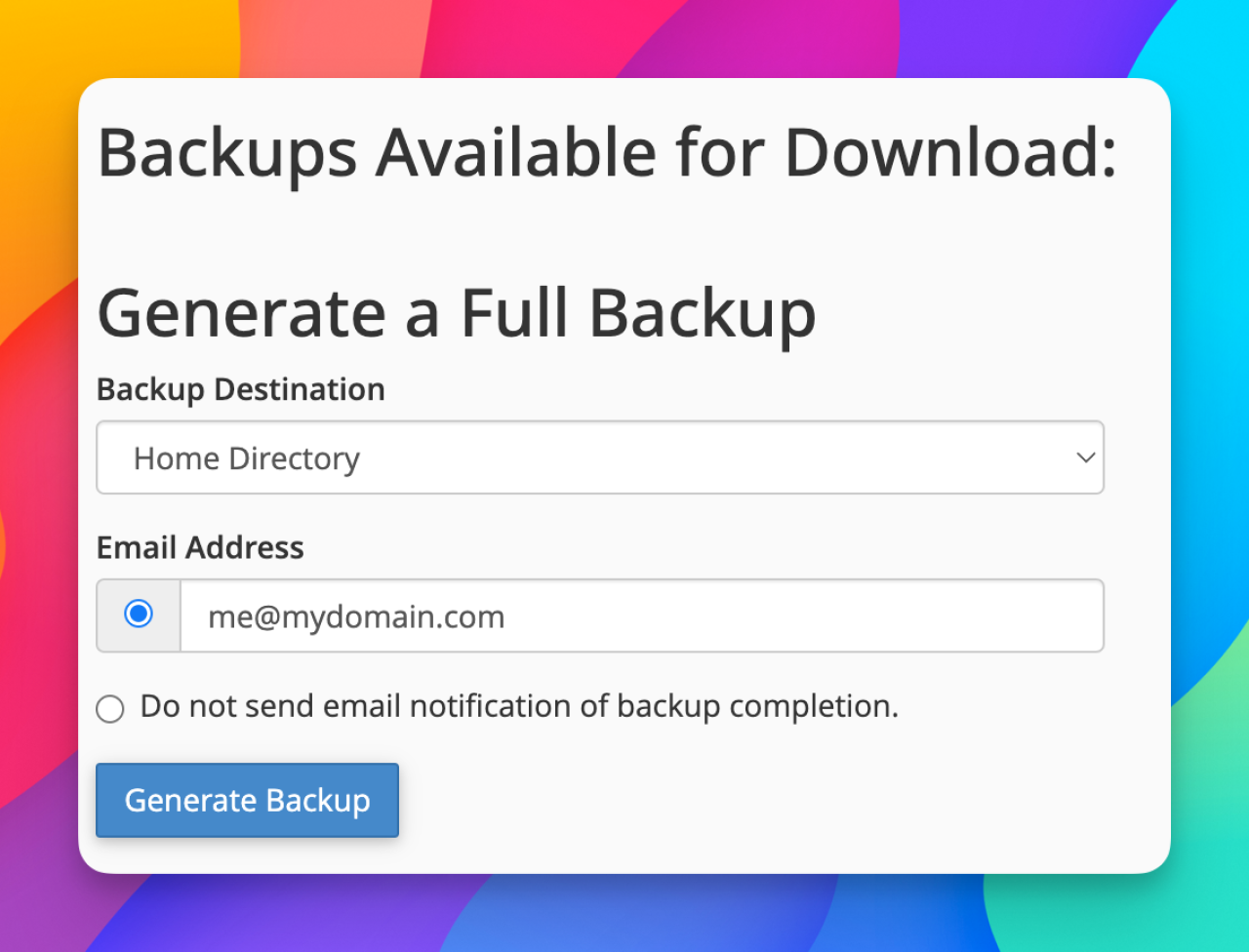
6. Click Generate Backup
A compressed backup will then be generated for your account. This may take some time depending on the size and number of files in your account.
Related articles
Using the Backup Wizard
The Backup Wizard allows you to download a compressed copy of all or part of...
Read More© 2012 – 2025.
Chillidog Software. All rights reserved. RapidWeaver® is a Trademark of Realmac Software.
Please pick a region
All regions are packed with the same great features making either choice a great choice
Don't see a region you're looking for? Let us know