Downloading ionCube for use with MAMP
Where do I get ionCube?
To download ionCube, head over to ionCube and download the “macOS (64 bits)” or the "macOS ARM M1 (arm64 64 bits)" if you have an ARM M1 or newer.
Due to an issue in MAMP, ionCube currently does not work with MAMP version 7. The version of ionCube being used in this is version 13.3.1
Where to put it
Unpack the downloaded archive. In your resulting “ioncube” directory there will be several files organized by PHP version. Select the file corresponding to your PHP version. As an example, If we are using php version
7.4.33, we select the“ioncube_loader_mac_7.4.so”file.After locating the file add them to your
"no-debug-non-zts-XXXXXXXX"folder (inside thebinfolder), under the/Applications/MAMP/folder. Using the same PHP 7.4.33 example the file would be placed under“/Applications/MAMP/bin/php/php7.4.33/lib/php/extensions/no-debug-non-zts-20190902/”Add a
zend_extension="content"to the php file to allow access to ionCube. Theconfdirectory holds the php configuration files organized by PHP version. For example,/Applications/MAMP/conf/php7.4.33/php.iniis the configuration file for PHP version7.4.33
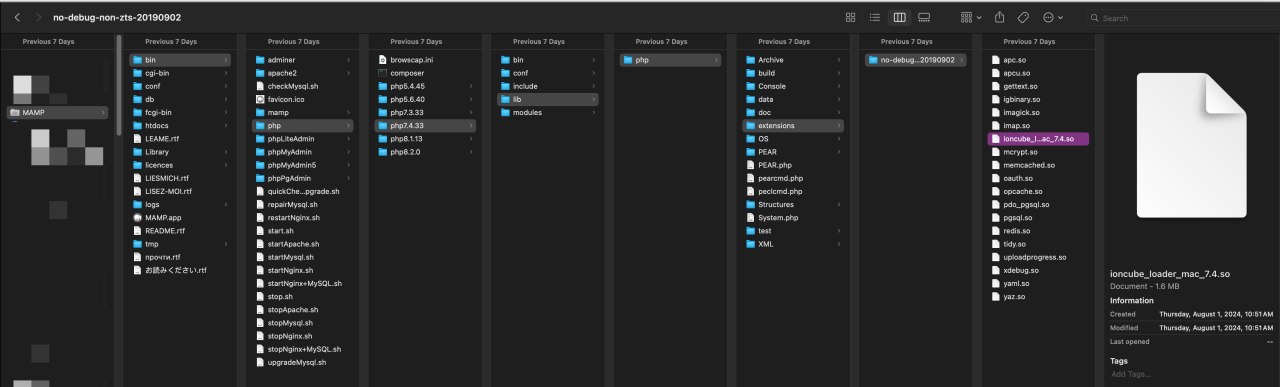
3. (You can reach your template files in MAMP PRO through the menu bar, File > Open Template > PHP > 7.4.27.) Be sure this line is above all other Zend directives.
zend_extension="/Applications/MAMP/bin/php/php7.4.33/lib/php/extensions/no-debug-non-zts-20190902/ioncube_loader_mac_7.4.so"
4. Lastly, allow ionCube to run via your system settings. Open system settings, navigate over to the "privacy and security" tab, scroll down to the "security" section and click "Allow Anyway". If you don't have this notification, move on to the next step.
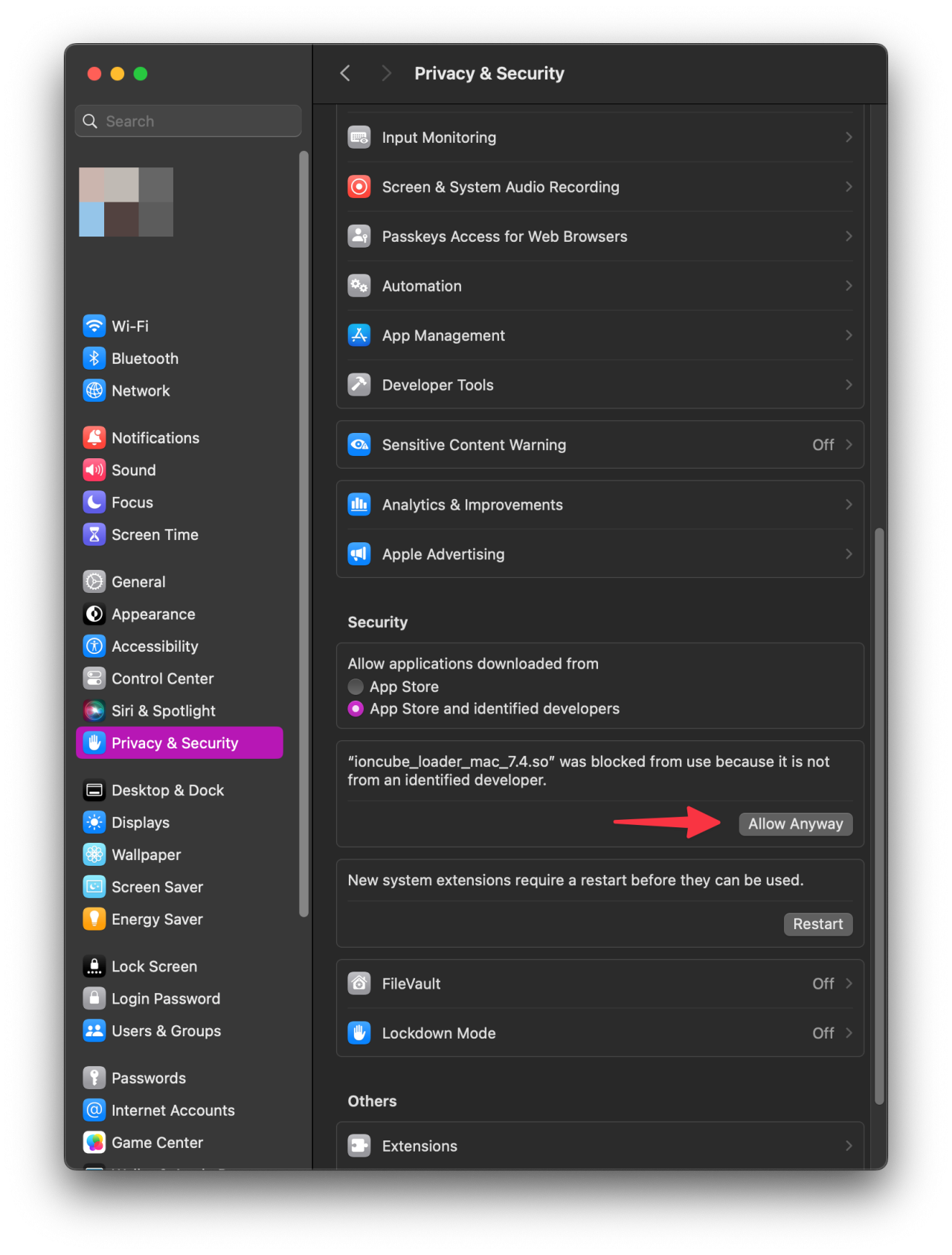
5. Restart MAMP. If MAMP fails to start back up, you will have to remove the line from your php.ini and verify if the path is correct, if you are using the correct php version, If you are using MAMP version 7 or if your machine is compatible.
6. Verify if ionCube is installed. While under your phpinfo page, use "command (⌘) F" and type ionCube into the search. An alternative is simply scrolling down and finding this section.
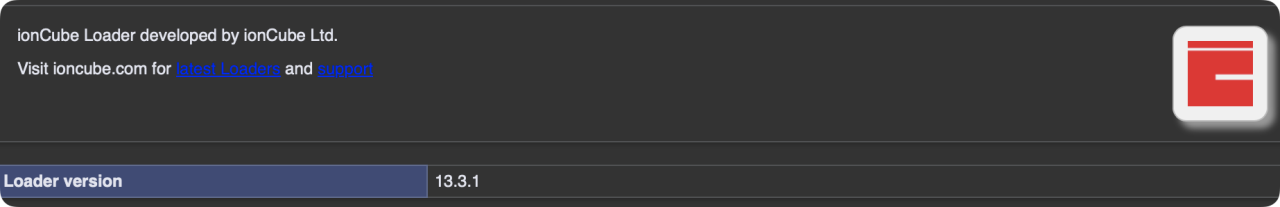
Once you have verified this you'll know that everything has successfully installed.
Related articles
Downloading ionCube for use with MAMP
Where do I get ionCube?To download ionCube, head over to ionCube and download the “macOS...
Read More© 2012 – 2025.
Chillidog Software. All rights reserved. RapidWeaver® is a Trademark of Realmac Software.
Please pick a region
All regions are packed with the same great features making either choice a great choice
Don't see a region you're looking for? Let us know