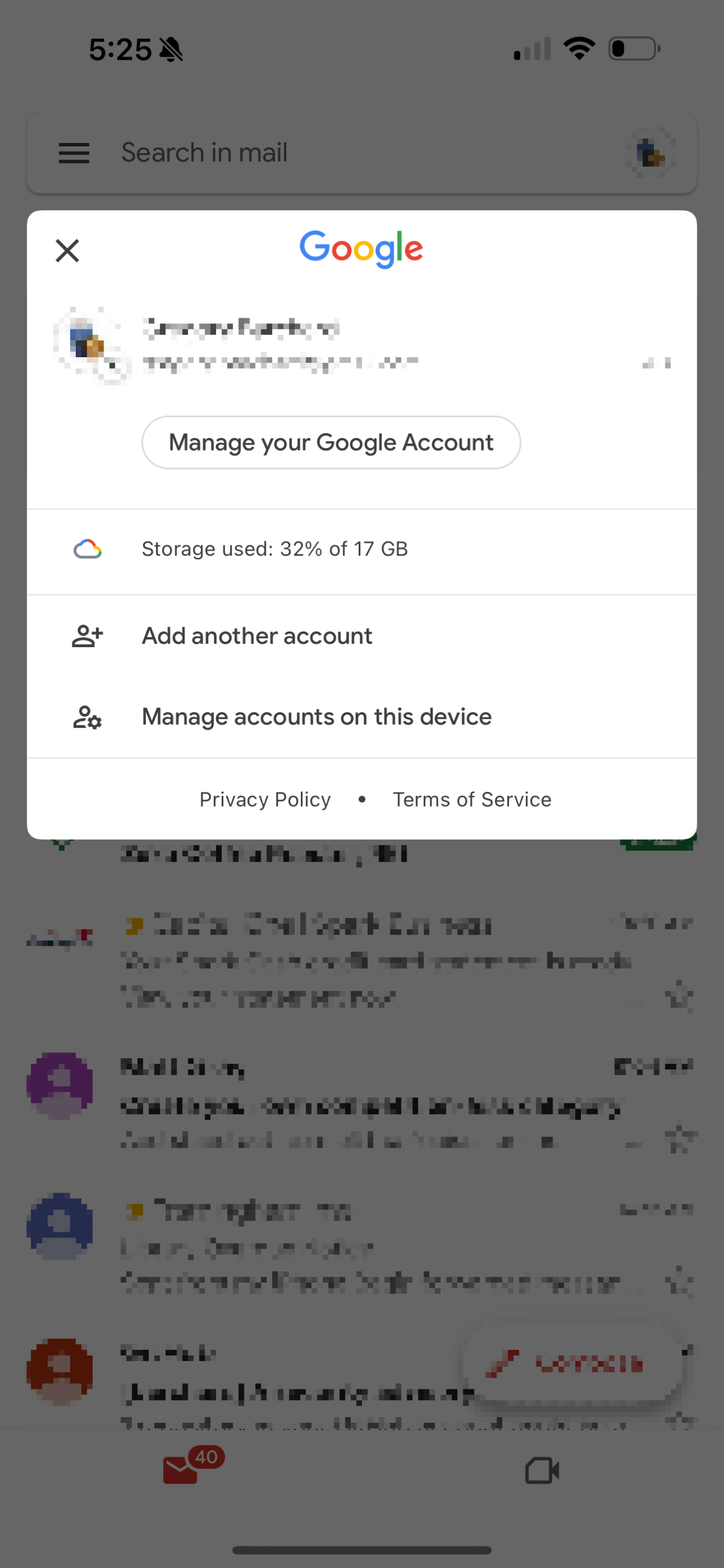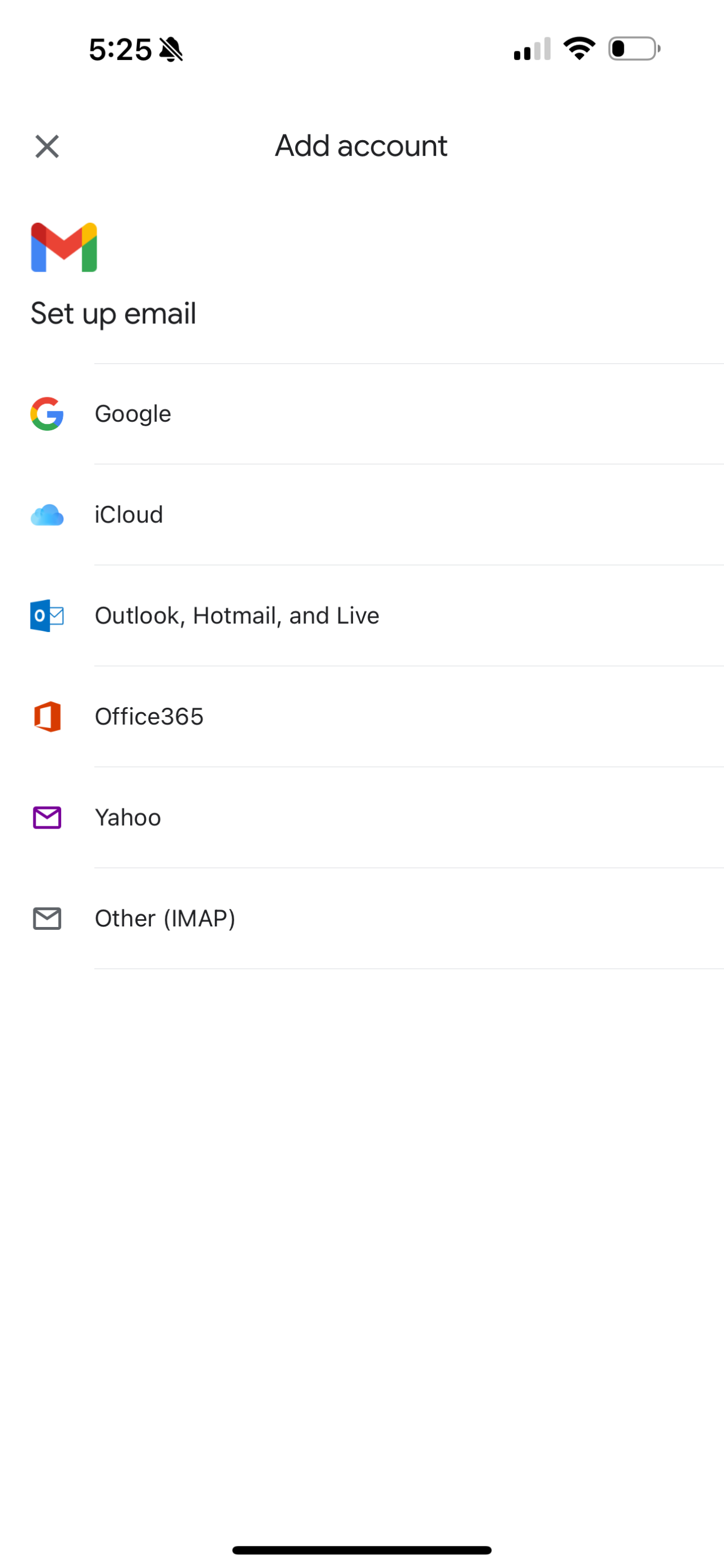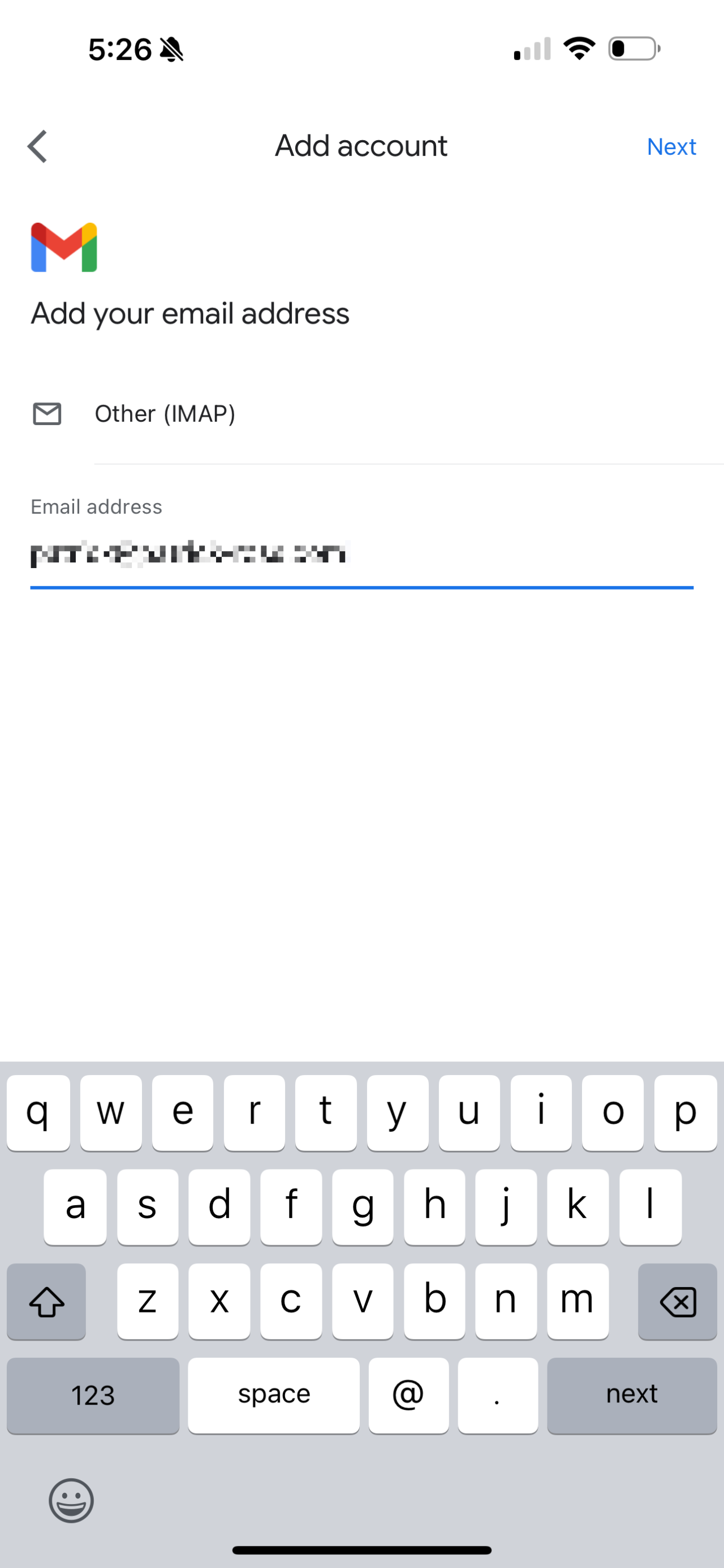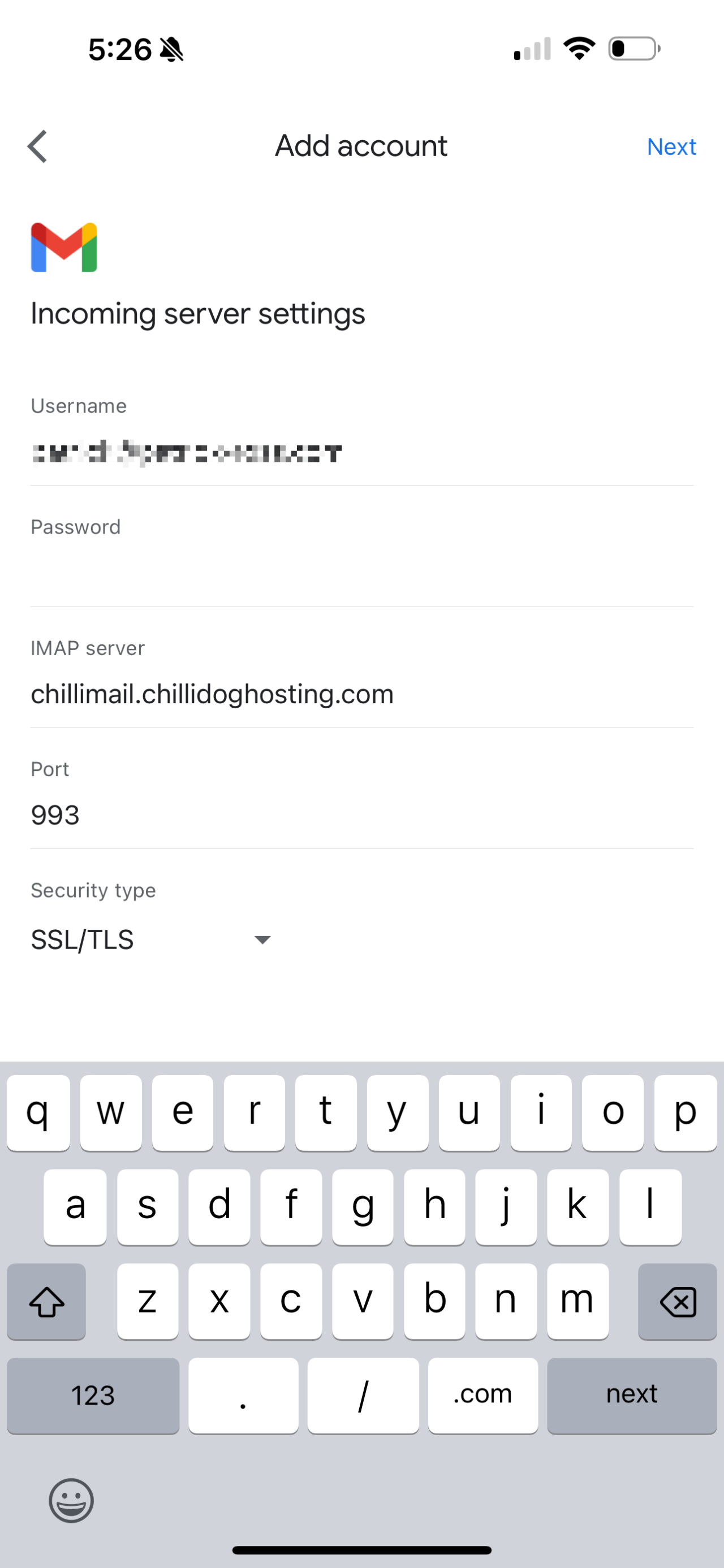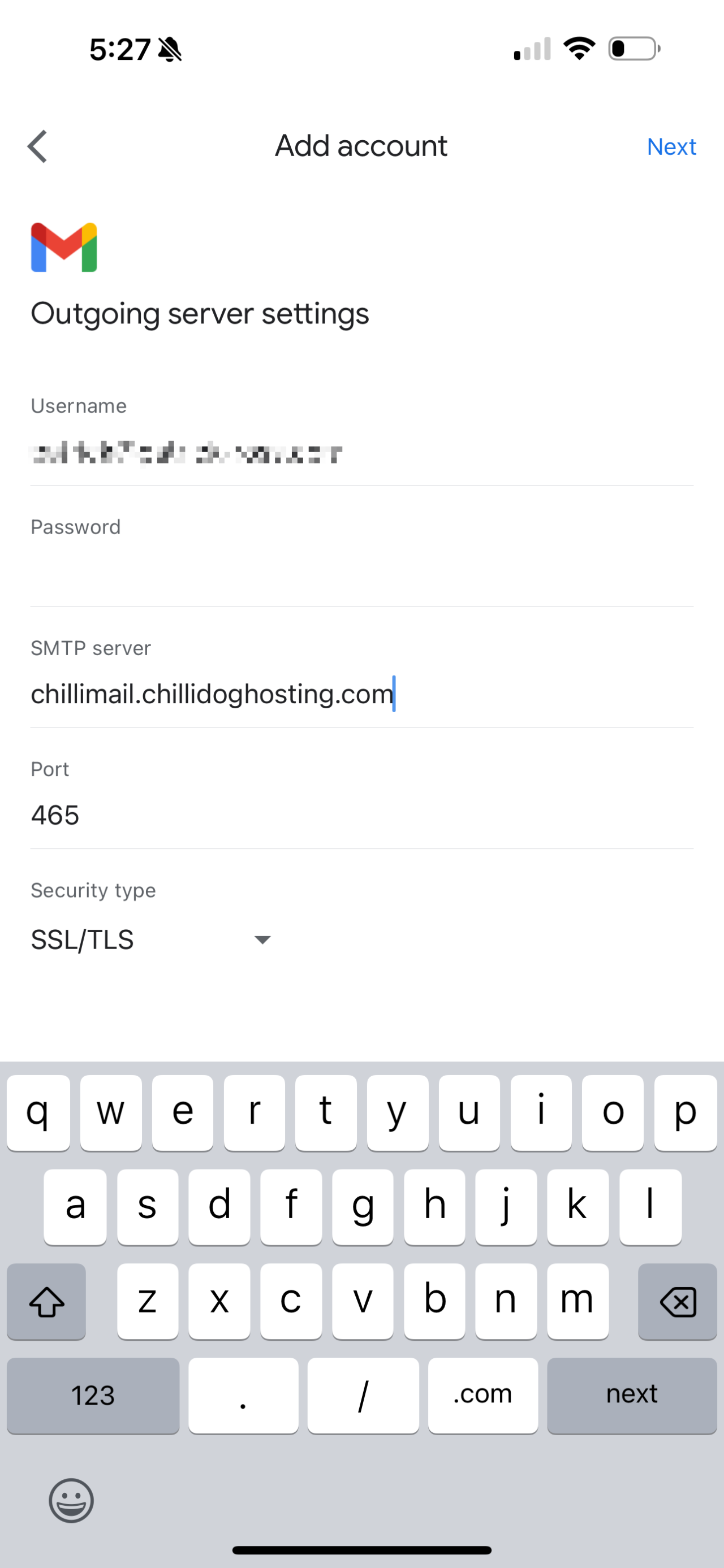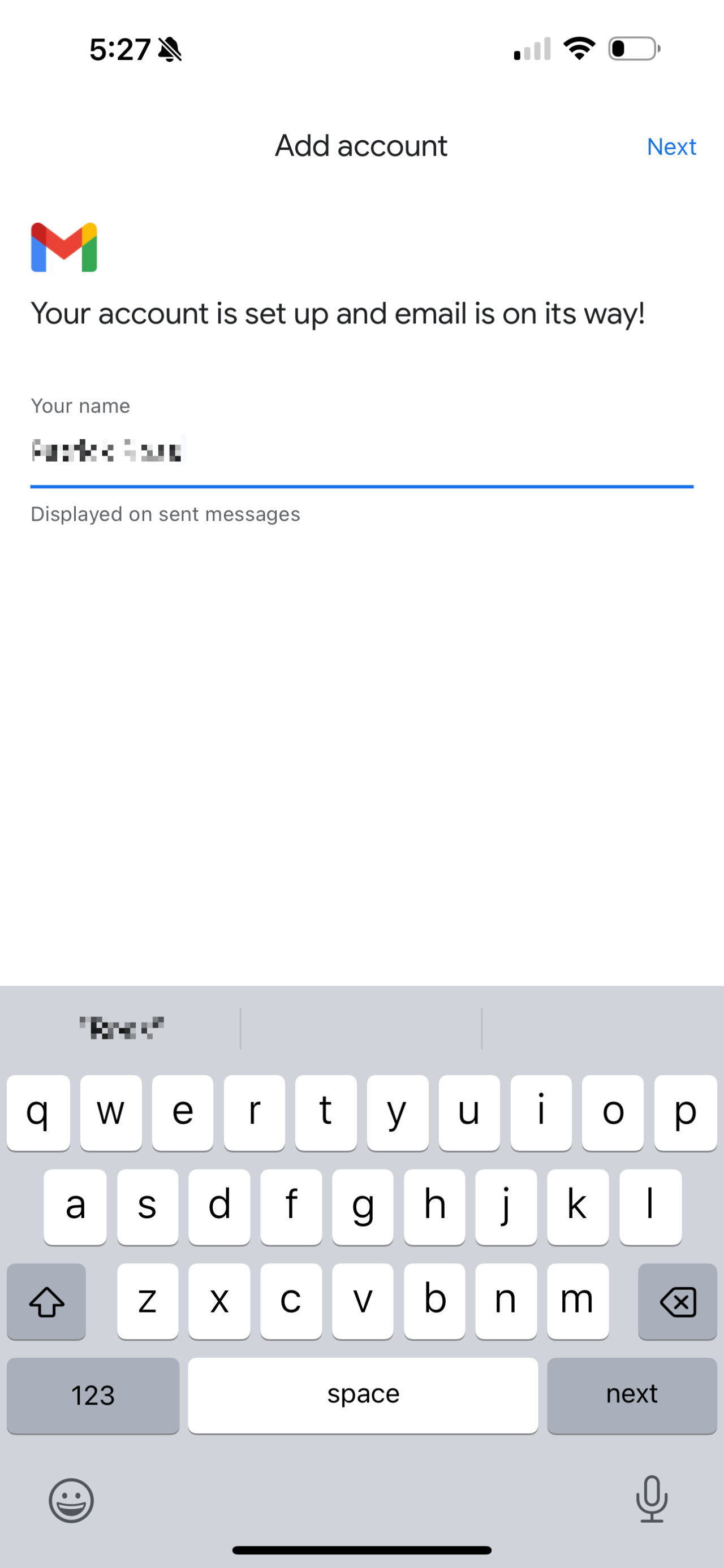How do I use the Gmail mobile app with Chillimail?
Yes, you can use the official Gmail app for iOS and Android to connect to Chillimail.
If you are migrating providers and your email address already exists within the Gmail app, you will have to remove it first before continuing. If you're using GSuite or IMAP, removing the account from the Gmail app does not remove messages from the server. For POP-based accounts, please contact your email hosting provider.
1. Open Gmail
Open the Gmail application on your phone and click on your picture (profile photo) in the upper right. This will present the option to Add Another Account
2. Add IMAP Account
Next, choose Other (IMAP) to add a new IMAP account.
3. Enter email address
Enter your full email address, including your domain, into the provided text input area.
4. Incoming server settings
Next, update the Incoming server settings, with the Username as your full email address (including domain), the IMAP server as chillimail.chillidoghosting.com and your email account password.
5. Outgoing server settings
You've done this before! You know the drill! The Outgoing server settings are exactly the same as the Incoming server settings, with the Username as your full email address (including domain), the SMTP server as chillimail.chillidoghosting.com and your email account password.
6. Your name
Just enter your full name! This will appear with the FROM when emails are sent.
Related articles
What are Chillimail email client settings?
The following settings are for Chillimail only. Chillimail is our premium email service for users...
Read MoreWhat are Chillimail IMAP settings?
The following settings are for Chillimail only. Chillimail is our premium email service for users...
Read MoreWhat are Chillimail POP settings?
The following settings are for Chillimail only. Chillimail is our premium email service for users...
Read More© 2012 – 2025.
Chillidog Software. All rights reserved. RapidWeaver® is a Trademark of Realmac Software.
Please pick a region
All regions are packed with the same great features making either choice a great choice
Don't see a region you're looking for? Let us know