How do I store and forward emails in Chillimail?
If you'd like to copy another email address on every incoming message in Chillimail:
Log in your Chillimail mailbox
Click
Sieve filtersEnter the priority or order for this filter to run. Rules run in sequential order starting with 1.
Enter a friendly name for this rule. For example, "Forward all incoming emails"
Create a filter matching
All messages
You'll need to log in with the full email address and password of the mailbox you're setting up the auto reply for.
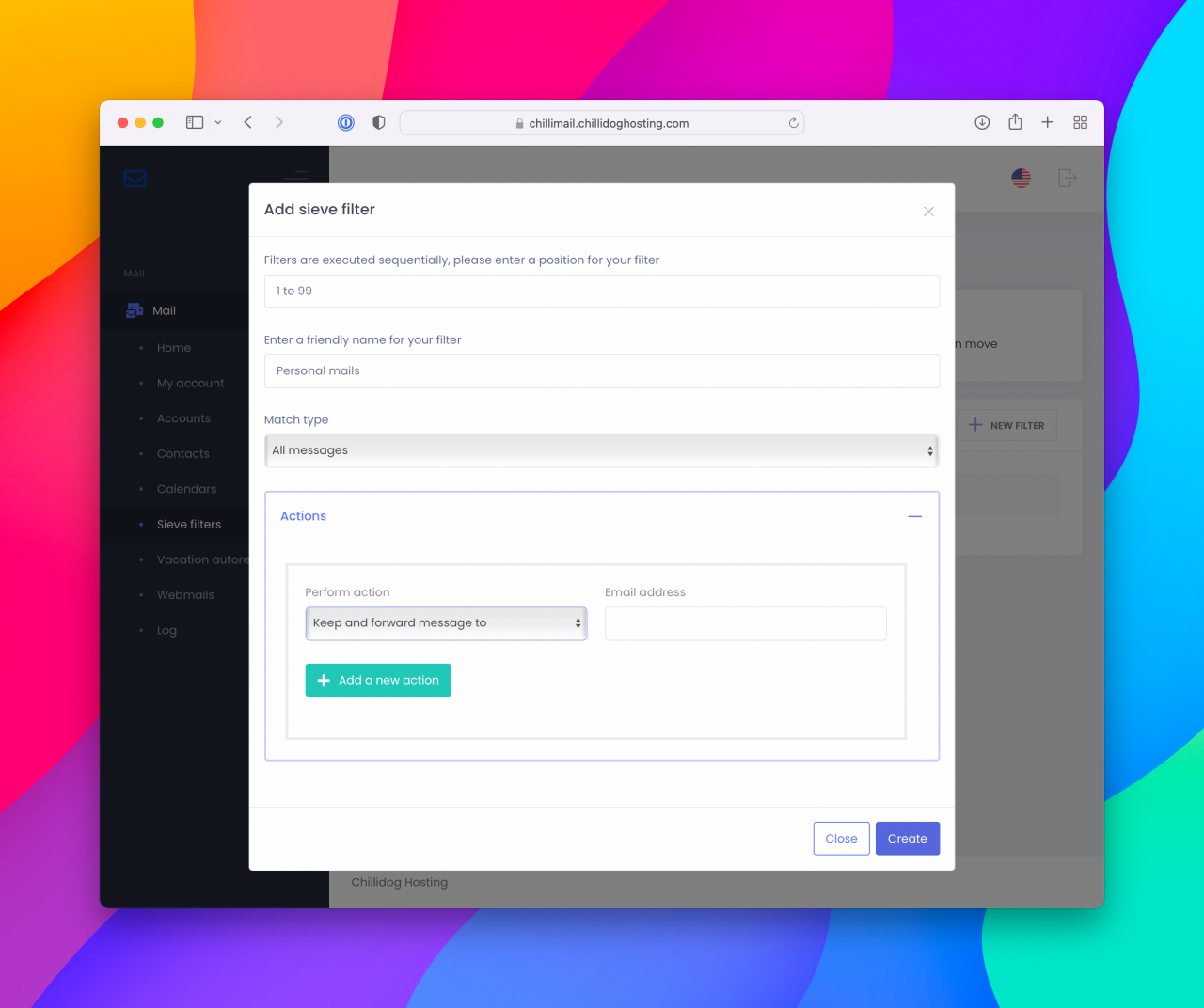
Related articles
What are Chillimail email client settings?
The following settings are for Chillimail only. Chillimail is our premium email service for users...
Read MoreWhat are Chillimail IMAP settings?
The following settings are for Chillimail only. Chillimail is our premium email service for users...
Read MoreWhat are Chillimail POP settings?
The following settings are for Chillimail only. Chillimail is our premium email service for users...
Read More© 2012 – 2025.
Chillidog Software. All rights reserved. RapidWeaver® is a Trademark of Realmac Software.
Please pick a region
All regions are packed with the same great features making either choice a great choice
Don't see a region you're looking for? Let us know