How do I find error_log files using the File Manager?
1. Open cPanel
2. Select File Manager in the Files window.
(File manager in Files cPanel image)
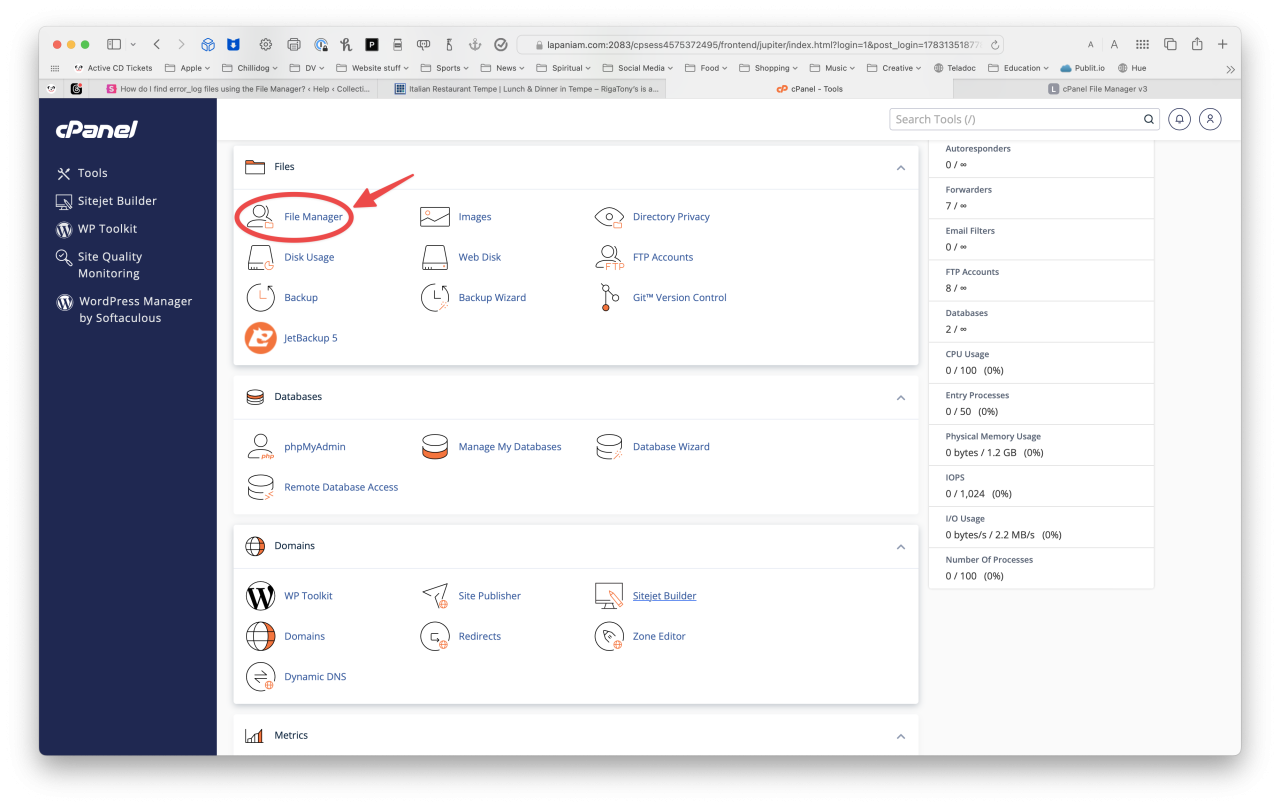
3. Navigate over to your public_html folder
If you're looking for the file in an AddOn domain, choose the corresponding folder.
4. Locate the error_log file
Note: if you have never had an error on your site, an error_log file will not have been generated.
Related articles
How do I find error_log files using the File Manager?
1. Open cPanel 2. Select File Manager in the Files window.(File manager in Files cPanel...
Read More© 2012 – 2025.
Chillidog Software. All rights reserved. RapidWeaver® is a Trademark of Realmac Software.
Please pick a region
All regions are packed with the same great features making either choice a great choice
Don't see a region you're looking for? Let us know