How do I create an email address in cPanel?
In this guide, we'll walk you through creating an email address in cPanel. cPanel email addresses use your domain (not ours!).
Heads up! Email storage is limited by your overall account usage. For example, if your account has 2GB of total storage, your website files and total email usage across all email accounts must be less than your total storage. If you'd like dedicated email storage, enhanced spam protection and more, check out Chillimail.
1. Log into your cPanel
To begin, log into your cPanel. When you signed up, your cPanel username and password was sent to you in your New Account Info email.
Can't find your New Account Info email? Let us know and we'll be happy to re-send it to you.
2. Click on Email Accounts
Navigate to the Email Accounts section under the Emails category to create and manage your Email Accounts.
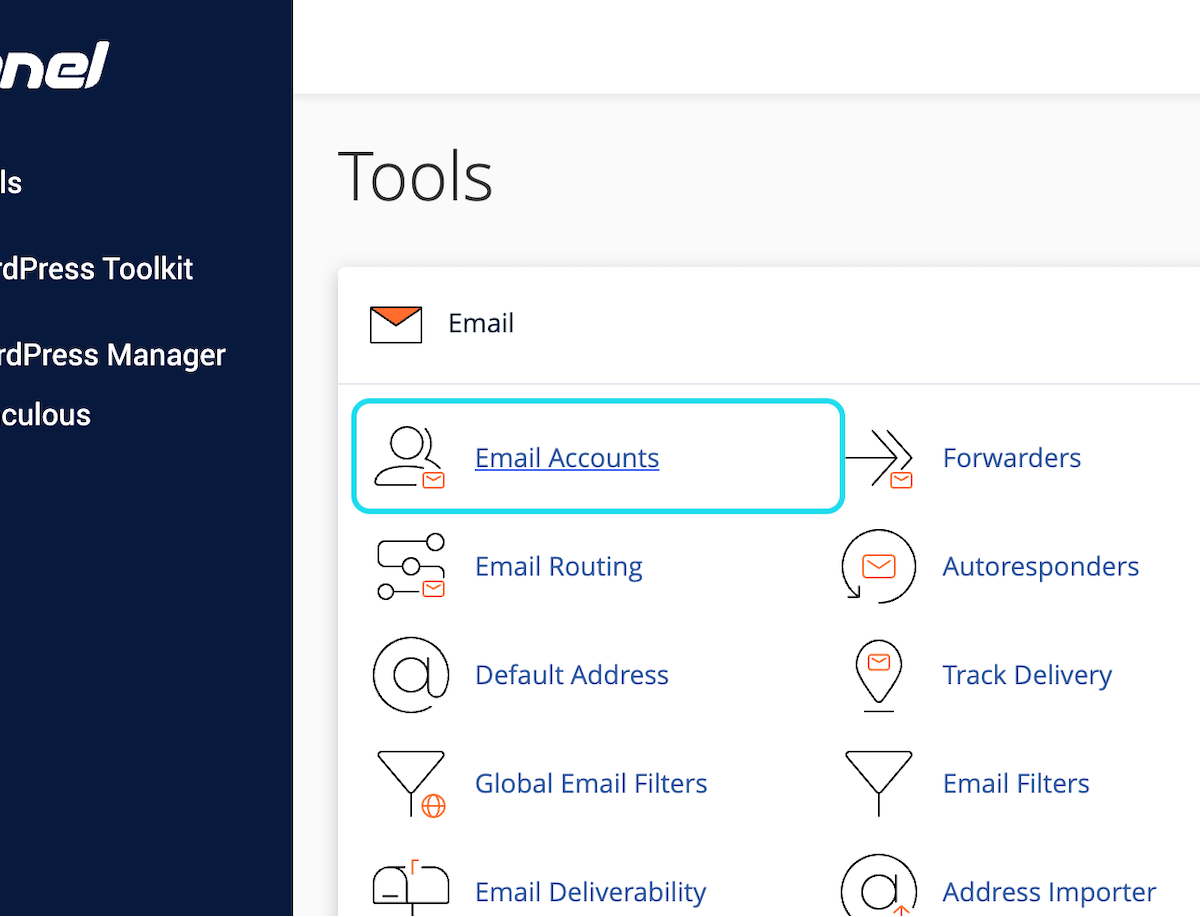
3. Click on Create
Click the Create button to create a new email account.
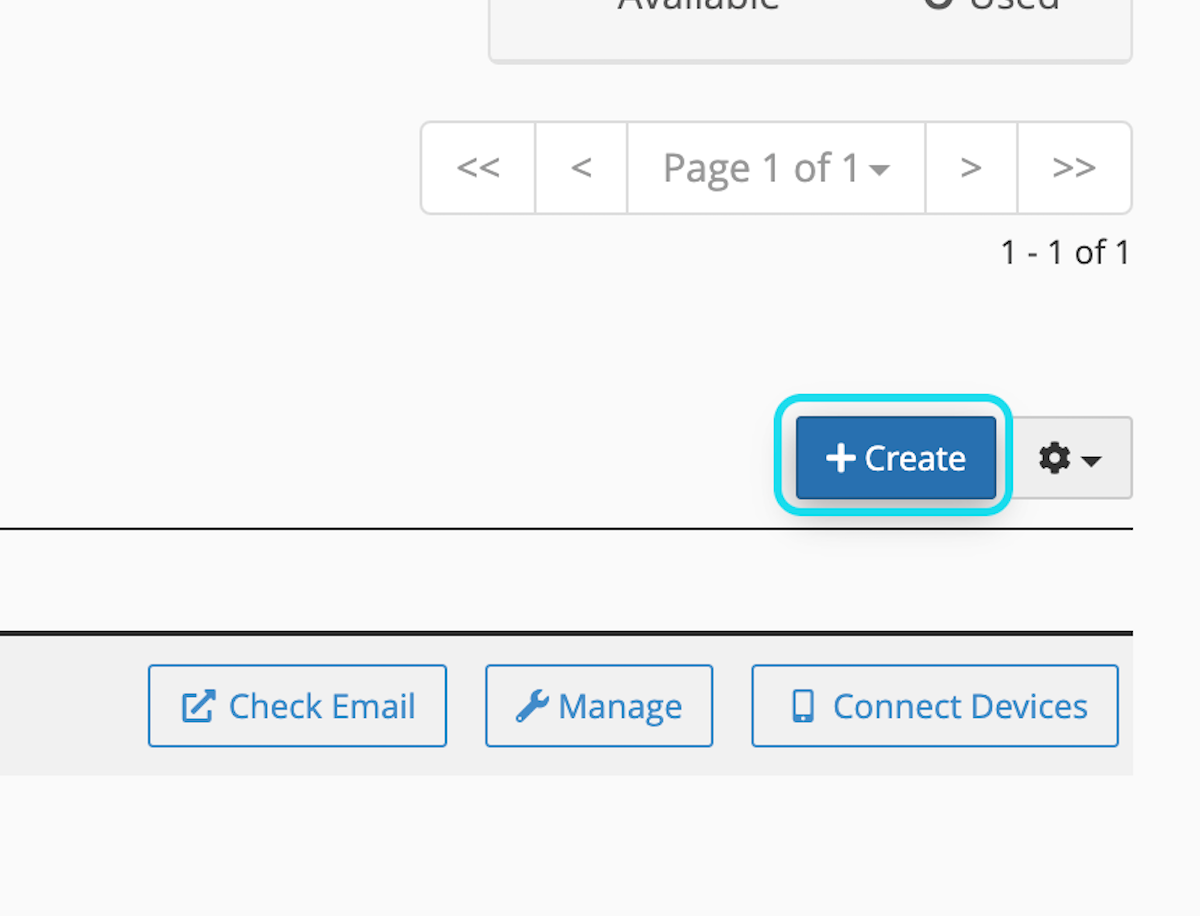
4. Enter the name of the email address
Enter the name you'd like to use for your email address.
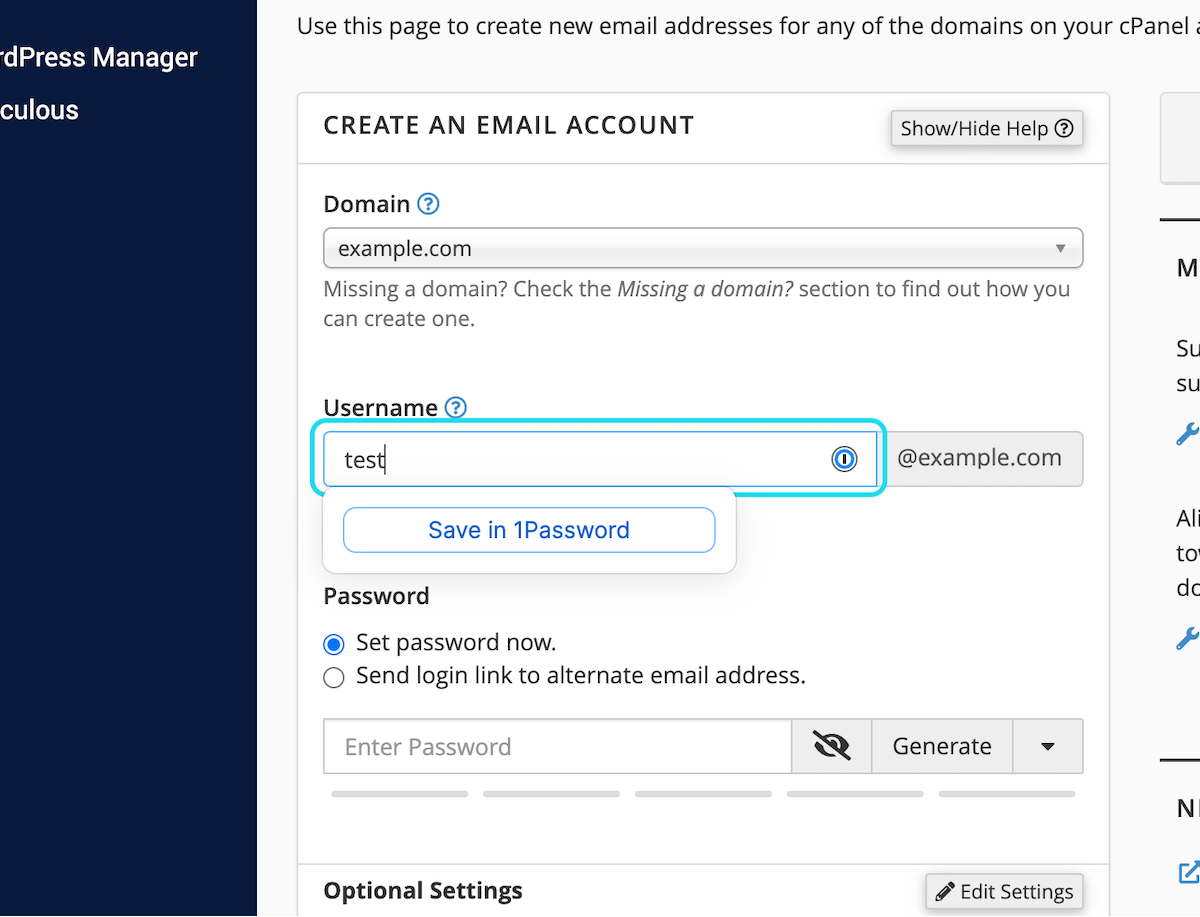
5. Click on Generate
Optionally, click on the Generate button to generate a random and secure password. Passwords should be at least 8 characters and include a combination of letters, numbers. and symbols.
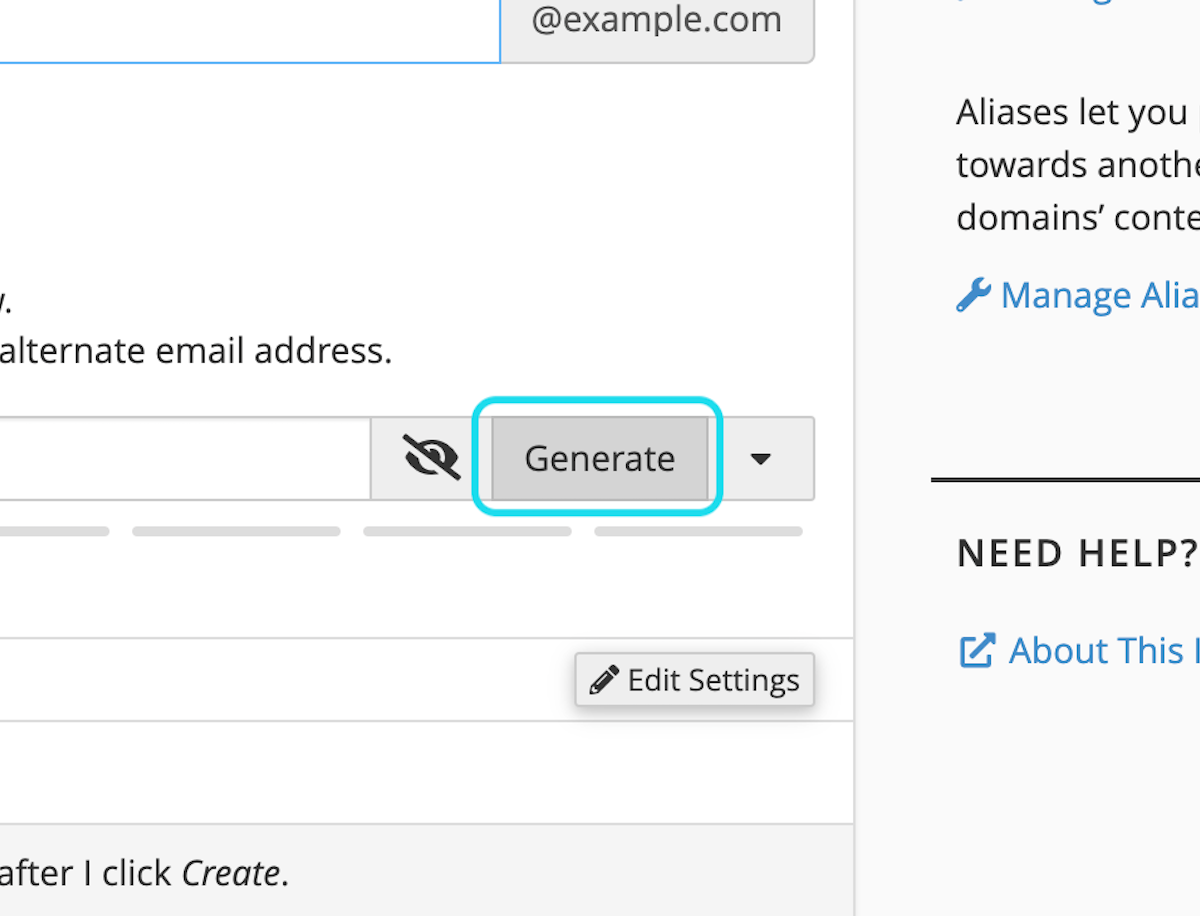
6. Check Stay on this page after I click Create.
If you'd like to create additional email accounts after this one, you can click on Stay on this page after I click Create and you'll be returned to the current page.
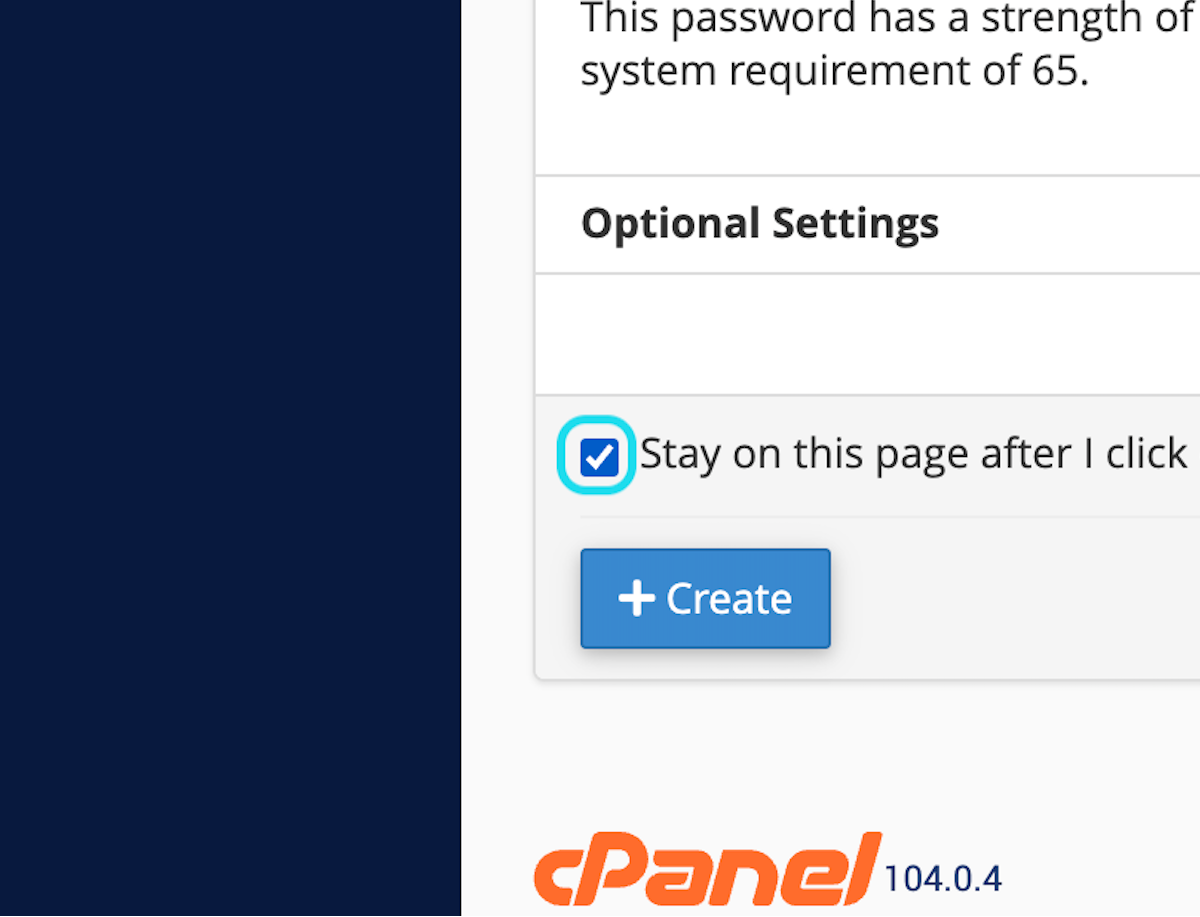
7. Click on Create
Finally, click the Create button to officially create the email account.
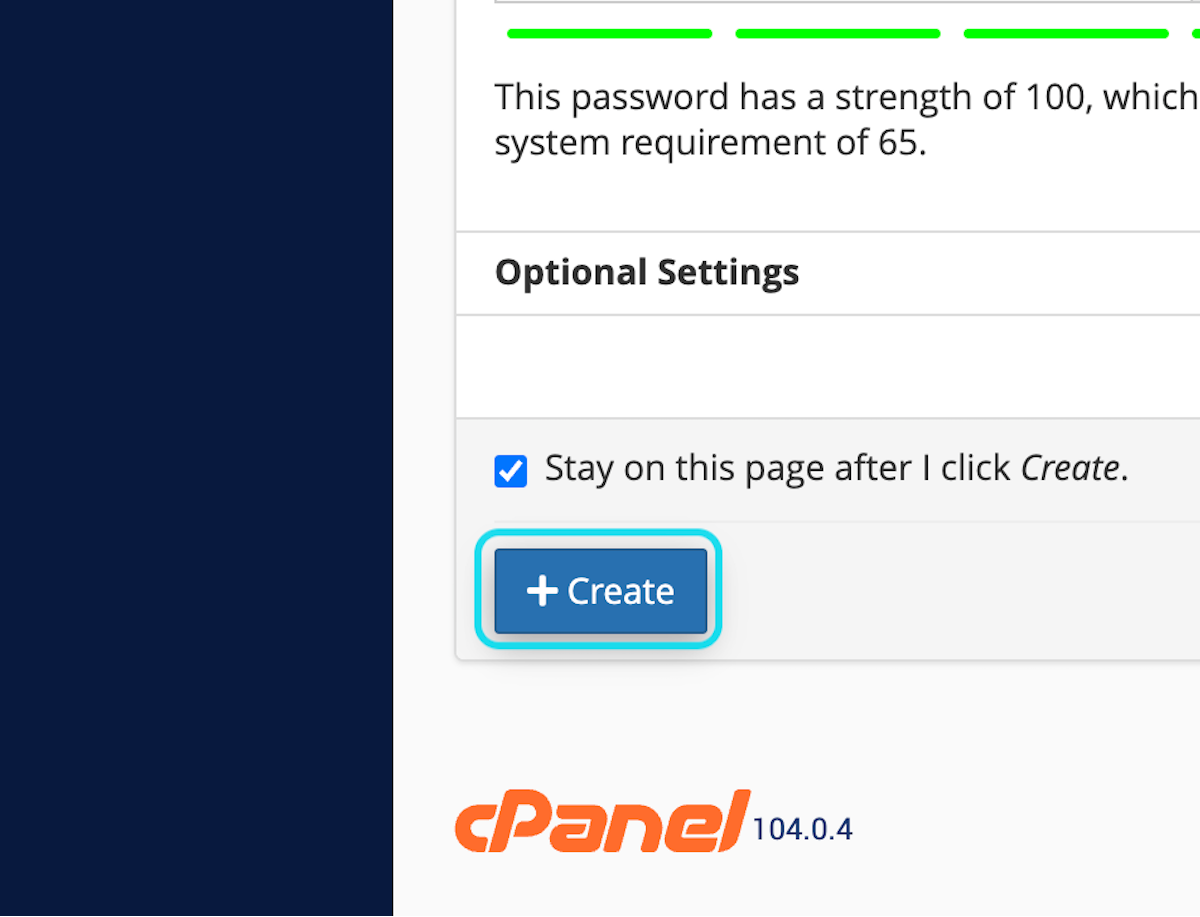
Related articles
Do you offer migration assistance?
We want to make it as easy as possible to migrate to Chillidog Hosting. That's...
Read MoreDo you support IMAP and POP?
Yes, we support IMAP and POP access for downloading and viewing your messages on your...
Read MoreDoes my hosting include email?
Yes, all hosting accounts include email for no additional cost via your cPanel. Email storage...
Read More© 2012 – 2025.
Chillidog Software. All rights reserved. RapidWeaver® is a Trademark of Realmac Software.
Please pick a region
All regions are packed with the same great features making either choice a great choice
Don't see a region you're looking for? Let us know