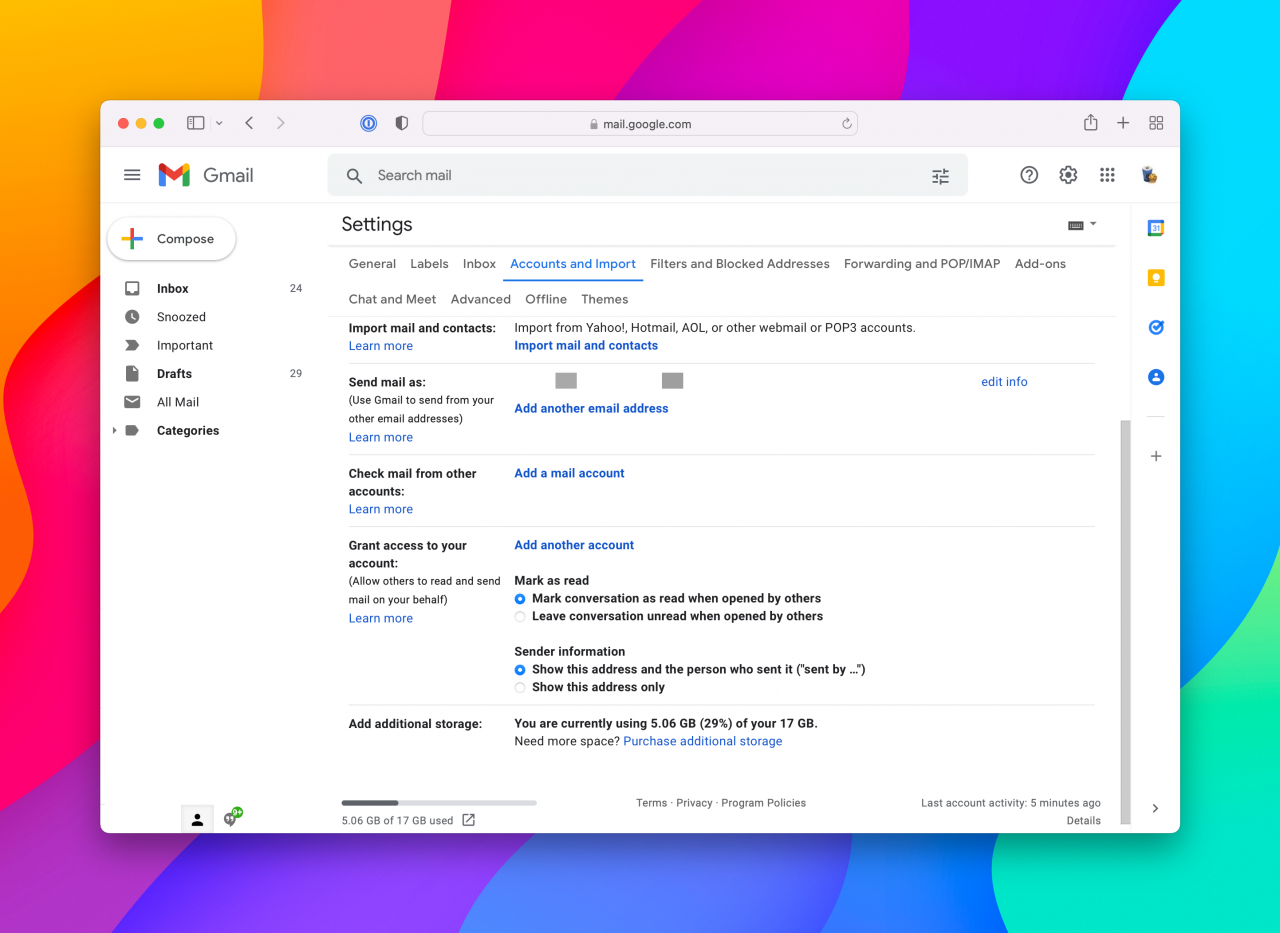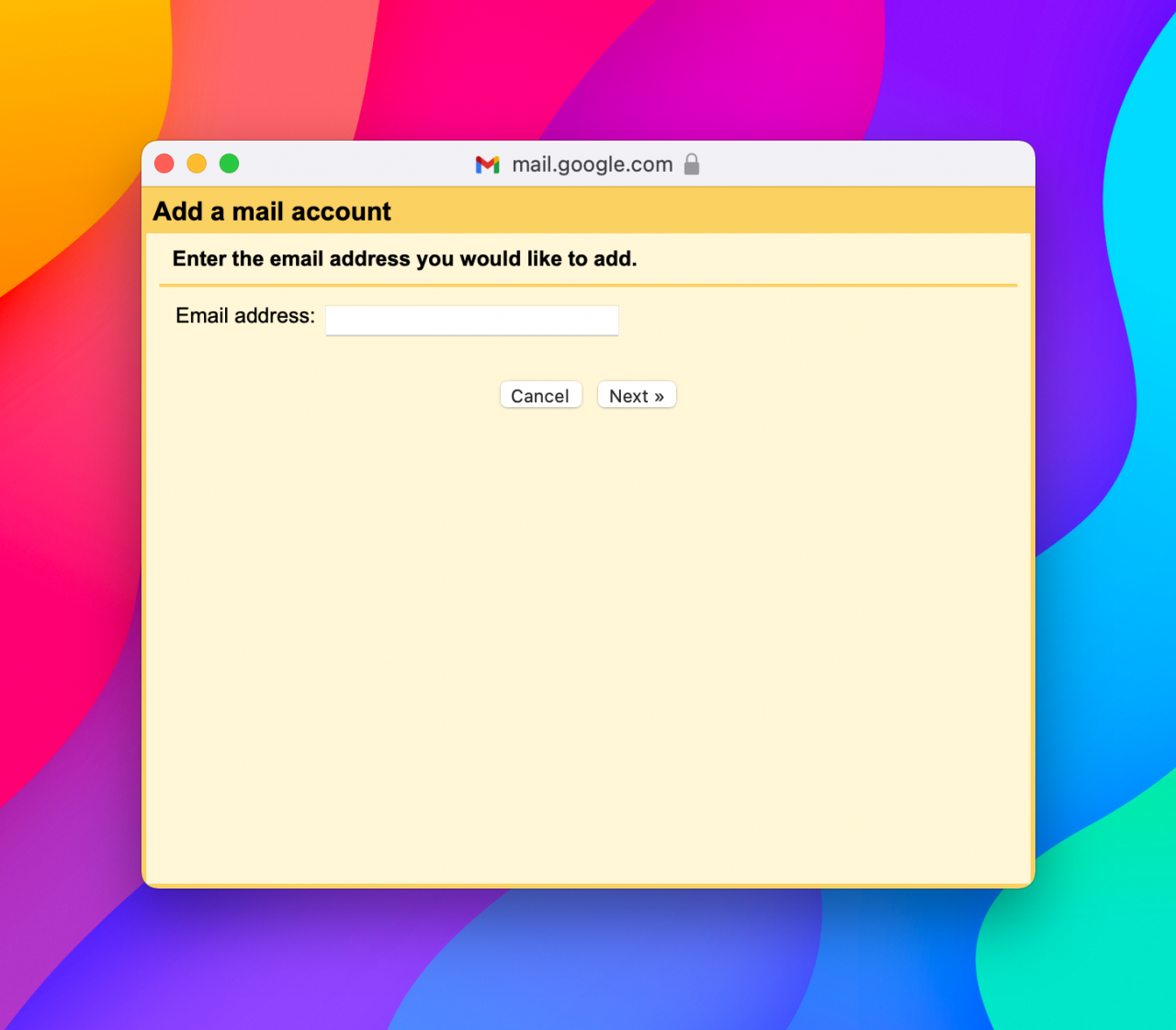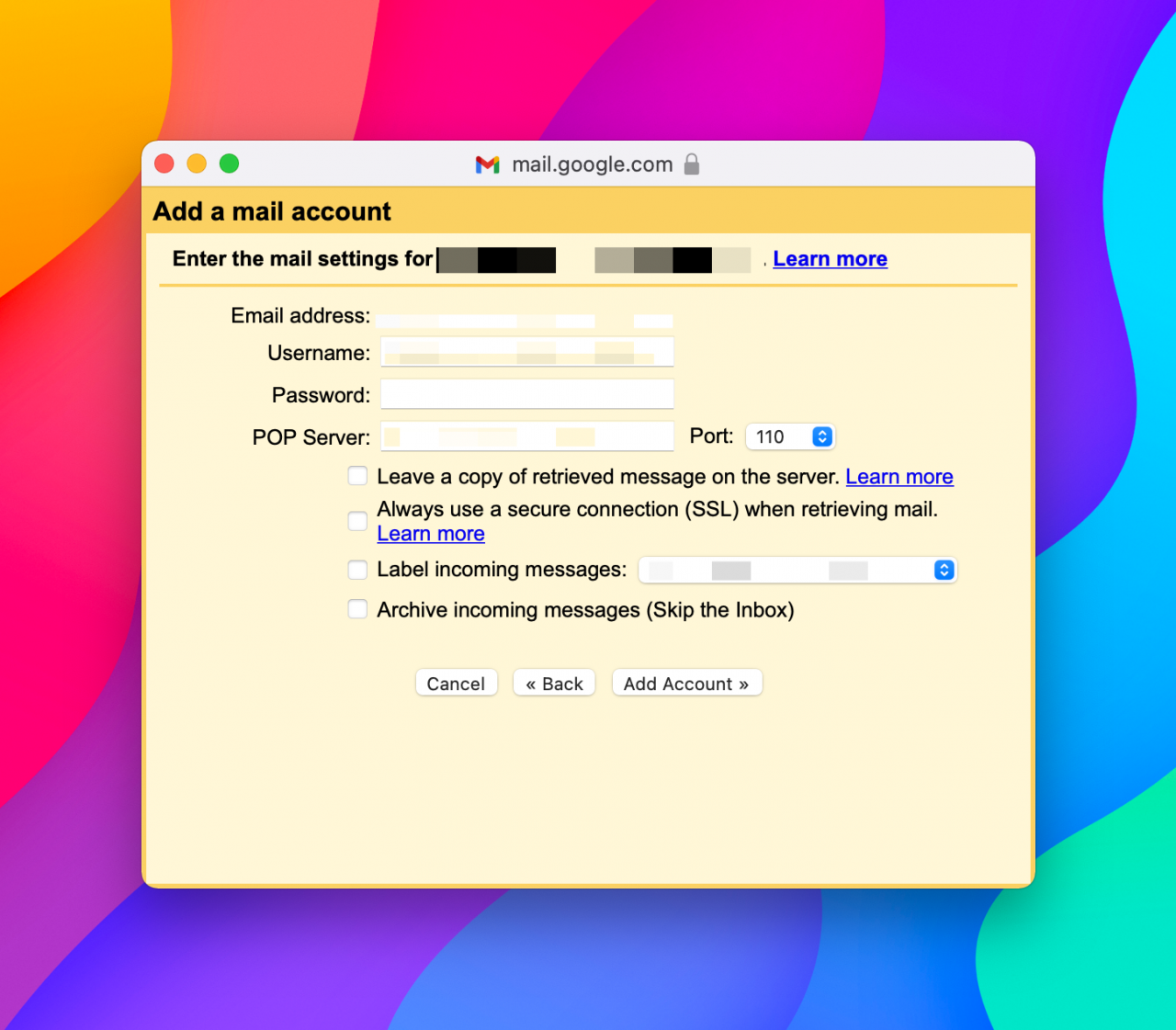How do I check external POP accounts in Gmail?
Buried within Gmail's settings, Gmail provides a method to download messages via POP. Previously, this was called Gmail Fetch. To download messages from an external or remote account into Gmail you must:
Go into Gmail's settings to
Accounts and ImportClick
Add a mail accountEnter the full email address of the mailbox you'd like to import
Specify that you'd like to download messages via
POPEnter your remote
POPserver settingsIf you're using cPanel for email, the
POP Serverismail.example.com(You must replaceexample.comwith your actual domain!)If you're using Chillimail, the POP Server is
chillimail.chillidoghosting.com
Enter your mailbox username and associated password. Your mailbox username is your full email address! For example,
bob@example.com
Related articles
Do you support IMAP and POP?
Yes, we support IMAP and POP access for downloading and viewing your messages on your...
Read MoreWhat are Chillimail POP settings?
The following settings are for Chillimail only. Chillimail is our premium email service for users...
Read More© 2012 – 2025.
Chillidog Software. All rights reserved. RapidWeaver® is a Trademark of Realmac Software.
Please pick a region
All regions are packed with the same great features making either choice a great choice
Don't see a region you're looking for? Let us know