How do I change the PHP version for my site?
You can change the PHP version for any Add-on domain or Sub-domain in your account via the MultiPHP Manager in your control panel (cPanel). Simply select one or more sites, choose the PHP version you'd like to use from the drop down menu and click Apply. cPanel will automatically update your .htaccess file for the site with the chosen version.
PHP8 and PHP8.1 introduced a large number of breaking changes. Verify all of the add-ons and plugins used on your site are compatible with PHP8 and later before continuing.
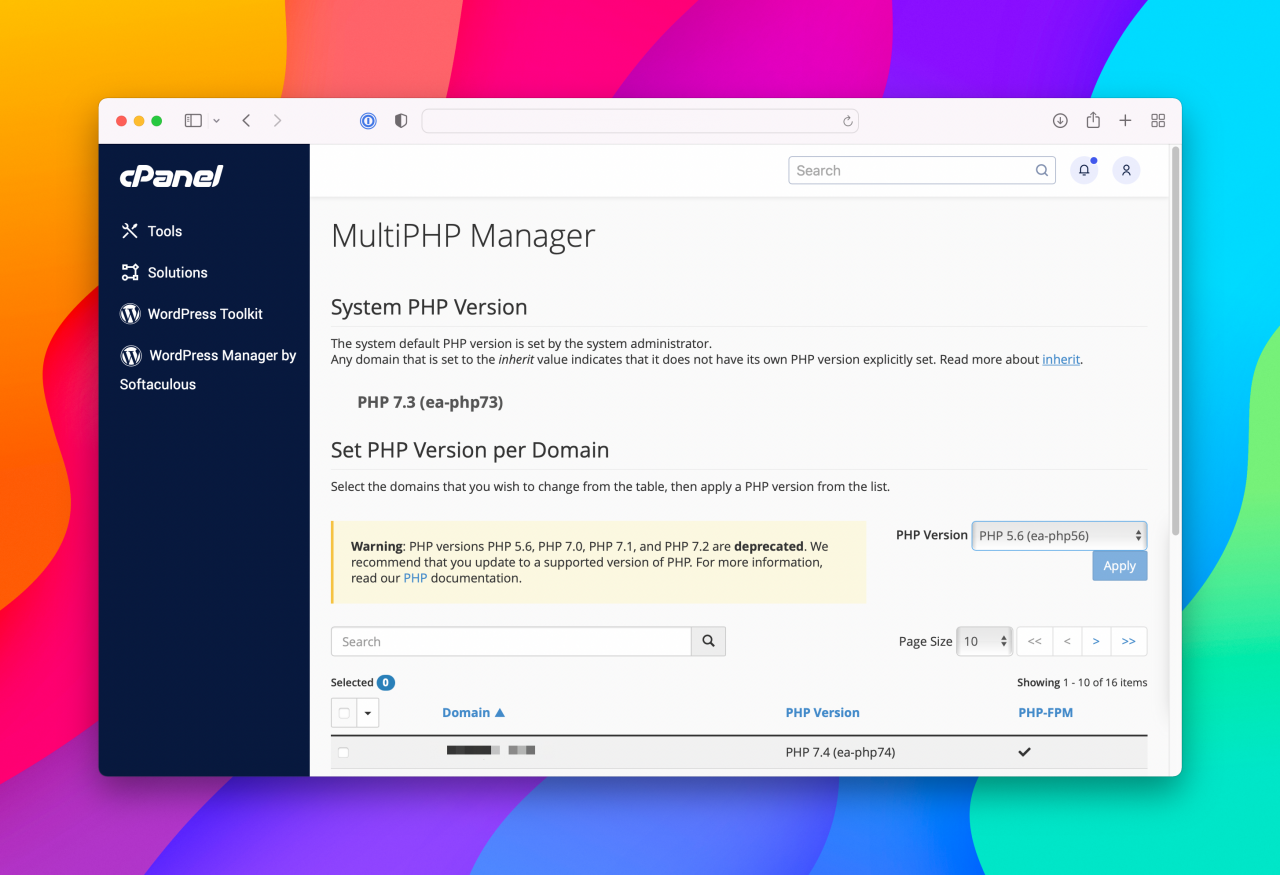
Related articles
What PHP versions do you support?
As of publishing this page, we cover PHP 5.6 to 8.2 and assuredly other versions...
Read MoreHow do I change the PHP version for my site?
You can change the PHP version for any Add-on domain or Sub-domain in your account...
Read MoreDoes you offer PHPMyAdmin to manage my MySQL databases?
Yes! We provide PHPMyAdmin access to make MySQL management simple and easy. PHPMyAdmin can be...
Read More© 2012 – 2025.
Chillidog Software. All rights reserved. RapidWeaver® is a Trademark of Realmac Software.
Please pick a region
All regions are packed with the same great features making either choice a great choice
Don't see a region you're looking for? Let us know