How do I change my Chillimail email password?
To add a vacation auto-responder or auto reply in Chillimail:
Log into your Chillimail account.
Click
My accountin the sidebarEnter your new password
Confirm your new password
Click
Edit accountto save your changes
Passwords must be at least 12 letters and contain letters (upper and lower case), numbers and symbols!
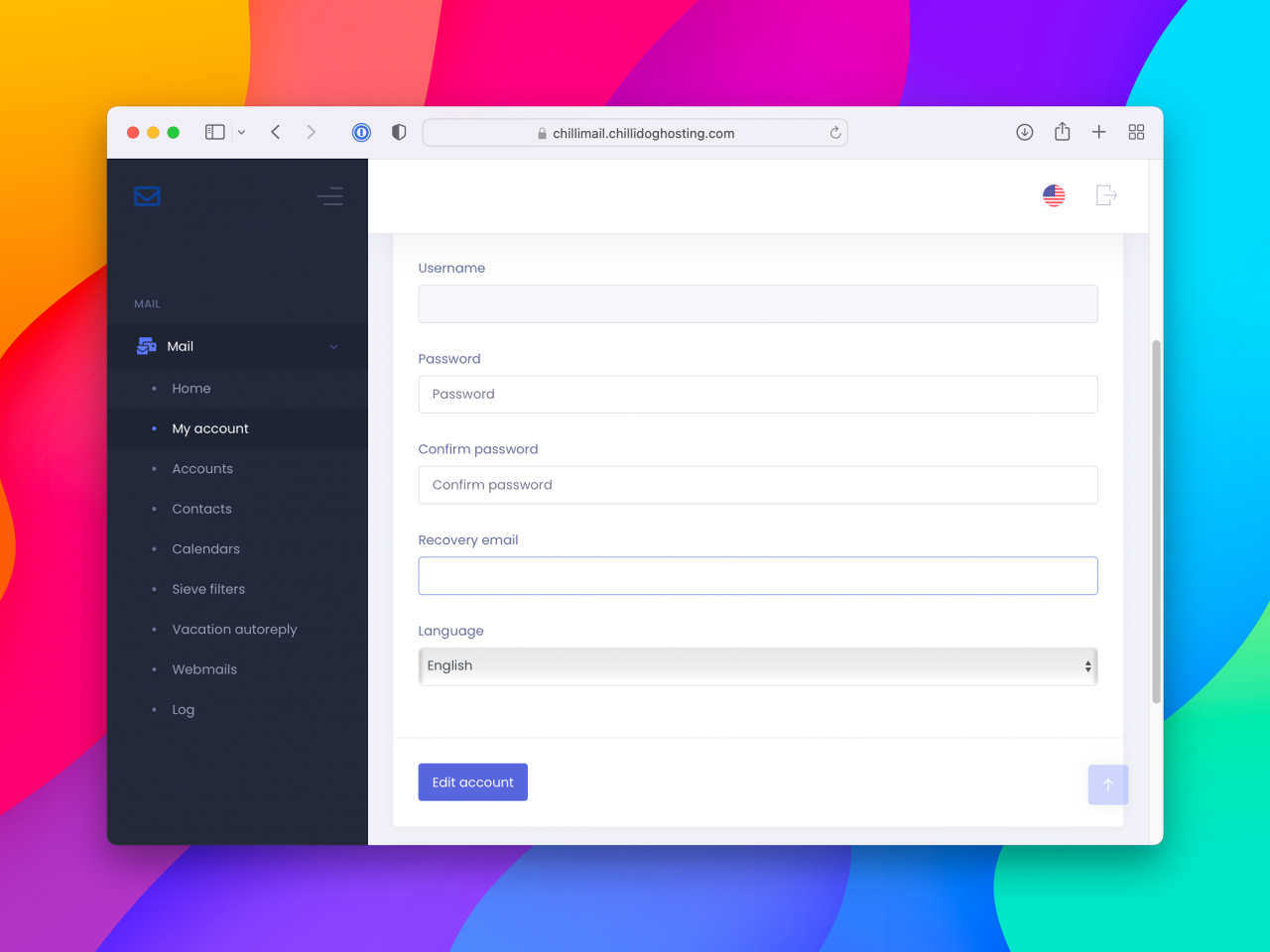
Related articles
What are Chillimail email client settings?
The following settings are for Chillimail only. Chillimail is our premium email service for users...
Read MoreWhat are Chillimail IMAP settings?
The following settings are for Chillimail only. Chillimail is our premium email service for users...
Read MoreWhat are Chillimail POP settings?
The following settings are for Chillimail only. Chillimail is our premium email service for users...
Read More© 2012 – 2025.
Chillidog Software. All rights reserved. RapidWeaver® is a Trademark of Realmac Software.
Please pick a region
All regions are packed with the same great features making either choice a great choice
Don't see a region you're looking for? Let us know